As Zoom becomes an essential tool for remote work and hybrid meetings, having the right conference camera is crucial for enhancing the user experience. This guide presents a range of Zoom-compatible cameras suitable for different room setups. Whether you're looking for a compact camera for your home desk, a versatile solution for a small conference room, or an advanced system for large spaces, we've got you covered. From the AI-powered Nuroum V32AF for home offices to the 360° panoramic Nearity C50 for small conference rooms, this blog provides expert recommendations for every environment.
With over 300 million active users and a dominant 55.91% market share in the video conferencing space, Zoom has become the go-to platform for online meetings, webinars, and virtual collaborations. But while Zoom provides the software for seamless communication, having the right Zoom conference camera is just as crucial to ensure that your meetings are clear, productive, and professional. Whether you’re in a home office, a huddle room, or a large corporate conference space, finding the best camera for your needs is essential.
In this blog, we’ll walk you through the top Zoom conference cameras for different settings—from small work desks to large conference rooms. We’ll also offer some pro tips to make sure you pick the ideal camera based on your specific requirements.
Choosing the Right Camera for Your Space
Before we dive into specific cameras, here’s an important tip: when choosing a Zoom conference camera, consider your room’s size, the number of participants, and the audio-visual quality you need. For example, a 4K camera is great for high-definition video, but it may be overkill in small, quiet rooms where 1080p video quality would suffice. Likewise, a camera with AI-powered noise cancellation is a must if your meetings are prone to background noise or if you’re in a dynamic, open environment.
Now, let’s break down the best Zoom conference cameras for each type of room.
Zoom Conference Camera for Work Desk: Nuroum V32AF 4K Webcam
When it comes to working from your desk, a reliable Zoom conference camera is essential for staying connected and maintaining productivity during virtual meetings. Whether you're collaborating with colleagues, presenting ideas, or conducting client calls, your camera should deliver crystal-clear video and rich audio. The Nuroum V32AF is a perfect solution for work desks, offering professional-grade video and sound that enhances every aspect of your remote work experience.
The V32AF offers 4K UHD video with HDR technology, ensuring you look sharp even in less-than-ideal lighting conditions. The AI-powered auto-framing feature intelligently adjusts the camera to ensure you’re always at the center of the frame, even if you move around. This feature makes sure that you're always in focus, whether you're jotting down notes or shifting your posture during a conversation.

What sets the V32AF apart from typical webcams is its AI noise-canceling technology, which eliminates background noises like keyboard typing, paper rustling, or household distractions. This is especially helpful if you're working in a noisy home environment, ensuring your conversations stay clear and focused. Plus, with its plug-and-play functionality, setting up the camera is a breeze—just plug it into your computer and you're good to go.
For the work desk, where space is often limited and every second counts, the Nuroum V32AF provides a professional, high-quality solution that works effortlessly with platforms like Zoom, Teams, and Google Meet. Whether you’re in an important meeting with clients or a team brainstorm, this camera ensures that you're always looking your best and sounding crystal-clear.
Zoom Conference Camera for Home Study: Nuroum V32AF 4K Webcam
When working or studying from home, a Zoom conference camera plays a key role in ensuring that you're not only seen clearly but also heard. The Nuroum V32AF is an excellent option for a home study, offering the same 4K UHD video and HDR capabilities. But what really sets this camera apart is its ability to enhance the experience in a home setting.
At home, you may encounter a variety of environments that can interfere with a Zoom meeting—whether it’s a busy household, a pet running around, or just the general noise of living spaces. The Nuroum V32AF tackles these issues head-on with AI noise cancellation. This allows you to enjoy clear, uninterrupted communication, even if your children are playing nearby or the neighbor’s dog is barking.
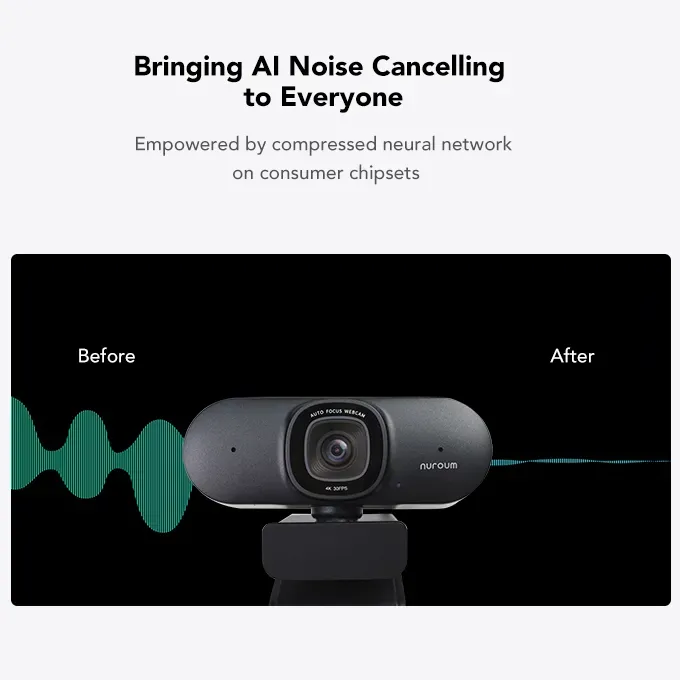
Another perk for home studies is the auto-framing technology of the V32AF, which adjusts the camera’s angle based on your movement, ensuring you stay centered and in focus throughout the call. Whether you're sitting down for a meeting or standing up to grab something, the camera follows your movements, keeping you at the center of attention.
With its seamless connection and easy setup, the Nuroum V32AF is perfect for those who need an efficient yet high-quality video conferencing solution without dealing with complex installation or setup. For students attending virtual classes, professionals on remote calls, or anyone who needs a reliable camera for their home study environment, the V32AF provides everything you need to stay productive and connected.
Zoom Conference Camera for Conference Rooms
When it comes to conference rooms, the choice of camera becomes even more important. Whether you're hosting a small team meeting or a large corporate event, your Zoom conference camera needs to deliver crystal-clear video and audio. For different room sizes—huddle rooms, small rooms, medium rooms, and large rooms—there are specific cameras that cater to your unique needs. Let's break them down based on the space and purpose of your meetings.
Huddle Room: Nearity C45

In a huddle room, space is usually tight, and you’re often dealing with a small number of participants gathered around a table. Here, the camera needs to be compact but powerful, and it must capture everyone in the room while offering high-quality audio for effective communication. This is where the Nearity C45 shines.
The C45 is an all-in-one solution that offers 2K HD video with a 120° wide-angle lens, making it perfect for smaller spaces. It ensures that all participants—no matter where they’re seated—are captured in the frame with its AI auto-framing feature. No more awkwardly adjusting the camera every time someone moves or changes seats!
What’s more, the C45 has AI-powered noise cancellation and 4 omnidirectional microphones. These features work together to ensure that conversations remain crystal-clear, even if there’s background noise. If you’ve ever struggled with muffled voices or poor audio quality in a crowded room, you’ll appreciate the clarity this system provides. It’s also super easy to set up—thanks to its plug-and-play design—and can be moved around with ease for different meeting setups. Whether you’re using it in a fixed position or relocating it for various team activities, the Nearity C45 offers the flexibility needed for dynamic meeting environments.
For small huddle rooms, the Nearity C45 provides the perfect balance of video clarity and ease of use, ensuring every team discussion is captured with precision.
Small Room: Nearity C50

As we move to small conference rooms, the requirements change. These spaces might hold a bit more people, but they still require a camera that provides wide coverage without compromising on audio or video quality. Enter the Nearity C50.
The C50 comes with a 360° panoramic lens, which means it can cover the entire room, capturing all participants no matter where they’re sitting. This makes it a perfect fit for small meeting spaces that still need comprehensive video coverage. The 6 noise-cancelling microphones ensure that everyone in the room, even those seated far away from the camera, is heard clearly. Whether you’re in a brainstorming session, product demo, or just having a casual catch-up, you won’t have to worry about voices getting lost in the shuffle.

The AI-powered capture modes (Discussion Mode, Global Mode, and Presentation Mode) are incredibly useful for adapting to different meeting types. In Discussion Mode, the camera focuses on the participants, while Presentation Mode zooms in on the speaker for a more focused view. This flexibility ensures that your meetings run smoothly, regardless of the format.
The C50 is also plug-and-play, which means it’s compatible with all popular platforms like Zoom, Teams, and Google Meet. If you're running a small conference room that needs a high-quality, versatile solution, the Nearity C50 should be at the top of your list.
Medium Room

1. Nuroum V403 + A35 Bundle
Now, for medium-sized rooms, where you might have between 6-12 participants, a more advanced solution is required. The Nuroum V403 + A35 Bundle is a great fit for these spaces. Let’s break down why.

The Nuroum V403 camera offers 4K HD video, ensuring that even with multiple participants in a medium-sized room, each individual is clearly visible. The 5X optical zoom capability is particularly useful if you need to focus on a particular person or presentation material. You can zoom in on someone speaking without losing video quality, making it ideal for situations where you want to highlight key speakers.
The A35 speakerphone is designed for rooms up to 40m² and offers 4-meter audio pickup range, which makes it perfect for medium-sized conference rooms. Whether you're presenting a project or leading a discussion, everyone will be able to hear each other clearly, even from across the room. The advanced noise cancellation technology ensures that background distractions (like typing or movement) won’t interfere with your call.
This bundle integrates seamlessly with Zoom and other popular video platforms, making it an excellent choice for medium rooms that need a blend of sharp video and clear audio.
Nuroum V403 + A15 Bundle
If you're working with a medium-sized room that’s a bit smaller, perhaps up to 30m², or if you're looking for a more cost-effective option, then the Nuroum V403 + A15 Bundle might be your ideal choice.

This setup offers the same 4K HD video from the V403 camera, ensuring that everyone in the meeting is captured in stunning detail. The difference lies in the A15 speakerphone, which has a 3-meter audio pickup range. While it may not cover as large of a space as the A35 speakerphone, it’s still ideal for teams in medium-sized rooms and ensures that audio remains clear, even in meetings where there might be some noise.
The AI-driven noise cancellation ensures that voices come through loud and clear, eliminating the distractions from a busy office environment. The A15 speakerphone also offers better value for rooms that don’t require as much audio coverage as the A35 version, without sacrificing audio quality.
This V403 + A15 Bundle is the perfect solution for teams that need high-quality video and crystal-clear audio without over-spending. It provides excellent value for medium-sized conference rooms where you need optimal performance without compromising your budget.
Large Room

1. Nuroum V403 + A35 2 Bundle
For large conference rooms (up to 60m²), where you may have 12 or more participants, the Nuroum V403 + A35*2 Bundle is an excellent choice. The main challenge in large rooms is ensuring that everyone is heard and seen clearly, and this bundle is designed specifically to address that.

The V403 camera offers 4K HD video with a 5X optical zoom, allowing you to focus on participants anywhere in the room. Whether you're zooming in on a presenter or capturing the whole group, the V403 ensures clear, sharp visuals, no matter where people are seated.
The A35*2 bundle uses two A35 speakerphones to extend the audio coverage, ensuring that conversations are clear from the front of the room all the way to the back. With a 10-meter audio pickup range, this setup provides rich, full-range sound across larger spaces. It’s perfect for situations where people are seated far from the camera, and you need the audio to reach every corner of the room.
Thanks to AI-powered noise cancellation, background sounds won’t get in the way of your meeting, and with the dual speakers, you can expect rich and clear audio throughout the meeting. For large rooms, the Nuroum V403 + A35*2 bundle provides a comprehensive solution for both video and audio.
Nuroum V403 + A15*2 Bundle
If your large room (up to 48m²) is a little smaller than the previous example, or if you're looking for a more cost-effective solution, the Nuroum V403 + A15*2 Bundle offers excellent performance at a better price point.

Just like the larger setup, the V403 camera delivers 4K HD video with 5X optical zoom, so you won’t lose clarity, even in larger rooms. The key difference here is the A15*2 speakerphone setup, which comes with two A15 units, each with an 8-meter audio pickup range.
This setup ensures that even in larger rooms, the AI-driven noise cancellation keeps background noise at bay, and you’ll still get great audio coverage throughout the space. The A15*2 bundle is an excellent choice for large rooms that need top-tier video and audio quality, without stretching the budget too far.
Conclusion: Best Zoom Conference Cameras for Every Room
To help make your decision easier, here's a quick overview of the best cameras for different environments:
| Room Type | Best Camera + Audio Setup |
| Zoom Conference Camera for Work Desk | Nuroum V32AF (4K UHD, HDR, AI Noise Cancellation, Plug-and-Play) |
| Zoom Conference Camera for Home Study | Nuroum V32AF (4K UHD, AI Auto-Framing, Noise Cancellation, Seamless Connection) |
| Huddle Room | Nearity C45 (2K HD, 120° Wide-Angle, AI Auto-Framing, Noise Cancellation) |
| Small Room | Nearity C50 (360° Panoramic, 6 Noise-Cancelling Mics, AI Capture Modes) |
| Medium Room | Nuroum V403 + A35 Bundle (4K HD, 5X Optical Zoom, 4M Audio Range, Noise Cancellation) |
| Medium Room (Budget) | Nuroum V403 + A15 Bundle (4K HD, 3M Audio Range, AI Noise Cancellation) |
| Large Room | Nuroum V403 + A35*2 Bundle (4K HD, 5X Optical Zoom, Dual A35 Speakerphones, 10M Audio Range) |
| Large Room (Budget) | Nuroum V403 + A15*2 Bundle (4K HD, Dual A15 Speakerphones, 8M Audio Range, AI Noise Cancellation) |
FAQs
1. Do I really need to buy a Zoom conference camera, or can my laptop’s built-in camera suffice?
While a laptop’s built-in camera might be fine for casual use, for professional video conferencing—especially in larger groups or rooms with poor lighting—it can fall short. A Zoom conference camera provides higher resolution, better audio quality, and a wider field of view (particularly with auto-focus and image stabilization), ensuring your meetings look more professional and run smoothly. If you’re hosting important business meetings or client calls, investing in a quality conference camera will make a significant difference.
2. What type of work environment is the Nuroum V32AF camera suitable for?
The Nuroum V32AF is ideal for home offices and small office spaces. With its 4K video and AI noise cancellation, it performs exceptionally well in noisy environments—like those at home, where you might have kids, pets, or other distractions. The auto-framing feature also ensures that you're always in the center of the frame, whether you’re sitting or standing, making it perfect for presentations or remote meetings.
3. Why do I need a camera with noise cancellation features?
If your meetings are often disrupted by background noises, having a noise cancellation camera is a game-changer. In home offices, background sounds—like the hum of household appliances or keyboard tapping—can interfere with your calls. Cameras with AI noise cancellation filter out these distractions, ensuring that your voice comes through loud and clear, no matter what's happening in your surroundings.
4. What’s the difference between cameras for large conference rooms and small meeting rooms?
Large conference rooms require cameras that offer both extended audio coverage and high-quality video resolution. For example, the Nuroum V403 + A35*2 setup uses two A35 speakerphones to cover the audio needs of a larger space (up to 60m²), making sure every voice is heard clearly across the room. On the other hand, for small meeting rooms, cameras like the Nearity C50 provide more compact solutions that offer a 360° panoramic view to capture all participants, with advanced features like noise-cancelling microphones.
5. How can I avoid lag or disconnection during video meetings?
To ensure smooth video meetings with no lag or disconnection, you need a stable USB connection and fast internet speed. Most modern Zoom conference cameras, like the Nuroum V403 series, are plug-and-play, meaning you just plug them into your computer and start using them right away. To minimize delays, make sure your internet bandwidth is sufficient, especially if you're hosting 4K or HD meetings.
6. What’s the difference between the Nuroum V403 + A15 and A35 bundles? Which one is better for me?
The Nuroum V403 + A15 Bundle is a great choice for smaller rooms (up to 30m²) or those on a tighter budget. It provides 4K video, and the A15 speakerphone offers a 3-meter audio pickup range. If you need more coverage or have a larger room (up to 40m²), the Nuroum V403 + A35 Bundle would be a better choice, as it includes the A35 speakerphone, which has a 4-meter audio range and better sound clarity for larger spaces.
7. Do I need multiple speakerphones for every meeting room?
Not necessarily. Whether you need multiple speakerphones depends on the room size and the number of participants. For larger rooms or when you need to ensure clear audio coverage across a wide space, using two speakerphones (like the A35*2) ensures optimal sound quality throughout the room. In smaller rooms, one speakerphone is typically sufficient.







































































