In today’s hybrid work environment, selecting the right conference room camera is critical for productive, efficient meetings. This guide provides a comprehensive breakdown of the best camera solutions for different room sizes, from small huddle rooms to large conference spaces. With a focus on high-quality video and audio, the guide helps businesses choose the most suitable camera systems for their needs. Key options include the Nearity C45, Nearity C50, Owl Labs Meeting Owl, and the Nuroum V403 bundles, catering to various budgets and room sizes.
When it comes to making your meetings seamless and productive, one of the first things that come to mind is having the right conference room camera. In today’s hybrid work environment, high-quality video conferencing is no longer optional—it’s a necessity. According to Owl Labs’ 2023 State of Hybrid Work report, 64% of workers say poor audio and video quality negatively impact meeting productivity, while 89% of employees believe high-quality video conferencing tools improve collaboration.
But with so many options on the market today, how do you know which one is best for your company? How do you make sure your remote team feels connected, and how do you ensure the camera system you choose provides crystal-clear visuals and sound? In this guide, we’ll answer all those burning questions and help you make an informed decision. Whether you’re running a small huddle room, a medium-sized conference space, or a large meeting room, you’ll find the perfect solution here.
Why You Need a Conference Room Camera
You might be thinking, "Why is a good camera system so important for my business?" Well, let’s break it down.
1. Time is Money
When your employees are attending virtual meetings, their time is valuable. Research from Frost & Sullivan shows that poor-quality video conferencing leads to an average of 15 minutes of wasted time per meeting—costing businesses thousands in lost productivity annually.
Think about it—every minute spent struggling with blurry video or unclear audio is time wasted. If you’re using an outdated or low-quality camera system, it’s not only frustrating for your team but also could affect your bottom line. A high-quality video conference camera ensures meetings run smoothly and efficiently.
2. Visual Clarity = Better Communication
It’s pretty simple: if you can't see the people you’re meeting with clearly, you can’t fully understand their reactions, body language, or emotional cues. A Stanford University study found that non-verbal cues make up 55% of effective communication—meaning poor video quality can lead to misunderstandings and inefficiencies.
Clear visuals are crucial for gauging the mood of the meeting and the effectiveness of communication. Not to mention, no one wants to be the person with a fuzzy camera feed in the corner of the screen. A video conference camera with high resolution ensures your team is seen—and heard—clearly.
Conference Room Cameras for Different Room Sizes
When setting up a conference room, choosing the right camera is crucial for ensuring clear audio and video quality. Each room size, from small huddle rooms to large boardrooms, requires tailored solutions to meet the specific needs of the space. Let’s explore the best camera options for each room size, and help you make the right choice for your meetings.
1. Huddle Room (Up to 5 Participants)
Huddle rooms are designed for quick, informal meetings, usually accommodating up to 5 participants. These spaces are typically smaller, so the key considerations for a conference camera include compact size, ease of use, and high-quality video and audio despite limited space.
For huddle rooms, we recommend the Nearity C45 conference camera. This all-in-one solution offers 2K HD video with a 120° wide-angle lens, making it ideal for small spaces where participants are close together. The AI-powered noise cancellation and 4 omnidirectional microphones ensure crystal-clear audio, even if there are background noises. Additionally, its plug-and-play design makes it extremely easy to set up, and its portability allows it to be moved around with ease for different meeting setups. The built-in speaker and AI auto-framing provide a seamless experience, ensuring that all participants are captured in the frame, no matter where they are seated.

2. Small Room (Up to 10 Participants)
In small rooms, you still need a system that can deliver high-quality video and audio coverage while accommodating a few more people. For these spaces, the Nearity C50 and Owl Labs are excellent options.
1.The Nearity C50
The Nearity C50 is designed with a 360° panoramic lens, providing full coverage of the room. Its 6 noise-cancelling microphones ensure that everyone can be heard clearly, even from a distance. The AI-powered capture modes (Discussion Mode, Global Mode, and Presentation Mode) allow flexible video capture depending on the meeting type. This system is also plug-and-play and compatible with popular video platforms like Zoom, Teams, and Google Meet, making it an excellent choice for small conference rooms that require easy setup and high-quality performance.

Owl Labs (Meeting Owl 3 & Meeting Owl 4+)
Similarly, the Owl Labs Meeting Owl 3 is another standout option. It features 360° HD video and intelligent speaker tracking, automatically focusing on whoever is speaking. The 18-foot microphone pickup range ensures clear audio even in larger small rooms, and its AI-driven smart zooming feature enhances the overall video experience. If you need the highest possible video quality and the most immersive experience, the Owl Labs Meeting Owl 4+, with 4K Ultra HD, is the top-tier solution.
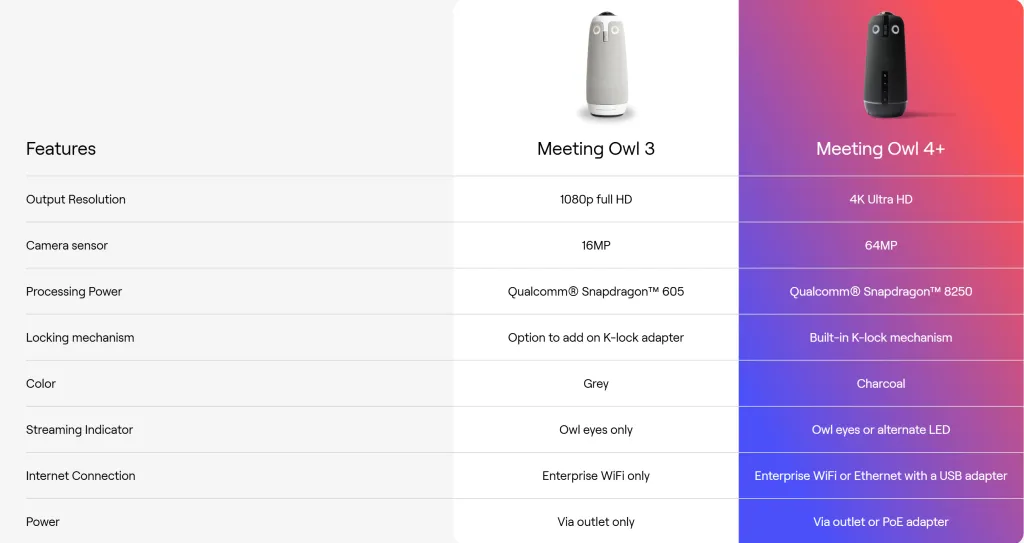
Pro Tip:
If you have a larger budget and need something more advanced, consider the Meeting Owl 4+ for its superior 4K video and AI features, which provide a more seamless meeting experience. The C50 is a cost-effective alternative to the Owl 3, offering similar capabilities for a more budget-friendly price.
3. Medium Room (Up to 12 Participants)
For medium-sized rooms, where there are more participants and a larger space to cover, both video and audio clarity are even more important. You need a camera system that can capture every participant and ensure clear communication across the room.
A great choice here is the Nuroum V403 + A35 Bundle. This solution combines the V403 camera with the A35 speakerphone, providing rich sound and sharp HD video for up to 12 participants. The advanced noise cancellation technology ensures that every voice is clear and uninterrupted, while the 4-meter audio pickup range of the A35 speakerphone makes it perfect for rooms up to 40m². This system is designed for seamless integration, providing both video and audio in a simple, professional package.

Alternatively, the Nuroum V403 + A15 Bundle is also an excellent choice for medium-sized rooms. It provides 4K HD video from the V403 camera, while the A15 speakerphone ensures clear audio with a 3-meter pickup range. This setup works well for rooms up to 30m² and is ideal for teams that require a balance of cost-efficiency and quality.

For larger setups and more sophisticated technology, the Logitech Rally Plus system offers premium optics and advanced AI features that are perfect for medium rooms needing high-quality video conferencing. The Rally Pro offers auto-framing and camera tracking to keep participants in view, along with exceptional audio quality, ensuring that even the farthest seats are covered.

Pro Tip:
If you want the best balance between performance and budget, the Nuroum V403 + A35 Bundle is your clear choice. It offers an affordable, high-quality solution for professional meetings, making it a better option than the Logitech Rally Pro for medium-sized rooms.
4. Large Room (Up to 20 Participants)
In larger meeting rooms, where coverage is critical and the number of participants can make communication more complex, you need a conferencing system that ensures crystal-clear audio and video for everyone, no matter where they sit in the room.
1: Nuroum V403 + A35 *2
For rooms up to 60m², the Nuroum V403 + A35*2 is a fantastic option. This setup uses two A35 speakerphones to extend the audio coverage, ensuring that every voice, from the front to the back of the room, is clearly heard. The 10-meter pickup range and dual built-in speakers provide rich, full-range sound, while the 4K HD video and 5X optical zoom of the V403 camera deliver sharp and immersive visuals for all participants. The advanced noise cancellation technology ensures that conversations remain crisp and uninterrupted, even in larger, more challenging environments.

2. Nuroum V403 + A15*2
For rooms slightly smaller than the first option (up to 48m²), the Nuroum V403 + A15*2 Bundle is an excellent choice. This combination delivers HD video with the V403 PTZ camera and clear audio through the A15 speakerphones, which have an 8-meter pickup range. The advanced AI-driven noise cancellation ensures high-quality sound and ensures that no voice is lost in the meeting. It's a more cost-effective solution than the first bundle while still providing outstanding performance for rooms that need optimal coverage.

3. Logitech Rally Plus
Alternatively, the Logitech Rally Plus is a modular system designed for larger rooms. It offers advanced features such as AI-powered camera tracking, auto-framing, and exceptional audio and video quality. However, it is priced significantly higher than the Nuroum Bundles. While the Rally Pro offers premium features, for most large room setups, the Nuroum Bundles provide equally impressive performance with more affordable pricing, especially when considering both audio clarity and video quality.

Pro Tip:
The Nuroum Bundle is a better solution for large rooms, offering superior audio coverage and high-definition video quality at a significantly more competitive price. If you're looking for an even more budget-friendly option, the Nuroum Bundle offers excellent performance without the premium price tag of the Logitech Rally Plus.
How to Use Your Conference Room Camera
Once you've picked the perfect camera system, you’ll need to know how to use it to ensure the smoothest experience possible.
On Popular Platforms
Your conference room camera will work seamlessly with popular video conferencing platforms like:
1. Zoom
Step 1: Launch Zoom and join or start a meeting.
Step 2: Click the Settings icon (gear) in the upper right corner.
Step 3: In the "Video" section, select your conference room camera from the dropdown list.
Step 4: Test the video to ensure quality, and adjust the framing if necessary (some cameras offer auto-framing features).
Step 5: For audio, go to the Audio settings and select the correct microphone and speaker. Make sure the camera’s microphone is selected, or choose an external speakerphone for better sound clarity.
2. Teams
Step 1: Open Microsoft Teams and join or schedule a meeting.
Step 2: Click on the Device Settings icon (gear) before entering the meeting.
Step 3: Under the "Camera" section, choose your conference room camera from the available devices.
Step 4: Check your microphone and speaker settings to ensure they are correctly configured to the camera’s built-in microphone or an external speakerphone.
Step 5: Adjust camera angle if necessary. You may also use Teams’ Background Effects if required.
3. Google Meet
Step 1: Open Google Meet in Google Chrome and start or join a meeting.
Step 2: Click on the three dots (More options) at the bottom-right corner of the Meet window.
Step 3: Choose Settings and go to the "Video" section.
Step 4: Select your camera device from the list of available cameras.
Step 5: Under the Audio tab, choose the microphone and speaker that corresponds to your conference system.
Step 6: Test the video and audio settings to ensure everything is working correctly.
2. How to Operate Your Conference Room Camera
Initial Setup:
Position the camera in the center of the room to ensure all participants are captured clearly.
Ensure the camera lens is clean and free of any obstructions for clear video quality.
For larger rooms, opt for cameras with wide-angle or PTZ (Pan-Tilt-Zoom) features for flexible coverage.
Adjusting Camera Features:
Auto-Framing: Many advanced conference room cameras offer automatic framing, ensuring that the camera adjusts based on the number of participants or speaker.
Manual Adjustments: If you have a camera with manual controls (via a remote or app), adjust the pan, tilt, and zoom settings to frame your meeting room appropriately.
Audio Setup:
Position the microphone in the center of the room for even sound pickup. If your camera comes with built-in microphones, ensure they are configured correctly.
Consider adding external microphones or speakerphones if the room is large or if you require higher audio clarity.
Test the audio regularly before meetings to confirm that everyone’s voice is picked up clearly.
Testing and Maintenance:
Regular Testing: Always test both video and audio before the meeting starts.
Software Updates: Keep your camera’s firmware and software updated to maintain optimal performance.
Cleaning: Clean the camera lens and microphone regularly to avoid dust accumulation, which can affect video and sound quality.
By following these steps, you can effectively set up and operate your conference room camera across various platforms, ensuring smooth and productive meetings. If you’re looking for more ways to elevate your meetings, don’t miss our Top Conference Room Audio and Video Solutions to Enhance Your Meetings, where we dive deeper into the best audio and video solutions for every meeting setup.
Conclusion: Choosing the Right Conference Room Camera
Choosing the right conference room camera solution is essential for ensuring a smooth and productive meeting experience, regardless of room size. Each room type has unique needs that require tailored solutions for optimal video and audio quality. Here's a summary to help you make the right choice:
Room Size | Recommended Solution |
| Huddle Room | Nearity C45 |
| Small Room | Nearity C50 (Low budget), Meeting Owl 4+ (High budget) |
| Medium Room | Nuroum V403 + A35 Nuroum V403 + A15 |
| Large Room | Nuroum V403 + A35*2 Nuroum V403 + A35*2 |
Key Takeaways:
Huddle Rooms: The Nearity C45 is the top choice for small spaces, offering a compact, high-quality, all-in-one solution.
Small Rooms: If you're on a budget, go for the Nearity C50. If you need the best possible quality, opt for the Owl Labs Meeting Owl 4+.
Medium Rooms: The Nuroum V403 + A35 Bundle strikes the perfect balance of price and performance.
Large Rooms: The Nuroum V403 + A35*2 Bundle is the most cost-effective choice for large rooms, providing great audio and video coverage.
Choosing the right conference camera based on your room size and budget is crucial for a seamless meeting experience. Tailor your choice to the room’s specific needs to ensure every participant can hear and be seen clearly, making meetings more productive and engaging.
FAQs
1. How do I choose a camera for a small conference room?
For small rooms (up to 5 participants), the Nearity C45 is an excellent choice. It offers 2K HD video with a 120° wide-angle lens, making it perfect for tight spaces that need high-quality video and audio. If you have a larger budget, the Owl Labs Meeting Owl 4+ is also a great option.
2. Can I use a conference room camera with Zoom, Teams, and Google Meet?
Yes, most modern conference room cameras work seamlessly with popular platforms like Zoom, Microsoft Teams, and Google Meet. You just need to select the camera and microphone in the settings of the platform to start using it.
3. Do I need an external microphone?
While many conference room cameras come with built-in microphones, for larger rooms or environments with background noise, it's advisable to use an external microphone or speakerphone for better sound quality. For example, the Nuroum V403 + A35 Bundle includes an external microphone to ensure clearer audio.
4. What are auto-framing and manual adjustments?
Many advanced cameras offer auto-framing, which automatically adjusts the camera based on the number of participants or who’s speaking. If your camera has manual controls, you can adjust the pan, tilt, and zoom settings to frame the room as needed. Some cameras come with remote controls or apps to make these adjustments.
5. How do I clean and maintain my conference camera?
Regular maintenance is crucial for clear video and audio. Clean the camera lens and microphone regularly to avoid dust or debris affecting quality. Also, ensure your firmware and software are up-to-date to keep the system running smoothly. Always test both video and audio before meetings to ensure optimal performance.
6. What's the best camera for a large conference room?
For large rooms, the Nuroum V403 + A35*2 Bundle offers excellent coverage with its dual microphones and 4K HD video. It ensures that every voice is clearly heard, and the camera captures sharp visuals from across the room. If you need more advanced features, the Logitech Rally Plus is also a premium option with AI-powered camera tracking.
By investing in the right video conference camera for your specific room size and needs, you're ensuring that your meetings will be smooth, productive, and professional. And don’t forget—clear conference audio and video is essential for seamless communication, no matter the size of your team or the room.







































































