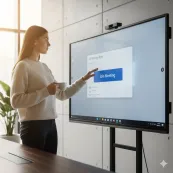Managers today don’t sit still—they lead, decide, and communicate across multiple channels at once. But when your office phone still keeps you tied to the desk, every task feels like a tug-of-war. This article explores how pairing office telephones with wireless headsets transforms the way modern leaders work—bringing mobility, clarity, and confidence to every call. Discover how technologies like Bluetooth 5.4, ENC noise cancellation, and all-day battery life are reshaping productivity for multitaskers who refuse to be chained by cables. Whether you’re managing teams, clients, or chaos, this is your roadmap to a freer, sharper, more connected workday.

You know the feeling.
You're at your desk, cradling a traditional phone receiver between your shoulder and ear, trying to sound professional. Your neck is already starting to ache. At the exact same moment, a high-priority email lands in your inbox, a team member pings you on Teams with an urgent question, and you see your next meeting reminder pop up. You're trying to take notes from the call, but you can barely type one-handed.
You feel trapped. Chained to your desk by a 3-foot coiled cord.
For a modern manager, multitasking isn't a "nice-to-have" skill; it's the entire job. You're the central hub for information, decisions, and problem-solving. But the very tool meant to connect you—your office telephone—is often the bottleneck. It's an anchor in a world that demands agility.
But what if you could break free? What if you could answer that critical client call, walk over to the whiteboard to map out a solution with your team, pull a file from the cabinet, and grab a much-needed coffee, all while maintaining a crystal-clear, professional conversation?
This isn't a futuristic dream. This is the reality of integrating office telephones with wireless headsets. It's the single biggest productivity and sanity upgrade a manager can make. And in this guide, we're not just talking about any headset; we're talking about smart, integrated systems designed for professional multitaskers—solutions like the next-generation noise cancelling headset that act as a command center for all your communications.
Welcome to the ultimate guide for the untethered manager.
Why Communication Fatigue Is the Hidden Productivity Killer

Let's talk about a problem that isn't on any spreadsheet but costs your company thousands: "communication fatigue."
It's not the volume of work that burns managers out; it's the friction between tasks. Think about your day. You're on a desk phone call while trying to find data on your PC. A Teams meeting pops up, so you have to hang up, switch audio devices, find the right window, and click "join." Just as you're presenting, your mobile rings with an urgent call from a direct report.
Each of these switches—from desk phone to PC, from PC to mobile, from one software platform to another—is a tiny "context shift." Your brain pays a tax every time. When you add in the constant, low-level effort of filtering out background office noise or asking clients to repeat themselves, your mental energy just drains away.
For a manager, this isn't an occasional problem. You might switch between your computer, desk phone, and mobile dozens of times a day. Recent business analyses suggest that professionals can lose up to 25 minutes per day purely from the cognitive friction of device switching. That's over 100 hours of high-value leadership time lost per year.
This hidden productivity killer is precisely why innovative companies are starting to re-evaluate their entire communication stack. They're realizing that the strategic integration of office telephones with wireless bluetooth headsets isn't just an IT upgrade—it's a core strategy to reclaim that lost time and energy for their most valuable people.
The Rise of Wireless Headsets in Modern Offices
If you've been in the management game for more than a decade, you've witnessed a remarkable evolution in office communication. We started with traditional landlines, physically chaining us to our desks. Then came the rise of the softphone (like Teams, Zoom, or Webex), which digitized our calls but still kept us tethered to our PCs.
Now, we're in the third and most significant phase: the untethered era. This shift is why the integration of office telephones with wireless headsets has rapidly moved from a luxury item to standard equipment for any effective manager.
Why this universal adoption? It boils down to three core pillars of modern leadership:

- True Mobility: Management doesn't happen sitting still. It happens at the whiteboard, at a team member's desk, or pacing during a critical negotiation. Wireless freedom enables this.
- Impeccable Clarity: In today's open and hybrid offices, background noise is the enemy of professionalism. Advanced headsets filter this chaos, ensuring your voice is all that's heard.
- Professional Image: The ability to seamlessly manage communications while moving freely projects an image of effortless control and competence.
Consider the daily reality for a regional manager. She might be on a critical virtual meeting with leadership (via her PC) when an urgent call from her largest client comes in (on her desk phone). With a unified wireless system, she can seamlessly handle both, switching audio without the mess of cables or fumbling with device pairing issues.
This isn't just a fleeting trend; it's a fundamental part of a larger shift in how we work. The wireless headset has become the manager's command center, unifying all communication streams into one powerful, mobile tool.
Navigating the Tech: DECT vs. Bluetooth vs. "Both"?
Not all wireless is created equal. Understanding the core technology is crucial to picking the right tool for your job.
Understanding DECT (Digital Enhanced Cordless Telecommunications)
- What it is: A secure, high-performance wireless standard specifically designed for voice communication. It's the gold standard for office environments.
- How it works: Your headset connects wirelessly to a base station, and that base station physically plugs into your desk phone (and often your computer).
Pros:
- Massive Range: Up to 350-400 feet of line-of-sight range. You can roam the entire office.
- Rock-Solid Connection: Operates on its own dedicated frequency (1.9 GHz), so it won't get interference from your office Wi-Fi, microwaves, or other Bluetooth devices.
- High-Density: You can have many DECT headsets in one area without them interfering with each other.
- Security: Features high-level encryption for secure conversations.
Cons:
- Proprietary: It only connects to its base station, not directly to your mobile phone (though the base station itself often can).
Best for: Desk-phone-heavy managers, call center agents, and anyone who needs maximum range and call stability inside the office.
Understanding Bluetooth
- What it is: The same Bluetooth you use for your phone, car, and personal earbuds.
- How it works: Connects directly to any Bluetooth-enabled device (PC, mobile, tablet, and some modern VoIP desk phones).
Pros:
- Universal: Connects to everything. It's the king of compatibility.
- No Base Station (Usually): Connects directly to your devices or via a small USB dongle for your PC.
Cons:
- Shorter Range: Class 2 (most common) is ~33 feet. Class 1 (more powerful) is ~100 feet, but still less than DECT.
- Prone to Interference: Operates on the crowded 2.4 GHz frequency. It competes with Wi-Fi, other Bluetooth devices, and even office microwaves, which can cause static or drops.
Best for: Mobile-first managers who are mostly at their desk, road warriors, and those in hybrid/home office environments.
The Hybrid Champions: Multi-Connectivity Solutions
This is the "best of all worlds" and the system most managers need. These solutions give you a DECT headset for its range and stability, connected to a smart base station. This base station then also has Bluetooth built-in to pair with your mobile and a USB port for your PC.
You get the bulletproof DECT connection for your primary calls and the flexibility of Bluetooth for your mobile, all managed through one headset.
At-a-Glance Comparison: DECT vs. Bluetooth
Here’s a simple breakdown of the key differences:
Feature | DECT (Digital Enhanced Cordless Telecommunications) | Bluetooth |
|---|---|---|
Typical Range | Up to 350 ft / 120m (line of sight) | 33 ft (Class 2) to 100 ft / 30m (Class 1) |
Wireless Frequency | 1.9 GHz (Dedicated, protected) | 2.4 GHz (Shared, crowded) |
Connection Stability | Rock-solid, immune to Wi-Fi interference | Prone to interference from Wi-Fi, microwaves, etc. |
Device Density | Very high (ideal for crowded offices) | Lower (can cause interference in dense areas) |
Device Density | Very high (ideal for crowded offices) | Lower (can cause interference in dense areas) |
Primary Connection | Headset connects to its base station | Headset connects directly to devices (PC, mobile) |
How Modern Tech Is Solving These Problems
So, how is modern tech bridging the gap between DECT's stability and Bluetooth's flexibility? The answer lies in a few key technological breakthroughs that are redefining professional wireless audio.
First is the maturation of Bluetooth 5.4 technology. Earlier Bluetooth (like 5.0) still had bottlenecks in multi-device connection and stability. But version 5.4 is designed for low-power, high-efficiency, and more robust connections. This means fewer audio dropouts, faster device switching (between your PC and mobile), and stronger interference resistance in crowded wireless environments—critical in a modern office.
Second is the prevalence of ENC (Environmental Noise Cancellation). It's crucial to distinguish this from the more commonly known ANC (Active Noise Cancellation).
- ANC is for you (the wearer). It creates a quiet "bubble" by actively cancelling out the ambient noise you hear, helping you focus.
- ENC is for the person you are talking to.
The primary advantage of ENC is protecting your professional image. In the hybrid work era, the "office" can be anywhere—from a noisy open-plan desk to a home living room. ENC technology uses advanced AI and multiple microphones to precisely isolate your voice and aggressively suppress all your background noise (the dog barking, the café chatter, the keyboard clatter). To your clients or team, your voice is always crystal-clear and professional. They don't hear your chaos, only your words.
Finally, there's intelligent battery optimization. A manager's calls are a marathon. The latest chipsets and low-energy tech (like that from Bluetooth 5.4) work together to ensure a headset not only lasts all day but manages power more intelligently, switching seamlessly between standby and call modes to dramatically extend a single charge.

One of the newest examples that integrates all three of these advances—Bluetooth 5.4, ENC, and long-life batteries—is the Nearity EP320. It's a headset designed for professionals who manage conversations, not just participate in them.
It solves the manager's "multi-platform" chaos. Its smart base connects simultaneously to your desk phone, your PC (for Teams, Zoom, etc.), and your mobile phone. You can seamlessly merge, swap, and manage audio from all three sources without ever touching your headset. A call coming in on your mobile while you're on a Zoom? You can see it, and with a tap, you can manage it.
But its real genius lies in its AI-driven voice isolation. It uses an advanced multi-microphone array to not just suppress background noise, but eliminate it. In field tests, it can filter out a nearby vacuum cleaner or a crowded café, leaving only your clear voice. For you, the binaural (two-ear) design and Active Noise Cancellation (ANC) create a "bubble of focus," allowing you to concentrate even in the loudest open offices. Revel in extended usage with up to 35 hours of continuous calls and 45 hours of music playback on a single charge. The included charging base and USB cable enhance flexibility, allowing you to recharge effortlessly. Add in a busylight to tell colleagues you're on a call, and it becomes the ultimate tool for managers who demand focus, flexibility, and absolute professionalism.
How to Choose the Right Office Telephone and Wireless Headset System
Ready to make the leap? Don't just buy the first thing you see. A headset is a personal tool, and the right fit depends entirely on your workflow. Ask these five questions.
Step 1: Audit Your Current Phone System (The Compatibility Check)
This is the most important step. How will the headset connect?
- Traditional Analog/Digital Phones: You'll likely need a base station and a "handset lifter" (a mechanical arm that physically lifts the receiver) or an "Electronic Hook Switch" (EHS) cable. An EHS is a smarter, cable-based solution that lets you answer/end calls from the headset button.
- Modern VoIP Desk Phones: Many of these have a dedicated headset port or a USB port, making connection simple. Check your phone's make and model for EHS cable compatibility.
- Softphone-Only (Teams, Zoom, etc.): You just need a headset that connects to your PC/Mac via a USB dongle or cable.
- Mobile Phone-Only: A high-quality Bluetooth headset is all you need.
Step 2: Define Your "Roaming Radius"
Be honest about your movement.
- At-Desk Primary: If you rarely stray more than 20-30 feet from your desk, a high-quality Bluetooth (Class 1) solution is perfectly fine and gives you great mobile flexibility.
- Office Roamer: If you need to walk to the warehouse, the file room, or another department, you must get a DECT headset. No Bluetooth headset will give you that 300+ foot range.
Step 3: Count Your Devices
How many things do you take calls on?
- Just one (PC or Desk Phone): A simple, single-connectivity headset will do.
- Two (e.g., PC + Mobile): Look for a "multi-point" Bluetooth headset or a base station with PC/Mobile connectivity.
- All Three (Desk Phone + PC + Mobile): You are a power user. You need a "three-way connectivity" or "unified communications" system, like the noise cancelling headset we spotlighted.
Step 4: Evaluate Your Environment (The Noise Factor)
Where do you work?
- Quiet Private Office: You're lucky! You don't need aggressive noise cancellation. Your focus can be on comfort and range.
- Busy Open Office: A noise-cancelling microphone is non-negotiable. For your own sanity, Active Noise Cancellation (ANC) is a must-have feature to help you focus.
Step 5: Wearing Style & Comfort
This is purely personal, but critical for all-day use.
- Monaural (One Ear): Keeps one ear open to your office environment. Good for managers who need to be approachable and aware of their surroundings.
- Binaural (Two Ears): Creates an immersive "focus zone." Essential for loud offices and for people who need to concentrate deeply on the conversation.
Wearing Style:

- Over-the-head: The most stable and comfortable for all-day wear, offered in mono and binaural.
- On-the-ear: Very light and discreet.
- In-the-ear: The most discreet, but can be less comfortable for 8+ hours.
Beyond the Hardware: Features That Redefine "Calling"
The basics are range and clarity. The magic is in the quality-of-life features that solve a manager's specific problems.
The Magic of "Busylights"
This is a simple red light on the earcup of your headset that turns on when you're on a call. It's a universal "do not disturb" sign. It politely signals to your team that you're in "deep work" mode, preventing those frustrating interruptions and shoulder-taps while you're trying to close a deal or handle a sensitive issue.
Remote Call Control (EHS/Handset Lifters)

What's the point of 300-foot range if you have to sprint back to your desk to press the "answer" button? Remote call control is the solution.
- Handset Lifter: A small, mechanical device. When you press the button on your headset, it signals the lifter to physically lift/lower your phone's handset. It's clunky, but it's a universal solution for older phones.
- Electronic Hook Switch (EHS): A modern, elegant cable that connects the headset base to a special port on your desk phone. It handles the answer/end signal electronically. It's silent, invisible, and the preferred method.
Finding Value in Your Choice
While premium systems with all these features are incredible, not everyone needs the top-of-the-line model. Once you've defined your needs (e.g. "I just need a reliable Bluetooth headset for my PC and mobile at my home office"), you can find excellent options. There are many good value bluetooth headphones on the market that deliver great clarity and comfort for a fraction of the price. The key is to match the tool to the true demands of your job.
Conclusion: Reclaim Your Focus and Freedom
Being a manager is about being connected, not being tethered. The traditional office telephone setup is holding you back, costing you micro-moments of productivity, collaboration, and sanity every single day.
Upgrading to an integrated system of office telephones with wireless headsets isn't a luxury; it's a fundamental shift in your professional effectiveness. It's the move from being a reactive, desk-bound operator to an agile, untethered leader. You regain your hands, your mobility, and most importantly, your focus.
You can now command your communication world instead of just reacting to it. And if you're ready to make that leap to the ultimate all-in-one command center, the Nearity EP320 is built from the ground up for leaders who juggle it all. Stop being a prisoner of the coiled cord. It's time to cut it for good.
FAQs
1. What's the real difference between DECT and Bluetooth for an office?
Range and reliability. DECT has a much longer range (up to 350ft) and won't get Wi-Fi interference. Bluetooth has a shorter range but connects directly to any device, like your mobile phone.
2. Do I need to replace my whole office telephone system to use a wireless headset?
No. Most wireless headsets connect to your existing desk phone via a base station. You just might need an EHS cable or handset lifter for remote answering.
3. Will a wireless headset work with Microsoft Teams, Zoom, or other softphones?
Yes. Professional "UC" (Unified Communications) headsets are designed to work perfectly with all major softphone platforms via a USB connection.
4. What is a "binaural" vs. "monaural" headset?
Binaural = two ears (best for focus in loud offices). Monaural = one ear (best for staying aware of your surroundings).
5. What's the difference between "Active Noise Cancellation (ANC)" and a "Noise-Cancelling Microphone"?
A Noise-Cancelling Mic is for them (the listener) – it filters your background noise so they only hear your voice. ANC is for you (the wearer) – it reduces the noise around you so you can focus.
6. How long do the batteries really last?
Most professional models provide 8-13+ hours of talk time, easily lasting a full workday. Many also have long standby times or even hot-swappable batteries.