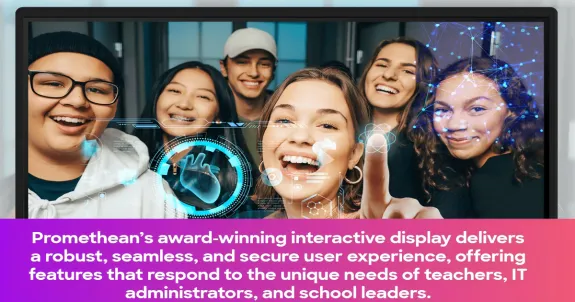Key Takeaways
This article is the definitive 2025 comparison you've been looking for. We are going to put the legacy champion, the Promethean interactive whiteboard, in a head-to-head battle against the all-in-one challenger, the NearHub Board. We will dissect features, compare user experience, and uncover the total cost of ownership to help you decide which electronic whiteboard truly deserves a place in your classroom or conference room.
We’ve all been there. You just wrapped up a two-hour brainstorming session. The old-fashioned whiteboard is a chaotic masterpiece of diagrams, notes, and brilliant ideas. Someone pulls out their phone and takes a blurry, off-angle picture to email to the team. By the next morning, that photo is already buried under 30 new emails, and half the context is lost forever.
In 2025, this isn't just inefficient; it's a critical failure of collaboration. This is the exact problem that modern interactive whiteboards were born to solve.

But a new problem has emerged: choosing the right one. For years, the market has been dominated by legacy brands. You’ve probably heard of them. But is the "default" choice still the best one? You're likely here because you're comparing a Promethean interactive whiteboard to newer, more integrated solutions, and you're wondering if the big name is still worth the big price tag.
Promethean Interactive Whiteboard vs. NearHub Board: The Ultimate Feature Showdown
When you start shopping, the spec sheets can be overwhelming. Both brands offer high-resolution displays and touch capabilities, but the "under-the-hood" philosophy is completely different. A Promethean smart board often operates as a powerful, but dependent, display. A NearHub board is designed as a standalone, all-in-one collaboration hub.
Let's break down the most critical features you need to compare.
Display Technology and Touch Experience
Both Promethean and NearHub typically offer stunning 4K UHD displays. You'll get crisp visuals, bright colors, and wide viewing angles from either. The real difference lies in the touch technology.

Promethean's Vellum Touch technology is a hallmark of the Promethean interactive whiteboard. It’s designed to be highly accurate, differentiate between pen and touch, and reject your palm when you rest it on the screen. It's a premium experience, no doubt.
NearHub, however, focuses on an intuitive, "just-like-a-smartphone" feel. With up to 40 touch points, it’s built for multi-user collaboration. Multiple people can write, erase, and manipulate objects on the smart interactive white board simultaneously without any lag or confusion. The low-latency inking feels just like writing on paper, which is critical for user adoption.
Operating System (OS) and Onboard Software
This is the single biggest difference. The Promethean interactive whiteboard, specifically its ActivPanel series, runs a heavily modified version of Android. It's functional, but it's often described as a "walled garden." It’s designed to work best with Promethean’s own software, like ActivInspire. While powerful for lesson planning, it can feel restrictive for corporate users who just want to jump on a Zoom call.
NearHub runs on a more open and flexible OS, often with a powerful built-in PC module (OPS). This means it functions less like a giant tablet and more like a giant touchscreen computer. It comes pre-loaded with a simple, intuitive whiteboarding app, a web browser, and easy-to-access file management. More importantly, it allows you to natively install and run the apps you already use—like Microsoft Teams, Zoom, and the full Google Workspace.
Connectivity and Port Access
How easy is it to connect your own device? A Promethean smart board comes with a solid array of ports—HDMI, USB-C, and USB-Touch. However, the placement and number of these ports can sometimes be cumbersome, especially for the most-needed ones like USB-C with power delivery.
NearHub prioritizes accessibility. You'll find front-facing ports, including a high-power USB-C input. This means a user can walk into the room, plug in one single cable to their laptop, and instantly have their screen shared, their laptop charging, and full touch-back control on the main display. It's a small detail that removes a massive point of friction.
Integrated Audio and Video
This is a deal-breaker. A Promethean interactive whiteboard is, first and foremost, a display. While some models have front-facing speakers, they almost never include a high-quality, integrated microphone array or a 4K camera. This is an add-on. You must purchase, install, and manage a separate soundbar, mic array, and conference camera.
The NearHub Board is an all-in-one solution. It’s designed with a built-in 4K AI-powered camera that features auto-framing and speaker tracking. It also includes an 8-microphone array with AI noise-cancellation and powerful, room-filling speakers. It's a complete video conferencing system right out of the box.
Comparison Table: Promethean vs. NearHub
| Feature | Promethean Interactive Whiteboard (Typical ActivPanel) | NearHub Board (Typical Pro/S Series) |
|---|---|---|
| Primary Use | K-12 Education, Lesson Delivery | Hybrid Work, Corporate, Higher-Ed |
| Operating System | Locked-down Android (Walled Garden) | Open Android + Windows OPS (Flexible) |
| Video Conferencing | Not Included. Requires 3rd-party camera & mics. | Built-in. 4K AI Camera & 8-Mic Array. |
| Software | ActivInspire & Promethean Apps | Open ecosystem, native apps (Zoom, Teams) |
| Connectivity | Good (HDMI, USB-C) | Excellent (Front-facing USB-C, OPS Slot) |
| Touch Tech | Vellum Touch (High accuracy) | 40-Point Touch (High multi-user) |
| Setup | Moderate. Requires component integration. | Plug-and-Play. All-in-one. |
| Best For | Educators deep in the Promethean ecosystem. | Businesses needing a flexible, "walk-up-and-use" hub. |
This table clearly shows the different philosophies. The Promethean interactive whiteboard is an excellent component in a larger system, while the NearHub Board is the system.
Why Choose a Smart Whiteboard? Top 3 Reasons NearHub Board Beats Promethean
If you're upgrading from a traditional whiteboard, any smart white board will feel like a leap into the future. But if you're making a significant investment in 2025, you need to buy for where your organization is going, not where it has been.
This means prioritizing seamless, all-in-one solutions over complex, multi-part component systems. Here are the top three reasons NearHub's approach is winning over modern offices and universities.
Reason 1: The Power of "All-in-One"
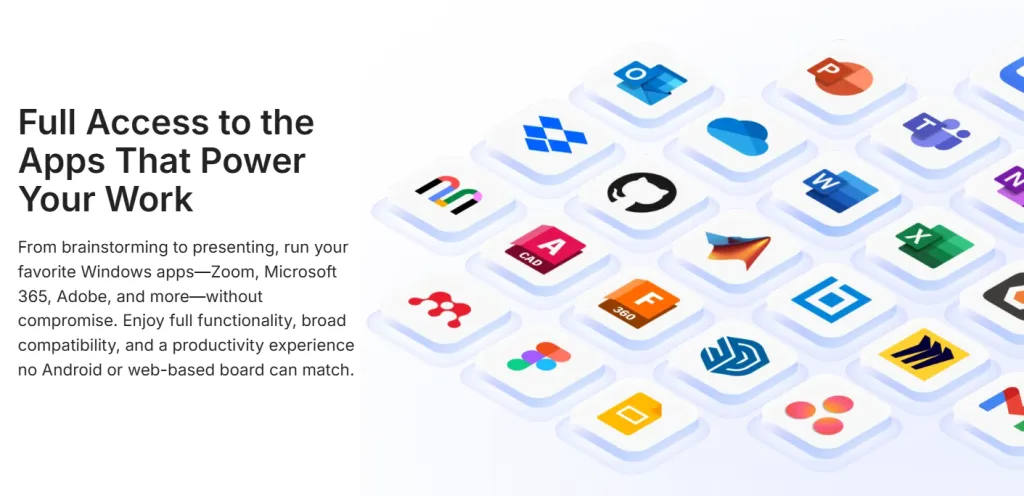
Think about the average meeting room. You have a display, a camera on top, a soundbar below, a microphone puck on the table, and a nest of wires connecting it all to a dedicated room PC. That's five devices to manage, update, and troubleshoot.
When one link in that chain fails—the PC needs an update, the camera driver crashes, the mic is unplugged—the entire meeting grinds to a halt. This is the reality of the "component" system that a Promethean interactive whiteboard often requires.
NearHub's "all-in-one" design eliminates this. The camera, mics, speakers, and touch display are all one device, designed to work together perfectly. There are no drivers to update, no tangled wires, and a single point of management. It just works.
Reason 2: Total Cost of Ownership (TCO)
This is a huge, and often hidden, factor. The sticker price of a Promethean smart board is just the beginning.
Let’s add it up.
- The Board: The Promethean ActivPanel itself.
- The Add-Ons: A quality 4K conference camera ($300+), a mic array/soundbar ($400+).
- The PC: An OPS or dedicated meeting room PC ($500+).
- The Software: Potential ongoing licensing fees for Promethean's proprietary software or other classroom management tools.
When you look at the smart whiteboard price, you have to consider this total package. NearHub bundles all of this into one SKU. The camera, mics, speakers, and a powerful OPS are part of the package.
This doesn't just save you thousands on upfront hardware costs. It saves you hundreds of hours in IT setup, management, and troubleshooting over the life of the device. The TCO for NearHub is drastically lower.
Reason 3: A Zero-Learning Curve
The best technology is the technology people actually use. A Promethean interactive whiteboard is packed with features, but they are often buried in menus designed for K-12 lesson planning. For a corporate team trying to run a quick stand-up meeting, it's overwhelming.
NearHub's interface is designed with a "walk-up-and-use" philosophy. The home screen has three simple buttons: Whiteboard, Screen Share, and Video Call.
There is no training manual required. If you can use a smartphone, you can use a NearHub Board. This immediate adoption is crucial for ROI. You want your team collaborating, not watching training videos. This focus on an intuitive user experience makes it the superior choice for fast-moving business environments.
Interactive Whiteboard Buying Guide: A Full Review of NearHub vs. Promethean
Choosing an interactive whiteboard is a long-term investment. Let's create a practical buying guide to help you evaluate your options, using NearHub and the Promethean interactive whiteboard as our examples.
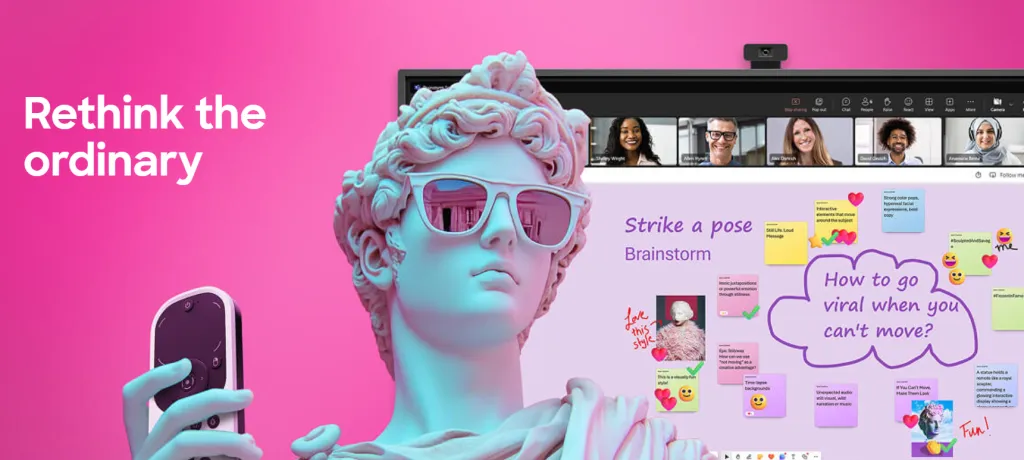
Step 1: Assess Your Primary Use Case
Who is this for? Be honest.
- K-12 Classroom: If you are a K-12 school already standardized on Promethean's ActivInspire software, sticking with a Promethean interactive whiteboard might make sense to avoid retraining teachers.
- Higher Education & Business: This is where the debate tips. These users need flexibility. They live in Zoom, Teams, Google Meet, and Slack. They need to share screens from any device (Windows, Mac, iOS) without a hassle. NearHub's open ecosystem is built for this "bring your own device" (BYOD) world.
Step 2: Walled Garden vs. Open Platform
The software ecosystem is critical. A "walled garden" (Promethean) gives you a consistent, controlled experience but locks you into one vendor's way of doing things. If you don't like their whiteboard app, you're often stuck.
An "open platform" (NearHub) lets you choose. You can use the excellent built-in whiteboard app, or you can download and run Miro, Mural, or Microsoft Whiteboard right on the board itself. This flexibility is future-proof.
Step 3: All-in-One vs. Component System
We've covered this, but it's the most important consideration.
- Component (Promethean): Gives you the option to upgrade one piece at a time (e.g., just the camera). But it also means more failure points, more clutter, and more setup.
- All-in-One (NearHub): A single, clean, reliable unit. It's less to manage, less to break, and infinitely easier for non-technical users to operate. For 99% of businesses, this is the clear winner.
Step 4: Installation and Management
How easy is it to get this 150-pound device on your wall? Both Promethean and NearHub offer standard VESA mounting and optional mobile carts.
The real difference is the "Day 2" experience for your IT department. A Promethean interactive whiteboard is another "dumb" display on the network until you add a PC. A NearHub Board, with its built-in OPS, is a fully manageable Windows or Android device on your network. IT admins can remote in, push updates, and manage it just like any other computer, which simplifies fleet management significantly.
Seamless Collaboration: How NearHub Board is Redefining the Smart Whiteboard
Collaboration in 2025 is hybrid. It's not just about the people in the room; it's about making the people at home feel like they are in the room. This is where the old model of an electronic whiteboard fails, and a new model of a "collaboration hub" succeeds.
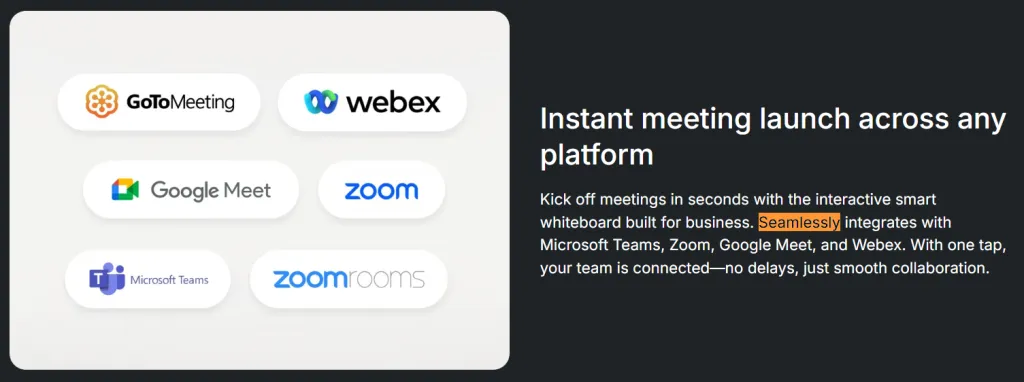
Bridging the "Us vs. Them" of Hybrid Work
The biggest complaint in hybrid meetings is the divide between the "roomies" (people in the office) and the "remoties" (people at home). The "roomies" are having a dynamic conversation around a whiteboard, while the "remoties" are staring at a tiny, static camera feed, unable to read the writing.
This is a major challenge. In fact, according to a 2024 report by Gallup, employees in a hybrid work arrangement are among the most engaged, but only when they feel well-connected to their team and mission. This places immense pressure on collaboration technology.
A Promethean interactive whiteboard, when used as a simple display, doesn't solve this. It just makes the in-room experience better.
NearHub solves this by being a bridge. When you start a whiteboard session on a NearHub Board, remote participants can join that same canvas from their laptop or tablet. When an in-room member writes on the board, the remote member sees it appear on their screen in real-time. When the remote member adds a note from their laptop, it appears on the big screen in the meeting room.
Real-Time Co-Annotation Over Any Content
This is the next level. It's not just about a blank white canvas. Imagine you are screen-sharing a complex PDF, a webpage, or a PowerPoint slide.
With NearHub, you can "freeze" that shared screen and have everyone annotate on top of it simultaneously. The in-room team can circle items on the board, while the remote team can use their mouse to point, draw, and add text.
This "co-annotation" feature is the core of true collaboration. It stops the meeting from being a passive presentation and turns it into an active, engaged working session. While a Promethean smart board has annotation tools, getting them to work seamlessly with remote participants and multiple device types is far more complex.
Saving and Sharing Your Work Instantly

What happens when the meeting ends? On a traditional Promethean interactive whiteboard, saving is often a multi-step process tied to its proprietary software.
On a NearHub Board, you have one-tap options. You can QR-code scan to send the whiteboard file directly to your phone. You can email it to all participants. You can save it directly to a connected cloud drive, like Google Drive or OneDrive.
The entire "collaboration lifecycle"—from ideation to execution to sharing—is seamless. The friction of "how do I get this off the board?" is completely removed.
Promethean Alternatives: Why NearHub is the Modern Choice
For decades, "Promethean" has been synonymous with "interactive whiteboard" in the same way "Kleenex" is with "tissue." This brand recognition is powerful, but it can also be a weakness. Legacy systems are often slow to adapt to new, agile ways of working.
When schools and offices look for a new smart board, they often default to the name they know. But in 2025, the game has changed. The demand isn't just for a digital whiteboard; it's for a unified communications platform.
The Legacy of the Promethean Interactive Whiteboard
The Promethean interactive whiteboard built its reputation in the K-12 classroom. Its ActivInspire software is a deep, feature-rich tool for teachers to create and deliver dynamic, pre-planned lessons. It is excellent for that specific purpose.
The problem? This K-12-centric design doesn't translate well to the fast-paced, ad-hoc needs of the corporate world. An executive doesn't want to "create a lesson." They want to open a file, start a video call, and brainstorm with their team—now.
Where Legacy Models Fall Short
This focus on a proprietary ecosystem is where legacy brands stumble.
- Forced Software: They push you to use their whiteboarding app, their screen-sharing app, and their lesson plans.
- Slow to Adapt: They are not built for a world dominated by Zoom, Teams, and Google Meet. They are displays for a PC that runs those apps, not standalone devices that can run them natively.
- Hidden Costs: The component-based system feels dated and expensive. The need to buy a separate camera, mic, and PC feels like a throwback to 2015.
NearHub as the Agile, All-in-One Challenger
NearHub was built from the ground up for the hybrid work era. The entire premise is "all-in-one."
- It's a Video Conferencing Hub: With a built-in 4K camera and 8-mic array, it's a world-class VC system before you even touch the whiteboard.
- It's an Open Platform: It runs the apps you already use. There's no learning curve, no proprietary software to force on your team.
- It's a "Bring Your Own Meeting" Device: With a single USB-C cable, you can drive the entire room—camera, mic, speakers, and display—right from your own laptop.
This "all-in-one" approach is not just a feature; it's a fundamentally more modern, efficient, and cost-effective philosophy. It’s the clear alternative for any organization that isn't already locked into the Promethean education ecosystem.
Collaboration Compared: NearHub vs. Promethean on Teamwork Features
Let's do a "day in the life" comparison of pure collaboration features. A team needs to meet, brainstorm, and share. How do the two platforms handle it?
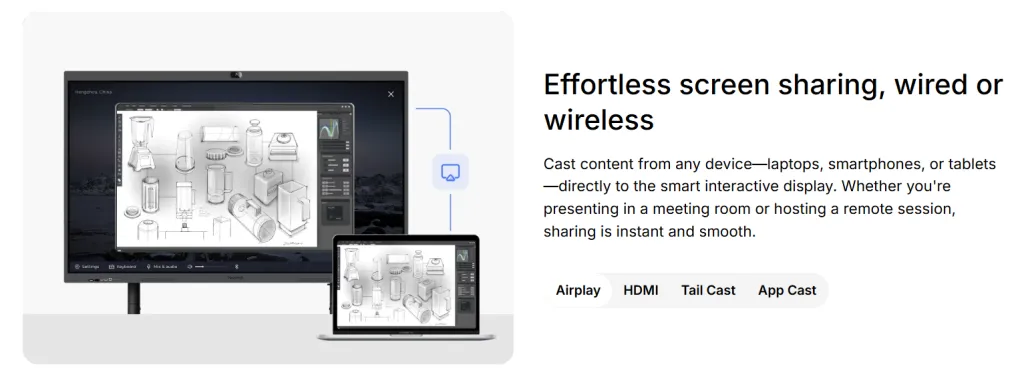
Feature 1: Starting a Meeting
- Promethean: You walk into the room. You turn on the Promethean interactive whiteboard. You turn on the separate room PC. You find the right application (Zoom, Teams) on the PC. You use the PC's mouse and keyboard to start the meeting. You hope the right camera and mic are selected in the app's settings.
- NearHub: You walk into the room. You tap the "Video Call" button on the NearHub's home screen. You select Zoom (or Teams, etc.) from the native app list. You tap "Start Meeting." The built-in 4K camera and mic array are already active and optimized.
The NearHub experience takes 10 seconds. The Promethean experience can take 5 minutes and often requires technical help.
Feature 2: Wireless Screen Sharing
- Promethean: You need to use Promethean's proprietary screen-sharing app. You instruct your team or guests to download it. Or, you use the connected PC's native sharing, but that only works for the PC, not a guest's laptop. It can be confusing to know which method to use.
- NearHub: It's built-in. You can use the native Miracast (Windows) or AirPlay (Mac) protocols you already know. Or, you can use the simple NearHub app, which allows up to 9 devices to be shared on the smart white board at once. It's simple, flexible, and it works for guests without a fuss.
Feature 3: Whiteboarding with Remote Teams
- Promethean: You start the whiteboarding app on the board. You share your screen through the video conferencing app on the PC. Your remote team can see the whiteboard, but they can't interact with it. They have to say, "Can you move that sticky note to the left?"
- NearHub: You start the native whiteboard app. You tap "Share" and send a link to the remote participants. They open the link in their web browser and are now on the same canvas. They can add notes, draw, and drag objects from their own laptops. Everyone is a first-class participant.
This side-by-side comparison makes the choice obvious for any organization focused on teamwork. The Promethean smart board acts as a presentation device, while the NearHub Board acts as a true collaboration hub.
Budget vs. Performance: Getting the Best Value with NearHub vs. Promethean
Money matters. But as we've discussed, the sticker price is a lie. You must compare the Total Cost of Ownership (TCO) and the long-term Return on Investment (ROI).
Deconstructing the Upfront Cost
Let's assume you're buying a 75-inch board.
- Promethean (Component Model):
- 75" Promethean ActivPanel: $4,000 - $6,000
- Logitech/Poly 4K Camera & Soundbar: $700
- Intel NUC or OPS PC: $600
- Wall Mount & Installation: $500
- Total Upfront Cost: $5,800 - $7,800
- NearHub (All-in-One Model):
- 75" NearHub Board (with built-in 4K camera, 8-mic array, speakers, and OPS PC): $4,500 - $6,500
- Wall Mount & Installation: $500
- Total Upfront Cost: $5,000 - $7,000
Right out of the gate, the all-in-one NearHub solution is often thousands of dollars cheaper because it bundles hardware that Promethean requires you to buy separately.
The Hidden Costs: Licensing and IT Management
This is where the savings multiply. A Promethean interactive whiteboard often encourages the use of its proprietary software, which can carry licensing or subscription fees, especially for premium features.

But the real hidden cost is IT time. A component system is 3-4x more complex to manage. Every part has different firmware, different updates, and a different management console.
A NearHub board is one device. Your IT team manages it as a single asset. This reduction in "IT friction" and troubleshooting tickets represents a massive operational saving. When you need an interactive electronic whiteboard that just works, the all-in-one model is the clear winner for TCO.
Measuring ROI: Adoption is the Only Metric That Matters
What is the ROI of a $7,000 smart white board that no one uses because it's too complicated? Zero.
The true measure of performance and value is adoption. How many of your meetings are actively using the board's features?
Because the NearHub Board has a zero-learning curve, teams use it from day one. They start video calls with one tap. They share screens without friction. They co-annotate on the whiteboard. This immediate adoption means your ROI starts building from the moment it's on the wall. You get faster meetings, better engagement, and less-frustrated employees.
The Future-Proof Meeting Room: NearHub Board vs. Promethean Interactive Whiteboard
Your next purchase needs to last 5-7 years. You need to buy for the features of 2028, not the features of 2018. This means AI, over-the-air updates, and scalability.
AI-Powered Features
The future of collaboration is AI. A Promethean interactive whiteboard, as a display, has no native AI features. It relies on the connected PC to run AI apps.
A NearHub Board is already there. The built-in 4K camera uses AI for auto-framing (keeping all participants in the shot) and speaker tracking (zooming in on the active speaker). The 8-mic array uses AI for background noise cancellation, filtering out keyboard typing and air conditioning.
NearHub is also rolling out AI features in its whiteboard, like text recognition (turning handwriting into text) and meeting summaries. This is the future, and it's built-in, not bolted on.
Software Updates and Scalability
How are the devices updated? A component system (Promethean) is a nightmare. The display, the camera, the PC—they all need separate updates.
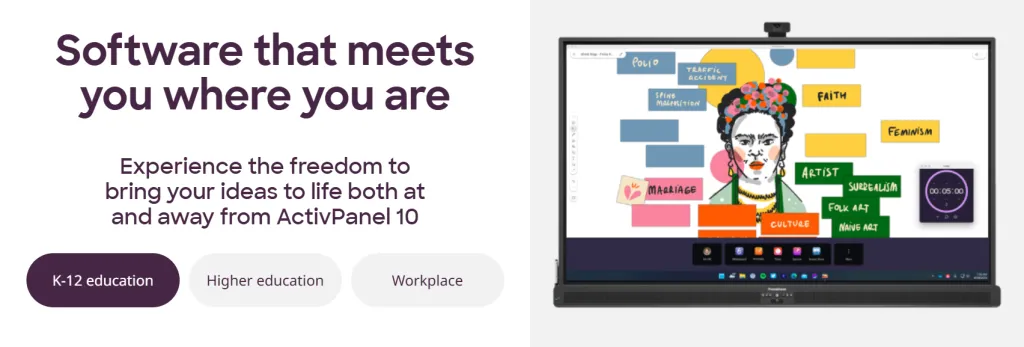
NearHub's all-in-one system receives simple, over-the-air (OTA) firmware updates, just like your smartphone. This ensures you always have the latest features and security patches, pushed to your entire fleet from a central console.
This also makes it scalable. Whether you have one huddle room or 500 classrooms, you can manage all your NearHub boards from a single cloud-based dashboard.
Open Architecture for Future Apps
What's the next big collaboration app? Nobody knows.
With a walled-garden system like the Promethean interactive whiteboard, you have to wait for Promethean to approve and integrate it.
With NearHub's open platform, if a new app like "SuperMiro" comes out, you can just download it, install it, and start using it. This open architecture is the definition of "future-proof." You are not locked into one vendor's vision of the future.
Challenging the Status Quo: How NearHub's Smart Whiteboard Stacks Up Against Promethean
It's the classic "David vs. Goliath" story. Promethean is the established giant, resting on its brand recognition, particularly in the education sector. NearHub is the agile challenger, built for the modern, hybrid, app-driven world.
Brand Recognition vs. Real-World Performance
Ask a teacher, and they'll say "Promethean." Ask a facilities manager, and they'll say "Promethean." The brand recognition is undeniable.
But ask an IT Director or a modern COO, and the conversation changes. They care about TCO, ROI, and user adoption. They see the component system of the Promethean interactive whiteboard as a legacy liability. They see the all-in-one, open-platform NearHub as a strategic asset.
Performance is no longer about one feature. It's about the entirety of the experience. How long does it take to go from "walking in the room" to "full-blown collaboration"? With NearHub, it's seconds. With the component system, it's minutes (and a prayer that everything works).
The "Walk-Up-and-Use" Test
This is the ultimate test. Can a first-time user, with no training, walk up to the board and make it do something useful?
- Promethean: A first-time user might be able to figure out how to use it as a display for their laptop (if they have the right cable). But accessing the built-in software or starting a video call is not intuitive.
- NearHub: A first-time user sees three big buttons: Whiteboard, Screen Share, Video Call. The user experience is obvious. They will be successful in their first 30 seconds.
Versatility: Beyond the Meeting
A modern smart white board shouldn't be dark 90% of the time. Because the NearHub Board is an open platform, it's more versatile. When not in a meeting, it can be used for digital signage, displaying company dashboards, or even as a smartboard tv for a common area.
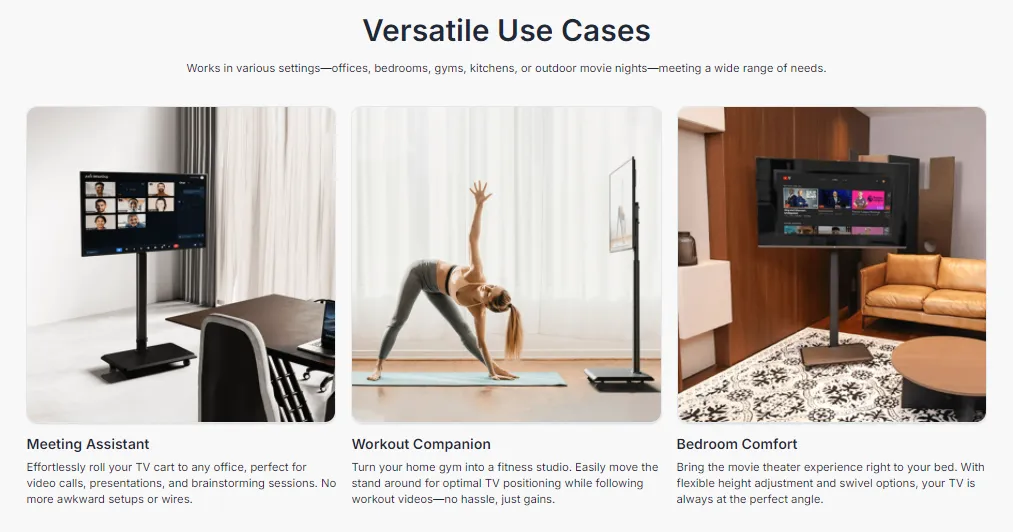
This multi-functionality challenges the status quo of a "single-purpose" device, which is often what the Promethean interactive whiteboard becomes.
User Experience Deep Dive: NearHub Board vs. Promethean Interactive Whiteboard
The final, and most important, comparison. What does it feel like to use these devices every day? We'll look at it from the perspective of three key stakeholders.
The User (Employee/Teacher)
- Promethean: The user feels a low-level friction. "Which remote do I use?" "Why isn't the camera turning on?" "How do I share my screen?" For K-12 teachers invested in the software, it's powerful. For everyone else, it can be a barrier to adoption.
- NearHub: The user feels empowered. The system is intuitive. One tap starts the call. One cable connects their laptop. The built-in AI camera and mics make them look and sound great without any effort. The technology gets out of the way and lets them focus on their work.
The IT Admin
- Promethean: The admin is managing 3-4 devices per room. They are dealing with driver conflicts between the PC, the camera, and the board. Firmware updates are a manual, room-by-room chore. It's a constant source of trouble tickets.
- NearHub: The admin manages one device per room. They use a cloud dashboard to push updates to all 50 boards at once. The "all-in-one" hardware is reliable, leading to fewer tickets. They can remote-in to troubleshoot. It's a system designed for easy management.
The CFO (Chief Financial Officer)
- Promethean: The CFO sees a high upfront cost that requires more accessory purchases. They see ongoing IT labor costs for maintenance. They see low adoption rates, which means the ROI on their $7,000+ investment per room is poor.
- NearHub: The CFO sees a lower upfront cost because it's all-in-one. They see minimal IT maintenance costs. They see 90%+ user adoption, which means meetings are shorter, more productive, and travel budgets are reduced. The ROI is clear and immediate.
The user experience of the Promethean interactive whiteboard is optimized for a very specific user (the K-12 teacher). The user experience for the NearHub Board is optimized for everyone else.
The Final Verdict: Legacy vs. The Future
Choosing the right collaboration technology is one of the most important decisions your organization will make in 2025. It dictates the flow of ideas, the quality of your meetings, and the connection between your hybrid teams.
The Promethean interactive whiteboard is a respectable legacy product. It built its name in the classroom and has served that market well. But the world has changed. The rise of hybrid work and the dominance of open-platform apps like Zoom and Teams demand a new kind of tool.

The "component" model of buying a display, then a camera, then a mic, then a PC, is over. It's too expensive, too complicated, and too unreliable for the fast-paced modern workplace.
NearHub's all-in-one, open-platform, "walk-up-and-use" philosophy is the clear winner for any organization that values flexibility, ease of use, and a lower total cost of ownership. It's not just a display; it's a true collaboration hub that bridges the gap between your in-office and remote teams. If you're looking for a reliable, powerful, and future-proof alternative to the traditional promethean interactive whiteboard, your search is over.
Frequently Asked Questions (FAQs)
What is the main difference between a Promethean interactive whiteboard and a NearHub board?
The simplest difference is "All-in-One." A Promethean interactive whiteboard is a premium display that requires you to buy and integrate a separate camera, microphone, and computer to make it a full collaboration system. A NearHub Board is the full system in one device, with the 4K camera, 8-mic array, speakers, and computer built-in.
Is a Promethean interactive whiteboard difficult to use for beginners?
For its core purpose in K-12 education, it's very powerful once you are trained on its proprietary ActivInspire software. However, for a corporate user who just wants to start a quick Zoom call or share their screen, it is not intuitive. It has a steeper learning curve than an all-in-one "walk-up-and-use" solution like NearHub.
How much does a Promethean interactive whiteboard cost compared to other smart white boards?
The sticker price of a Promethean smart board is often just the starting point. When you add the required cost of a conference camera, a soundbar/mic array, and a dedicated OPS or room PC, the total cost is often thousands of dollars more than an all-in-one competitor like NearHub, which includes all of those components in one price.
Can I use Zoom and Microsoft Teams on a Promethean interactive whiteboard?
Yes, but not in the way you think. You cannot (easily) run them on the board itself. You must connect a separate computer (like a laptop or room PC) that is running Zoom or Teams, and then use the Promethean board as the touchscreen display for that computer. NearHub, by contrast, runs Zoom and Teams as native apps directly on the board, with no external PC required.
What makes the NearHub electronic whiteboard a good Promethean alternative?
NearHub is a better alternative for most businesses and universities for three reasons:
- All-in-One: It includes the camera, mics, and PC, saving you money and hassle.
- Open Platform: It runs the apps you already use, like Zoom, Teams, and Google Meet, natively.
- Ease of Use: It has a zero-learning curve, which leads to higher user adoption and a better ROI.