Are you tired of printing photos that fade over time? Do you want to effortlessly showcase your favorite memories without hassle? If so, a digital picture frame with USB port might be just what you need. These modern devices make it easy to display your digital photos via USB, bringing your cherished moments to life on a sleek, digital canvas.
But with so many options available, how do you choose the best one? That’s where this comprehensive guide comes in. We’ll walk you through everything you need to know—features to consider, comparisons, FAQs, and even some insider tips to ensure you make the perfect choice to suit your lifestyle.
Understanding the Appeal: Why a Digital Picture Frame with USB Port?
Before we jump into the nitty-gritty of choosing, let’s briefly touch on why a digital frame, particularly one with a USB port, is such a fantastic addition to any home.
Effortless Photo Display: Instead of having a single photo in a traditional frame, a digital frame cycles through your entire photo library. It’s like having a personalized, ever-changing gallery.
Convenience: Modern digital frames are designed for ease of use. Once set up, they can display photos automatically without any intervention.
Showcasing More Memories: Your USB drive or memory card can hold thousands of photos, allowing you to relive more moments than a traditional frame ever could.
USB Port Functionality: The USB port is a crucial element for many users. It offers a straightforward and familiar way to transfer photos directly from your computer or a USB drive. This is especially handy if you don’t have a robust Wi-Fi setup or prefer not to connect devices to your network.

Decoding the Key Features: How to Choose the Best Digital Picture Frame with USB Port
When you’re looking to buy a digital frame with usb port, there are several critical features to consider. Think of these as your checklist to ensure you get a frame that ticks all the boxes.
Screen Size and Resolution: The Visual Experience
This is often the first thing people notice. Digital frames come in a variety of sizes, typically ranging from 7 inches diagonally to 21 inches or even larger.
Screen Size:
Smaller Frames (7-10 inches): Ideal for desks, nightstands, or smaller accent tables. They offer a personal touch without dominating the space.
Medium Frames (10-15 inches): A popular choice for countertops, mantels, and bookshelves. They strike a good balance between visibility and space.
Larger Frames (15+ inches): Best suited for larger rooms, wall mounting, or as a statement piece. They offer a more immersive viewing experience.
Resolution: This refers to the number of pixels on the screen. Higher resolution means sharper, more detailed images.
Look for at least 1024x768 resolution. Many higher-end models offer Full HD (1920x1080) or even higher, which will make your photos look incredibly crisp and vibrant.
Aspect Ratio: Most digital frames have a 4:3 or 16:9 aspect ratio. Consider the aspect ratio of your photos. If most of your photos are taken with a smartphone (which often have a 16:9 aspect ratio), a 16:9 frame might be a better fit to avoid cropping or black bars. However, if you have many older digital camera photos, they might be closer to a 4:3 aspect ratio.
Tip: Before buying, visualize where the frame will be placed. A massive frame might look out of place on a small desk, while a tiny frame might get lost on a large wall.

Connectivity Options: Beyond the USB Port
While you’re specifically interested in a digital picture frame with USB port, it’s worth understanding the other connectivity options available, as they can enhance the frame’s functionality.
USB Port: As discussed, this is your primary focus. It allows you to plug in a USB flash drive containing your photos. It’s a simple, direct method.
SD/SDHC Card Slot: Similar to USB, this allows you to insert an SD card (like the ones used in digital cameras) to display photos. Many frames offer both USB and SD card slots, giving you more flexibility.
Wi-Fi Connectivity: This is a more modern feature. Wi-Fi enabled frames allow you to:
Upload photos directly from your smartphone or computer wirelessly.
Receive photos from friends and family remotely.
Access cloud storage services (like Google Photos or Dropbox).
Receive firmware updates.
Comparison Table: USB vs. Wi-Fi Connectivity
| Feature | USB Port | Wi-Fi Connectivity |
|---|---|---|
Ease of Use | Very simple, plug-and-play | Requires initial Wi-Fi setup |
Transfer Speed | Generally fast for large transfers | Can vary based on Wi-Fi speed |
Remote Access | No | Yes, allows remote photo sharing |
Dependence | Relies on physical media (USB drive) | Relies on network connection |
Cost | Typically found on all digital frames | Often found on mid-range to premium models |
Best For | Users who prefer direct transfer, offline use | Users who want wireless sharing and cloud integration |
While the USB port is a fantastic feature for direct file transfer, consider if Wi-Fi capabilities might also be beneficial for your long-term use. Many excellent frames offer both!
Storage Capacity: How Many Photos Can It Hold?
This relates to the internal memory of the frame itself.
Internal Memory: Some frames have built-in storage (e.g., 1GB, 8GB, 16GB), allowing you to load photos directly onto the frame without needing a USB drive or SD card every time. This is great for dedicated, always-on displays.
External Storage Support: Most frames support external storage via USB or SD cards. The capacity they can read from these external devices is usually much larger, effectively limited by the size of the USB drive or SD card you use.
Key Consideration: If you plan to use a USB drive primarily, the frame’s internal storage is less critical. However, if you want the convenience of having a library pre-loaded onto the frame, look for models with decent internal memory.

File Format Support: What Photos Can It Display?
You want your photos to look their best, so check the supported file formats.
Image Formats: Most frames support common formats like JPEG. Some may also support PNG or GIF.
Video Formats: Some advanced frames can also play short video clips or slideshows with music. If this is important to you, check the supported video codecs (e.g., MP4, AVI, MOV).
Audio Formats: If video playback is a feature, it might also support audio playback (e.g., MP3).
Tip: Stick to JPEG for maximum compatibility if you’re unsure. If you’re feeling adventurous with video, ensure the frame supports formats commonly used by your camera or phone. For editing your photos to perfection before uploading, consider using a great instagram photo editor to ensure they look their best on your new frame!
Display Quality: Color Accuracy and Brightness
Beyond resolution, the quality of the display itself matters.
Color Accuracy: Look for frames that boast good color reproduction. This ensures your photos appear as true-to-life as possible.
Brightness and Contrast: A bright screen with good contrast will make your photos pop, even in well-lit rooms. Adjustable brightness settings are a plus.
Viewing Angles: A wider viewing angle means your photos will look good from various positions in the room, not just directly in front. IPS panels generally offer better viewing angles than older TN panels.
User Interface and Ease of Use: Simple and Intuitive
A digital frame should be a joy to use, not a source of frustration.
Buttons vs. Touchscreen: Some frames have physical buttons on the back or side, while others have intuitive touchscreens. Touchscreens offer a more modern feel but can sometimes be less responsive or get smudged.
Remote Control: A remote control can be incredibly convenient, especially for adjusting settings or navigating slideshows from across the room.
Setup Process: Read reviews or look for descriptions that emphasize an easy setup. Getting your photos onto the frame should be straightforward.
Design and Build Quality: Complementing Your Decor
The frame itself is part of your home’s aesthetic.
Materials: Frames can be made of plastic, metal, or even wood. Consider what will best match your existing decor.
Bezel Size: A slim bezel will give your photos more screen real estate and a modern look.
Stand and Mounting Options: Most frames come with a kickstand for tabletop placement. Some also offer wall-mounting capabilities, which can be a great space-saving option.
Additional Features to Consider
Slideshow Customization: Options like transition effects, interval timers, and the ability to shuffle or sort photos add personalization.
On/Off Timers: Some frames have timers to automatically turn on and off at set times, saving energy.
Motion Sensors: Frames with motion sensors can turn on when someone enters the room and turn off when the room is empty, further conserving energy.
Calendar and Clock Overlays: Some frames can display a clock or calendar alongside your photos.
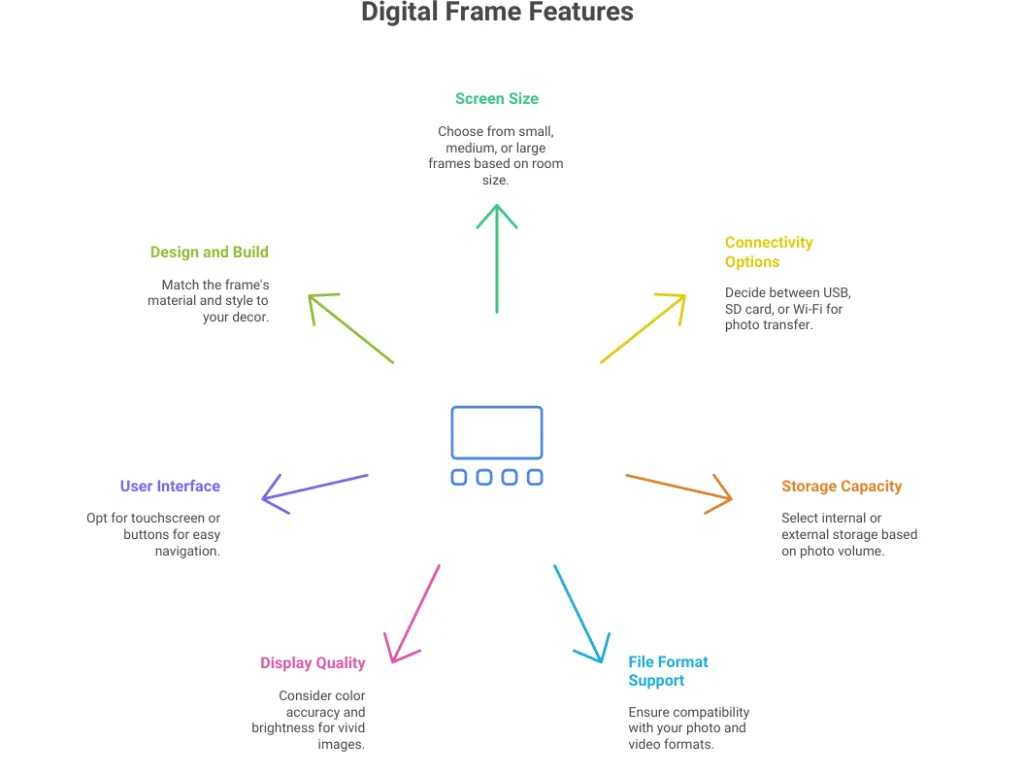
Navigating the Decision: How to Choose the Best Digital Picture Frame with USB Port for You
Now that you understand the key features, let’s put it into practice. How do you make the final choice?
Step 1: Define Your Primary Use Case
For Personal Display: If you’re buying it for yourself, consider where it will go. A desk frame might be smaller, while a living room frame might be larger and more prominent.
As a Gift: If it’s a gift for a tech-savvy relative, Wi-Fi might be a great addition for remote photo sharing. For someone who prefers simplicity, a pure usb digital photo frame might be ideal.
For a Specific Occasion: Are you gifting it for a new baby? A wedding? Think about the types of photos you’ll primarily display.
Step 2: Prioritize Features Based on Your Needs
Based on your use case, rank the features we discussed:
Essential: USB Port (since this is your primary requirement)
Very Important: Screen Size, Resolution, File Format Support
Nice to Have: Wi-Fi, Internal Storage, Video Playback, Remote Control
Step 3: Research and Read Reviews
Once you have a shortlist of frames that meet your essential criteria, it’s time for research.
Look for specific model reviews. What do users say about image quality, ease of use, and reliability?
Check for common complaints. Are there persistent issues with connectivity or software glitches?
Compare prices. Digital frames can range from under $50 to several hundred dollars. Find a balance between features and budget.
Step 4: Consider Brands and Warranty
Some brands are known for their quality and customer support. While we can’t endorse specific brands here, doing a quick search for reputable digital frame manufacturers can be helpful. Also, check the warranty period offered.
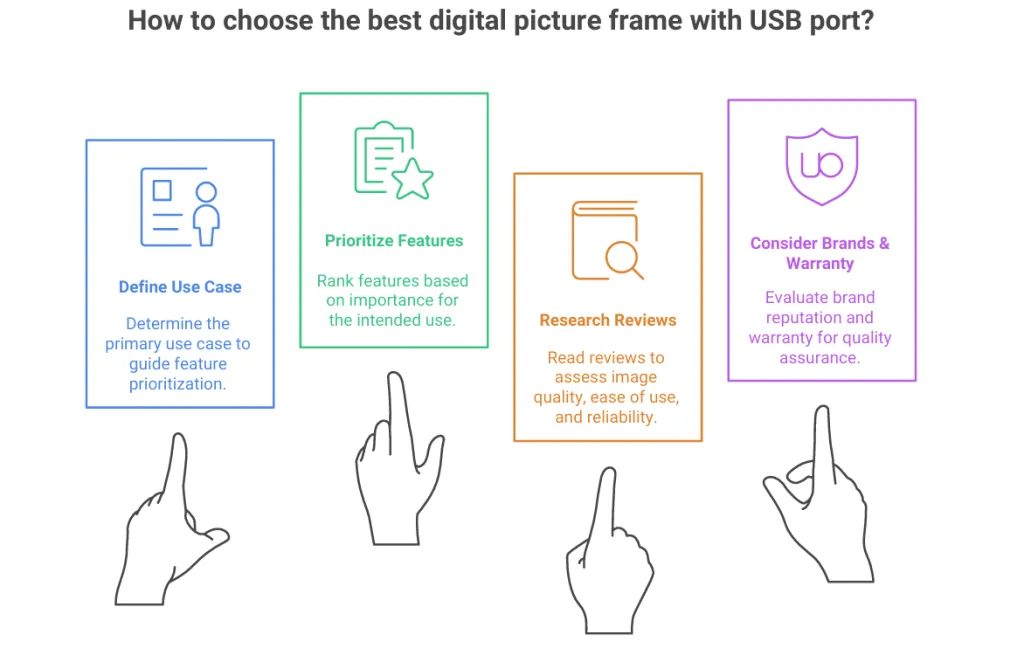
Example Scenario: Choosing for Your Parents
Let’s say you’re choosing a digital frame usb for your parents who aren’t overly tech-savvy.
Priority: Simplicity and ease of use.
Key Features:
USB Port: Absolutely essential for transferring photos from your computer.
SD Card Slot: A good backup if they prefer using memory cards from a camera.
Screen Size: A medium size (10-12 inches) is likely good for their living room.
Resolution: Good enough to make photos look clear, but perhaps not the absolute highest resolution if it means a complicated interface.
User Interface: Very simple buttons or a straightforward remote control. Avoid touchscreens if they might be fiddly.
No Wi-Fi Needed: Unless you plan to send them photos directly and remotely, Wi-Fi might just add complexity.
In this case, a no-frills digital frame with usb port that focuses on displaying photos from a USB stick or SD card would be perfect.
Maximizing Your Digital Picture Frame with USB Port Experience
Once you’ve purchased your new frame, here are a few tips to get the most out of it:
Organize Your Photos: Before loading them onto your USB drive, organize your photos into folders. This can make it easier to navigate if your frame has folder browsing capabilities.
Optimize Photo Quality: While digital frames are forgiving, using high-resolution JPEGs will yield the best results. If you’re interested in enhancing your photos before display, consider using a good instagram photo editor to make sure they pop.
Experiment with Slideshow Settings: Play around with the transition effects and display intervals. Find a rhythm that feels natural and enjoyable.
Keep the Frame Clean: A soft, dry cloth is usually all you need to wipe down the screen and remove dust or fingerprints.
Consider Wall Mounting: If you have limited surface space, mounting your digital frame on the wall can be a stylish and practical solution.

Frequently Asked Questions about Digital Picture Frames with USB Ports
We’ve covered a lot of ground, but here are some common questions that might still be on your mind.
Q1: Can I update the photos on my digital frame without a computer?
A: If your frame has Wi-Fi, you can often upload photos directly from your smartphone. If it only has a USB port, you will need a computer or another device capable of outputting to a USB drive to transfer new photos. Some frames might also support direct transfer from a camera via USB if the camera acts as a storage device.
Q2: How do I transfer photos to a digital frame with a USB port?
A:
Copy your desired photos from your computer or phone to a USB flash drive.
Insert the USB drive into the USB port on your digital frame.
Follow the frame’s on-screen instructions to import photos from the USB drive to the frame’s internal memory (if applicable) or to begin playing them directly from the USB.
Q3: What’s the difference between a USB port and a memory card slot?
A: Both serve a similar purpose – allowing you to load photos onto the frame from external media. A USB port accepts USB flash drives, while a memory card slot typically accepts SD cards, SDHC cards, or sometimes microSD cards (often with an adapter). Having both offers greater flexibility.
Q4: Can I play videos on a digital picture frame with a USB port?
A: Some digital frames with USB ports can play videos, but it’s not a universal feature. You’ll need to check the specific model’s specifications to see if it supports video playback and what file formats it accepts.
Q5: Are digital frames with USB ports less advanced than Wi-Fi models?
A: Not necessarily. Many excellent digital frames include a USB port as a primary or secondary connectivity option, alongside Wi-Fi. The USB port is often appreciated for its simplicity and reliability, even in feature-rich frames.
Conclusion: Bringing Your Memories to Life with the Right Digital Picture Frame
Choosing the best digital picture frame with USB port is all about understanding your needs and matching them with the available features. From screen size and resolution to connectivity options and user interface, each element plays a role in creating a seamless and enjoyable experience.
The USB port offers a reliable and straightforward method for transferring your cherished memories, making it an excellent feature for many users. By prioritizing what’s important to you, doing your research, and considering the tips we’ve shared, you’re well on your way to finding a digital frame that will beautifully showcase your photos and bring joy to your home for years to come.
Remember, the goal is to keep your memories alive and accessible. Whether it’s a moment of inspiration for your home office or a shared memory with loved ones, the right digital picture frame can transform how you experience your photos. And if you’re looking for innovative ways to integrate technology into your daily life, perhaps exploring a smart digital whiteboard could be your next step in connecting and collaborating visually!








































































