Ever try to juggle tasks, but your wired headset just keeps getting tangled? Poor audio quality, restricted movement, and constant wire management can severely hinder your productivity and communication. This is where a wireless headset with mic becomes indispensable.
In today's interconnected world, where seamless communication is paramount, a high-quality and comfortable headset isn't just a convenience – it's a necessity. When it comes to clear audio and unrestricted movement, a wireless option clearly outperforms traditional wired setups. So, let's dive into why these versatile devices are rapidly becoming essential for professionals.
What is a Wireless Headset with Mic?
Let's start with the basics. In simple terms, wireless headset with mic is a piece of audio equipment designed for both listening and speaking, but without the hassle of wires connecting it to your device. It's all about freedom and clarity, whether you're working, gaming, or just chatting.
Cut the Cord: The Essence of Wireless Connection
This might seem obvious, but it's the defining characteristic of a wireless headset with mic. Instead of a physical cable, these headsets connect to your devices using wireless technologies. The two most common types are:
- Bluetooth: This is the most prevalent wireless technology for consumer electronics. A bluetooth wireless headset with mic connects directly to any Bluetooth-enabled device. It's great for portability and connecting to smartphones. The range is typically up to 10 meters (33 feet), though newer versions (like Bluetooth 5.0 and beyond) can offer greater range and stability. It's incredibly convenient for quick pairing with your mobile devices.
- RF (Radio Frequency) or 2.4GHz Wireless: Many higher-end gaming headsets or professional wireless pc headset with mic models use this technology, often via a dedicated USB dongle. This type of connection typically offers lower latency, better range, and more stable connectivity, making it ideal for critical applications like online gaming or business calls where every millisecond and every word counts. The dedicated signal minimizes interference, providing a robust audio experience.
The primary benefit of a wireless connection is freedom of movement. No more tangling wires, no more being stuck to your desk. You can stand up, stretch and walk around, without disconnecting from your call. This freedom greatly enhances comfort and productivity, making a wireless headset with mic an essential tool for modern communication. It's about removing physical barriers to seamless interaction, letting you multitask effortlessly without missing a beat of your conversation.
Your Voice, Crystal Clear: The Power of a Boom Mic
This is a critical distinguishing feature that separates a true wireless headset with mic from regular wireless headphones or earbuds. While many earbuds now include built-in microphones, they often rely on tiny mics embedded in the earpiece, which are inherently further away from your mouth. This can lead to muffled audio, picking up more room noise, and making you sound distant to the person on the other end.
A professional wireless headset with mic almost always features a "boom mic" This is a small arm that extends from the earcup, positioning the microphone directly in front of or very close to your mouth. Why is this so important for talk quality?
- Proximity: The closer the mic is to your mouth, the more clearly it can pick up your voice. This means less volume needed, which reduces the chance of distortion. It ensures your speech is captured directly and strongly.
- Directionality: Many boom mics are directional or "unidirectional," meaning they are designed to primarily pick up sound from one direction while minimizing background noise from other directions. This is crucial for environments with ambient sound, ensuring focus on your voice.
- Noise Cancellation: When combined with advanced noise-canceling technology, a boom mic can effectively isolate your voice, ensuring that your colleagues or clients hear you and not your dog barking, your kids playing, or the whir of your computer fan. This active voice enhancement makes a significant difference in professional settings.

💡Tip:
When evaluating a headset with mic wireless, the presence and quality of that boom mic are paramount for ensuring crystal-clear conversations. This is especially vital for a wireless pc headset with mic used for professional calls, where clear, intelligible communication is non-negotiable for successful outcomes.
How to Use Your Wireless Headset with Mic
Getting started with your new wireless headset with mic is usually pretty straightforward, but there are a couple of key ways to connect, depending on your device. Let's break down the common methods so you can get up and running quickly.
Paring Made Easy: Connecting to Your Phone
Connecting your bluetooth wireless headset with mic to your smartphone is super easy and gives you the freedom to take calls or listen to audio on the go. This method leverages the ubiquitous Bluetooth technology found in almost all modern smartphones.
Here's the general process:
- Activate Pairing Mode: This usually involves pressing and holding a dedicated Bluetooth button or the power button on your headset for a few seconds. You'll typically see an LED light flashing to indicate it's in pairing mode. Check your headset's manual for specific instructions.

- Open Phone's Bluetooth Settings: On your smartphone, go to "Settings," then navigate to "Bluetooth."

- Scan for Devices: Your phone will start searching for nearby Bluetooth devices.
- Select Your Headset: Once your headset's name appears in the list, tap on it to connect.
- Confirm Connection: You'll usually hear an audio prompt from your headphone saying "Connected" or see a solid blue light.
And just like that, you're wirelessly connected to your phone! This makes your headset with mic wireless incredibly versatile, allowing you to seamlessly switch from a desktop meeting to a mobile call without changing devices. It's truly convenient for staying connected wherever you are, offering flexibility for both work and personal use.
Unlocking PC Power: Dongle vs. Bluetooth
For the most reliable and often the highest quality connection, especially with a wireless pc headset with mic, using a dedicated USB dongle is a go-to recommendation. Many professional-grade headset with mic wireless models designed for business or gaming come with one of these small USB adapters.
Here’s how it typically works:
- Plug the USB plug into the USB port
Make sure the USB plug is completely plugged into the USB port.
- Double check the headset mute button (If the headset has a mute button.)
If the USB headset has a mute button on its inline controls, please double check that the mute is not turned on. If your usb headset doesn’t have that feature no worries.
- Open Sound Settings
A. Locate the speaker icon in the right hand corner of the screen by the time and date.
B. Right Click the speaker icon.
C. Hover the mouse above sound settings, & left click sound settings.

- Set the USB headset as the output device
Next go here to "Output" and under "choose your output device" left click the down carrot and select the USB Headset.
Double check that the master volume is on and check for sound.

- Set the USB headset as the input device
Next go to "Input" and under "choose your input device" left click the down carrot and select the USB Headset.
Now here where it says "Test your microphone" lets speak into the microphone. If the microphone is working this blue bar should be reactive.
Go to device properties and let’s set the microphone input volume down to somewhere in the range of 65 and 85. This way we aren’t too loud for our next virtual meeting.

💡Tip:
Though PC Bluetooth is convenient, it isn't always reliable. If you don't want to experience frequent dropouts, lower audio quality, and more setup headaches with direct PC Bluetooth connections, chooose one wireless headset with dongle!
Software Compatibility
One of the great things about a good wireless headset with mic is its broad compatibility with popular communication platforms. Whether you're collaborating with colleagues, attending online classes, or just catching up with friends, your headset should integrate seamlessly. Here are the major players it should work with effortlessly.
Zoom
Here's how you change your microphone and speaker settings in Zoom after you have plugged in your headphones to the device OR have connect your wireless headphones to to your computer via Bluetooth.
- When in Zoom, go the bottom left and select the up-arrow by "Stop Video".
- Select "Video Settings."

- Select "Audio" from the left side menu.
- For Speaker (what device you use to hear other people) select the headphones you'd like to use. For microphone, select the headphones/device you want to collect your voice. Example: Headset .

Microsoft Teams
Here's how you change your microphone and speaker settings in Microsoft Teams.
- When on a Teams video or audio only call, go the bottom middle and select the Settings button.
- Under "Audio Settings" select the Speaker (what device you use to hear other people). For microphone, select the headphones/device you want to collect your voice. Example: Headset.
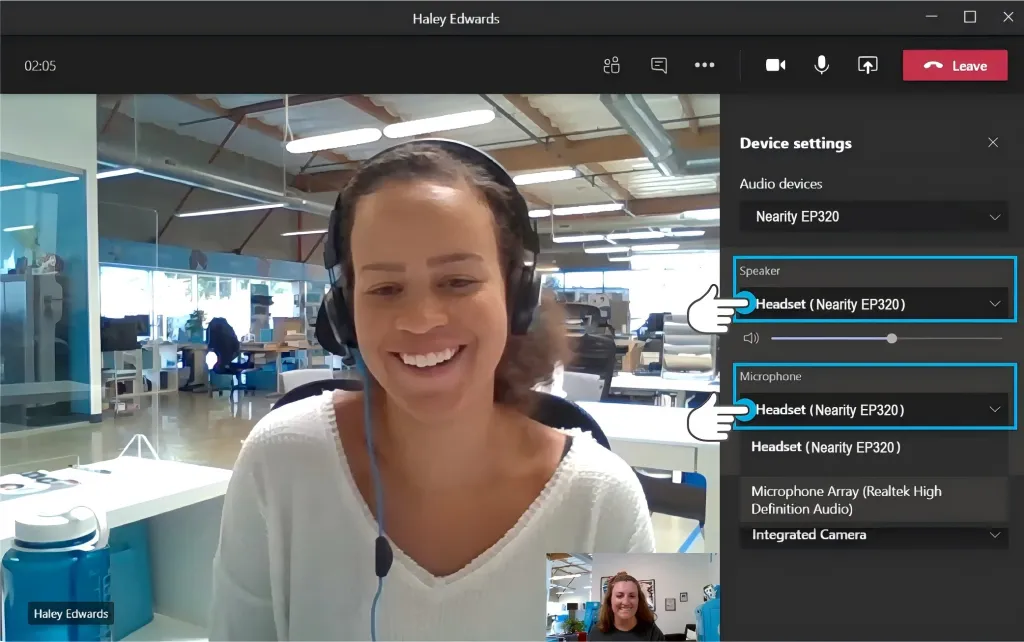
Google Meet
Here's how you change your microphone and speaker settings in Google Meet (Hangouts).
- When in Google Meet, go the bottom right and select the three dots.
- Select "Settings."
- Under "Audio" from the menu, you can select the Microphone and Speakers you'd like to use.
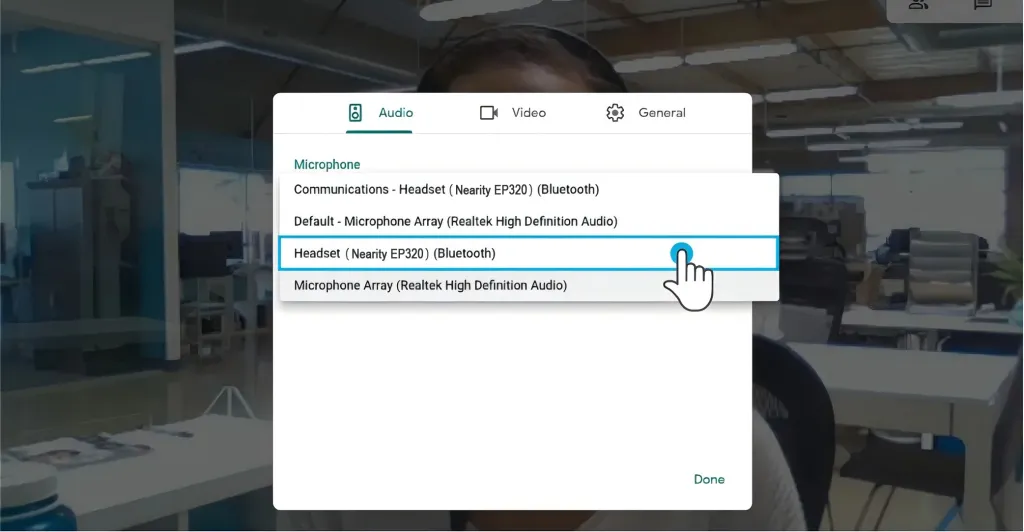
Key Factors When Choosing Your Best Wireless Headset with Mic
When you're looking for the best wireless headset with mic, there are several crucial factors that will make a big difference in your overall experience. Don't just grab the first pair you see; think about how you'll use them and what matters most to you.
Comfort: All-Day Wearability is Key
Uncomfortable headsets don't just distract; they actively detract from your focus and can even lead to physical fatigue or headaches. Comfort is arguably the most paramount factor, especially if you anticipate wearing your headset for extended periods for work calls, online learning, or even just long listening sessions.
- Weight: Lighter headsets are your best friends for prolonged wear. A few extra grams might not seem like much, but over several hours, it can feel like a significant burden.
- Ear Cushions: Look for soft, breathable materials like memory foam or plush leatherette that rest gently on or encompass your ears. Consider ear cup designs that either fully encompass your ears (over-ear) to distribute pressure evenly or rest softly on them (on-ear) without undue squeeze.
- Headband: The headband plays a crucial role in weight distribution. Look for models with adjustable and adequately padded headbands that prevent uncomfortable pressure points on your scalp. A stretchable headband with a padded sling can further enhance adaptability and comfort.

Call Quality: Hear and Be Heard Clearly
This is the core purpose of investing in a Bluetooth headset with mic for professional use – to ensure your voice is delivered with crystal clarity, and that you hear others without distortion or disruptive background noise. Anything less can lead to misunderstandings, repeated conversations, and a lack of professionalism.
- Boom Microphone Placement: A boom mic positioned intimately close to your mouth is non-negotiable for superior voice capture. Look for flexible boom mics that allow you to adjust them to the perfect angle for your unique voice and facial structure.
- Noise-Canceling Microphone: For professional environments, effective NCM is absolutely critical. A good NCM actively filters out ambient sounds around you, ensuring your voice remains the focal point. High-end models take this a step further, often featuring AI-powered Environmental Noise Cancellation (ENC) with multiple microphones and sophisticated Digital Signal Processing (DSP). This technology can suppress an impressive amount of background noise, making it a vital component of a truly effective Bluetooth noise-canceling headset.
- Full Duplex Audio: This advanced feature enables both parties to speak and be heard simultaneously without interruptions or 'clipping' of voices. It mimics natural face-to-face conversations, making virtual interactions feel more fluid, spontaneous, and less like a walkie-talkie exchange.
Deep learning has changed the game of headsets. Nearity is the real pioneer applying deep learning to audio. You will be surprised how good is Nearity's audio quality compared to the legacy brand, which still uses legacy audio technology.

Battery Life: Power Through Your Day
Excellent battery life is not just a feature; it's a fundamental requirement for any reliable wireless headset with mic.
- Long Talk Time: This is the most crucial metric for communication. How many hours of continuous talk time can the headset deliver on a single charge? Professional-grade headsets often boast impressive figures, ranging from 20, 30, or even 40+ hours.
- Quick Charging: Even with phenomenal battery life, the ability to quickly 'top up' your headset for a few hours of use in a short amount of time can be a lifesaver when you're in a pinch. Look for fast-charging claims.

Bluetooth Distance: Freedom to Move
How much freedom of movement do you truly need during calls? Are you someone who likes to walk around your home office, or step into another room for a private moment? The Bluetooth range of your headset directly dictates this level of liberty.
- Standard Range: Basic Bluetooth connections (Class 2) typically offer a modest range of about 33 feet (10 meters). While sufficient for staying at your desk, it quickly becomes limiting if you need to move beyond arm's reach of your connected device.
- Enhanced Range (with Dongle): As previously discussed, a dedicated USB dongle (Bluetooth adapter) can dramatically extend this range. Headsets equipped with specialized dongles can often maintain a robust connection over distances of up to 100 feet (30 meters) or even more in optimal, obstruction-free environments. This extended reach is crucial for large offices or home setups where you might step away from your computer. This feature truly transforms it into a long-range Bluetooth headset.
Dongle or No Dongle: The Connectivity Choice
While many modern PCs and Macs feature built-in Bluetooth, relying solely on it for critical communication can unstable and prone to issues like audio dropouts, latency, or inconsistent microphone performance.
- With Dongle: Recommended for PC/Mac/Chromebook use. Provides superior stability, better audio quality, and extended range. Often enables multi-point connections.
- Without Dongle: Fine for smartphones and tablets. Can work with computers if your PC's built-in Bluetooth is reliable, but may lack the dedicated performance of a dongle-equipped model.

Charging Station: Convenience and Organization
While not strictly an "essential" for a headset to function, the inclusion of a charging station quickly transitions from a "nice-to-have" feature to an indispensable "must-have" once you experience its sheer convenience. It's about streamlining your daily routine and eliminating those last-minute battery anxieties.
- Effortless Charging: Forget fumbling with tangled USB cables and searching for an available port. With a charging station, you simply place your headset on the dock, and it immediately begins to charge. This intuitive design encourages consistent charging habits.
- Organized Workspace: A charging station provides a designated, tidy home for your headset when it's not in use. This reduces desk clutter and ensures your headset is always within reach and ready for your next call.
- Always Ready: By cultivating the simple habit of docking your headset after each use or at the end of the workday, you virtually eliminate the worry of a dead battery. Your rechargeable Bluetooth headset will always be topped up and prepared for unexpected calls or scheduled meetings, providing invaluable peace of mind.

Headset Showdown: Nearity EP320 vs. Jabra Evolve 2 75 vs. EPOS ADAPT 660
Now, let's put some popular wireless headsets with mic head-to-head to help you make an informed decision. We'll focus on core features to help you find the best wireless headset with mic.
| Key Factor | Nearity EP320 | Jabra Evolve2 75 | EPOS ADAPT 660 |
|---|---|---|---|
| Price | $149.99 | $349.99 | $249.99 |
| Comfort | Pillow-soft ear cushions | Dual-foam leatherette cushions | soft cushioned oval pads |
| Call Quality | 4-mic AI-powered ENC, flexible boom mic | 8-mic technology, re-engineered boom mic | EPOS AI, 3 advanced microphones |
| Battery Life (Talk Time) | Up to 35 hours | Up to 25 hours | Up to 30 hours |
| Bluetooth Distance | Up to 30m / 100ft. | Up to 30m / 100ft. | Up to 25m / 82ft. |
| Dongle Included | ✅ | ✅ | ✅ |
| Charging Station | ✅ | ✅ | ❌ |
Conclusion
In conclusion, investing in a high-quality wireless headset with mic isn't just about convenience; it's about upgrading your entire communication experience.
Don't settle for muffled audio or tangled cords. Embrace the freedom, clarity, and professionalism that a top-tier wireless headset with mic brings to your professional life. It's an investment in your productivity and peace of mind. So go ahead, unchain yourself, and let your voice be heard, loud and clear!
FAQs About Wireless Headset With Mic
What are the advantages of a wireless headset with mic over a wired one?
The primary advantages of a wireless headset with mic include unparalleled freedom of movement, reduced desk clutter from wires, and enhanced comfort due to less restriction. This significantly improves productivity, reduces physical fatigue, and provides flexibility, especially during long meetings or when working remotely.
Can I use a wireless headset with mic for both gaming and work?
Absolutely! Many wireless headset with mic options are versatile enough to excel in both gaming and professional work environments. A good quality headset wireless with mic designed with both scenarios in mind can be a superb investment, offering excellent immersive audio for games and crisp, intelligible communication for work-related conversations.
How long does the battery typically last on a wireless headset with mic?
Battery life for a headset with mic wireless varies significantly across models. When making your choice, carefully consider your typical daily usage patterns. If you have long, frequent calls or extended work sessions, it's highly advisable to opt for a headset with 15+ hours of battery life to comfortably get you through the day without interruption.
Can I connect my wireless headset with mic to multiple devices at once?
Some advanced bluetooth wireless headset with mic models offer a feature called "multipoint connectivity". This allows them to be simultaneously paired with two or more devices. With multipoint, you can seamlessly switch between taking a call on your phone and joining a meeting on your PC without the need to manually disconnect and reconnect your headset.
Looking for more information to find the best USB headset with mic? Check out these resources:






































































