Have you ever been on an important video call, trying to make a critical point, only to have your voice cut out? In today's hybrid work environments, having reliable, high-quality audio is necessary. A recent survey found that 89% of remote workers consider clear audio quality essential or very important for effective virtual meetings. This highlights the critical role of clear communication in productivity.
That's where a dedicated USB headset with microphone comes in. It offers a direct, stable, and often superior audio experience compared to other options. It's designed to give you clarity and control, whether you're leading a team meeting, connecting with clients, or just catching up with family.
What Exactly is a USB Headset with Microphone?
What exactly are we talking about when we say USB headset with microphone? Simply put, it's a combination of headphones and a microphone that connects directly to your computer or device via a USB port. Unlike traditional analog headsets that use a 3.5mm jack, USB headsets process audio digitally, often leading to better sound quality and less interference.
Your Go-To for Crystal-Clear Phone Calls
One of the primary reasons people opt for a USB headset is for clear and effective phone call purposes. These headsets are specifically engineered to optimize your voice pickup and deliver crisp audio to your ears, making every conversation more productive and pleasant.
Power and Simplicity: How USB Headsets Get Their Juice
The convenience factor is huge too. A USB headset is typically USB powered, meaning it draws power directly from your computer, eliminating the need for separate batteries or charging docks. This plug-and-play simplicity is a game-changer, especially when you're jumping between devices or don't want to fuss with extra power cords.
The AI Advantage: Next-Gen Noise Cancellation in Your Headset
The best USB headsets with microphones on the market today often incorporate advanced features like AI noise cancelling. Take, for instance, the Nearity EP320 – a prime example of a modern USB headset that leverages artificial intelligence to filter out distracting background noise, ensuring your voice comes through loud and clear. This is a significant leap from older brands that might claim "noise cancellation" but often rely on passive methods or less sophisticated algorithms, which simply can't compete with the intelligent filtering of true AI. If you’re serious about clear communication, especially in noisy environments, looking for a headset with genuine AI noise cancellation is a must-have feature.
💡Tip:
While some headsets offer Bluetooth connectivity, relying on a dedicated USB connection is generally more reliable. PC Bluetooth can sometimes be prone to interference, lower audio quality, or connection drops, which is the last thing you want during an important meeting. So, while Bluetooth might be convenient for casual listening, for critical communication, stick with USB.
Exploring the Various Types of USB Headsets with Microphones
When you're looking for the best USB headset with microphone, you'll quickly discover that they come in several flavors, each with its own advantages. Understanding these types will help you narrow down your options and find the perfect fit for your needs.
USB-A Type Headsets
The USB-A type is probably the most familiar connector. It's the standard rectangular USB port you've seen on most computers, laptops, and even some older smart TVs. Many wired USB headsets utilize this connection, offering reliable plug-and-play functionality. They're a classic for a reason – widely compatible and dependable.

USB-C Type Headsets
This is the newer, reversible connector that's becoming increasingly common on modern laptops, tablets, and smartphones. USB-C offers higher data transfer speeds and can even deliver more power, making it a versatile choice. A headset USB with microphone that uses USB-C is often seen as more future-proof and convenient, as you don't have to worry about which way to plug it in.

Type-A + Type-C Headsets: The Best of Both Worlds
Some innovative products offer incredible flexibility by including both Type-A + Type-C connectivity. This means you get a single USB headset that can seamlessly connect to virtually any device, regardless of the USB port type. This dual compatibility is a huge benefit, especially if you work across different systems or frequently switch between personal and work devices.

USB Dongle Type: Freedom and Flexibility
For those who crave freedom from cables, the USB dongle wireless type is a fantastic option. These usb wireless headset with microphone models come with a small USB dongle that you plug into your computer. The headset then wirelessly connects to this dongle, providing a stable and dedicated connection. This is often preferred over standard Bluetooth for voice calls because a dedicated dongle often provides a more robust and lower-latency connection, reducing the chances of dropouts or audio lag. When it comes to usb headset with microphone wireless, the Nearity EP320 stands out as a top contender in this category, offering excellent wireless performance and reliability.

💡Tip: Which type is the best?
- If you love wired headsets, USB-C type is better choice. USB-A supports older USB standards, offering lower data transfer speeds and power delivery. While USB-C supports newer, faster USB standards, offering significantly higher data transfer speeds and robust power delivery.

- If you want convenience and flexibility, choose one with USB dongle! It makes a significant difference in connection stability and clarity for professional use.
How to Use Your USB Headset with Microphone: Simplicity at Its Best
One of the biggest advantages of a headset with microphone with USB connection is its incredible ease of use. Forget about complicated pairing processes or driver installations. For the most part, using these headsets is a simple plug-and-play experience.
Here’s the breakdown:
1. Plug the USB plug into the USB port
Make sure the USB plug is completely plugged into the USB port.
2. Double check the headset mute button (If the headset has a mute button.)
If the USB headset has a mute button on its inline controls, please double check that the mute is not turned on. If your usb headset doesn’t have that feature no worries.
3. Open Sound Settings
A. Locate the speaker icon in the right hand corner of the screen by the time and date.
B. Right Click the speaker icon.
C. Hover the mouse above sound settings, & left click sound settings.

4. Set the USB headset as the output device
Next go here to "Output" and under "choose your output device" left click the down carrot and select the USB Headset.
Double check that the master volume is on and check for sound.

5. Set the USB headset as the input device
Next go to "Input" and under "choose your input device" left click the down carrot and select the USB Headset.
Now here where it says "Test your microphone" lets speak into the microphone. If the microphone is working this blue bar should be reactive.
Go to device properties and let’s set the microphone input volume down to somewhere in the range of 65 and 85. This way we aren’t too loud for our next virtual meeting.

Seamless Software Compatibility with Your USB Headset
A crucial factor for any professional is ensuring their equipment works flawlessly with the communication platforms they use daily. The good news is that virtually all USB headsets with microphones are designed for broad compatibility with popular conferencing software.
Zoom
Here's how you change your microphone and speaker settings in Zoom after you have plugged in your headphones to the device OR have connect your wireless headphones to to your computer via Bluetooth.
- When in Zoom, go the bottom left and select the up-arrow by "Stop Video".
- Select "Video Settings."

- Select "Audio" from the left side menu.
- For Speaker (what device you use to hear other people) select the headphones you'd like to use. For microphone, select the headphones/device you want to collect your voice. Example: Headset .

Microsoft Teams
Here's how you change your microphone and speaker settings in Microsoft Teams.
- When on a Teams video or audio only call, go the bottom middle and select the Settings button.
- Under "Audio Settings" select the Speaker (what device you use to hear other people). For microphone, select the headphones/device you want to collect your voice. Example: Headset.
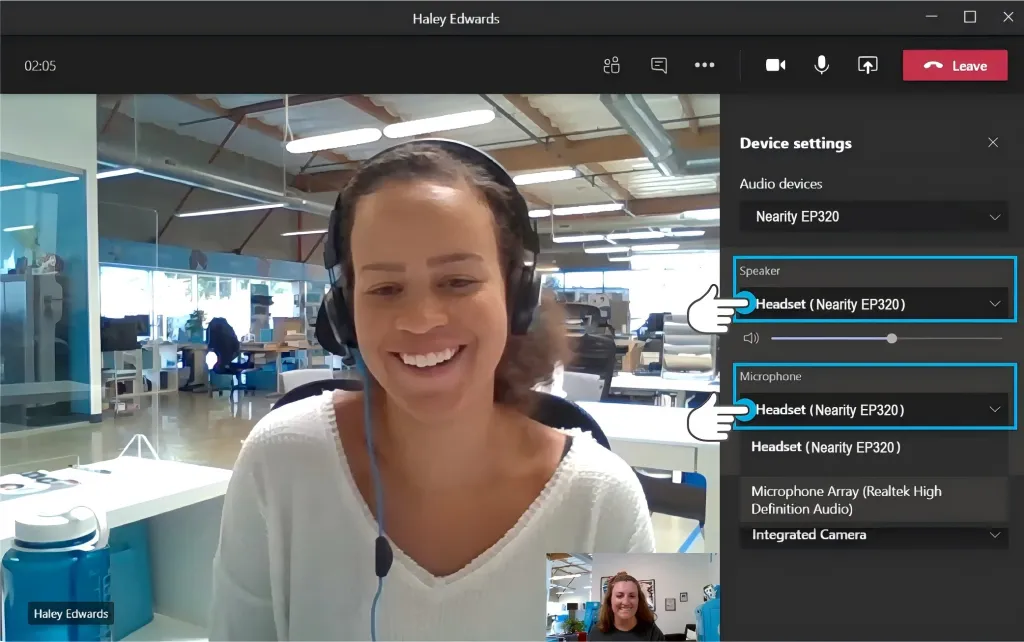
Google Meet
Here's how you change your microphone and speaker settings in Google Meet (Hangouts).
- When in Google Meet, go the bottom right and select the three dots.
- Select "Settings."
- Under "Audio" from the menu, you can select the Microphone and Speakers you'd like to use.
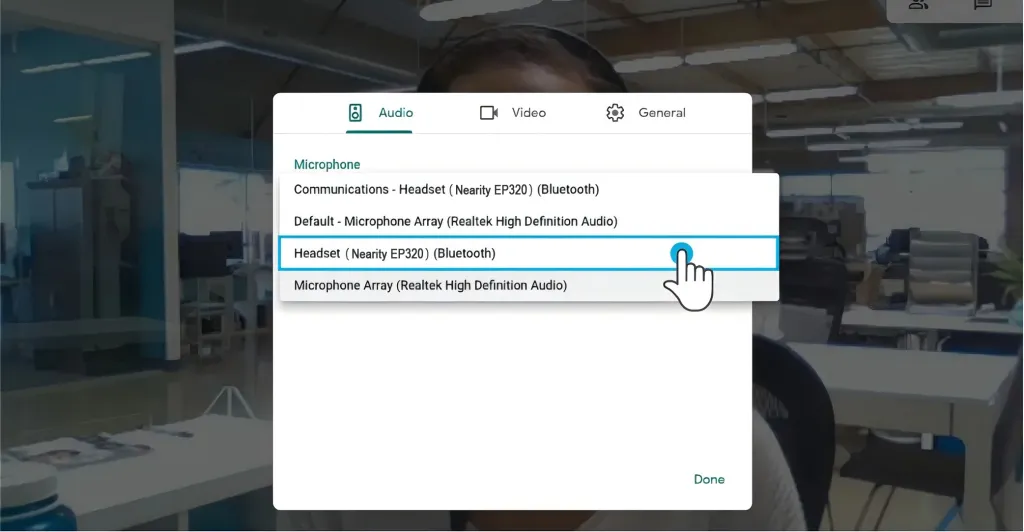
Key Factors When Choosing Your Best USB Headset with Microphone
With so many options out there, how do you pick the best USB headset with microphone for your needs? It boils down to a few critical factors that will significantly impact your experience.
Comfort: Your All-Day Companion
Uncomfortable headsets don't just distract; they actively detract from your focus and can even lead to physical fatigue or headaches. Comfort is arguably the most paramount factor, especially if you anticipate wearing your headset for extended periods for work calls, online learning, or even just long listening sessions.
- Weight: Lighter headsets are your best friends for prolonged wear. A few extra grams might not seem like much, but over several hours, it can feel like a significant burden.
- Ear Cushions: Look for soft, breathable materials like memory foam or plush leatherette that rest gently on or encompass your ears. Consider ear cup designs that either fully encompass your ears (over-ear) to distribute pressure evenly or rest softly on them (on-ear) without undue squeeze.
- Headband: The headband plays a crucial role in weight distribution. Look for models with adjustable and adequately padded headbands that prevent uncomfortable pressure points on your scalp. A stretchable headband with a padded sling can further enhance adaptability and comfort.

Call Quality: Hear and Be Heard Clearly
This is the core purpose of investing in a USB headset with microphone for professional use – to ensure your voice is delivered with crystal clarity, and that you hear others without distortion or disruptive background noise. Anything less can lead to misunderstandings, repeated conversations, and a lack of professionalism.
- Boom Microphone Placement: A boom mic positioned intimately close to your mouth is non-negotiable for superior voice capture. Look for flexible boom mics that allow you to adjust them to the perfect angle for your unique voice and facial structure.
- Noise-Canceling Microphone: For professional environments, effective NCM is absolutely critical. A good NCM actively filters out ambient sounds around you, ensuring your voice remains the focal point. High-end models take this a step further, often featuring AI-powered Environmental Noise Cancellation (ENC) with multiple microphones and sophisticated Digital Signal Processing (DSP). This technology can suppress an impressive amount of background noise, making it a vital component of a truly effective Bluetooth noise-canceling headset.
- Full Duplex Audio: This advanced feature enables both parties to speak and be heard simultaneously without interruptions or 'clipping' of voices. It mimics natural face-to-face conversations, making virtual interactions feel more fluid, spontaneous, and less like a walkie-talkie exchange.
Deep learning has changed the game of headsets. Nearity is the real pioneer applying deep learning to audio. You will be surprised how good is Nearity's audio quality compared to the legacy brand, which still uses legacy audio technology.

Dongle or No Dongle: The Wireless vs. Wired Debate
While many modern PCs and Macs feature built-in Bluetooth, relying solely on it for critical communication can unstable and prone to issues like audio dropouts, latency, or inconsistent microphone performance.
- With Dongle: Recommended for PC/Mac/Chromebook use. Provides superior stability, better audio quality, and extended range. Often enables multi-point connections.
- Without Dongle: Fine for smartphones and tablets. Can work with computers if your PC's built-in Bluetooth is reliable, but may lack the dedicated performance of a dongle-equipped model.

Headset Showdown: EP320 vs. Nuroum HP31D vs. Jabra
Now, let's put some popular USB headsets with microphones head-to-head to help you make an informed decision. We'll compare the Nearity EP320, Nuroum HP31D, and Jabra Evolve 2 75. We'll focus on core features to help you find the best USB headset with microphone.
| |||
|---|---|---|---|
Price | $149.99 | $90.00 | $339.00 |
Connectivity | USB-A+USB-C & dongle | USB-A+USB-C & dongle | USB-A+USB-C & dongle |
Comfort | lightweight, pillow-soft ear cushion | 180° rotatable ear muffs, pillow-soft ear cushions | lightweight, |
Call Quality | 4-mic, AI-powered ENC, | dual-mic, AI-powered ENC, advanced voice pick-up | 8-mic technology, re-engineered boom mic |
Target Users | professionals , work from home, remote teams | home-based job, sales reps, recruiters, call center agents | professionals, enterprise users, hybrid workers |
💡Tip:
- If cutting-edge AI noise cancellation for your voice and versatile USB connectivity are your top priorities, the Nearity EP320 and Nuroum HP31D are incredibly strong contenders, often at a more accessible price point than some of the high-end Jabra models.
- If you prioritize brand recognition, Jabra remains a solid, albeit often more expensive choice.
FAQs About USB Headsets with Microphones
Why should I choose a USB headset over a regular 3.5mm jack headset?
The main reasons are usually better audio quality and simplified connectivity. USB headsets process audio digitally, which often leads to clearer sound and less interference compared to analog 3.5mm connections. They also typically have their own built-in sound card, bypassing your computer's potentially lower-quality integrated audio. Plus, they're generally plug-and-play, meaning no messing around with audio drivers.
Are all USB headsets compatible with both Windows and Mac computers?
For the most part, yes! Most USB headsets with microphones are designed to be universally compatible with both Windows and macOS operating systems. They function as plug-and-play devices, meaning your computer should automatically recognize them when plugged into a USB port.
What's the difference between AI noise cancelling and traditional noise cancelling on a microphone?
Traditional noise cancelling typically relies on hardware design and basic algorithms to reduce ambient sounds. It might block out some consistent hums or low-frequency background noise. AI noise cancelling is much more sophisticated. It uses artificial intelligence to identify and isolate human speech from other sounds. This means it can effectively filter out dynamic, unpredictable noises like barking dogs or keyboard clicks, ensuring your voice is crystal clear to the person on the other end. It's a significant upgrade for call clarity.
Can I use a USB wireless headset with microphone for gaming?
Absolutely! Many usb wireless headsets with microphones designed for office also work wonderfully for gaming, especially those with dedicated USB dongles. The stable connection provided by a dongle often offers lower latency than standard Bluetooth, which is important for responsive gaming. Plus, the clear microphone quality is a huge benefit for in-game communication with teammates.
Elevate Your Communication Today!
Hope this deep dive into USB headsets with microphones has been helpful! From understanding what they are and the different types available, to how to use them and what to look for, you're now equipped with the knowledge to make an informed decision.
In a world that relies heavily on virtual connections, investing in a high-quality USB headset with microphone isn't just about convenience—it's about professionalism, productivity, and clear, stress-free communication. Say goodbye to audio woes and hello to crystal-clear calls. Your colleagues, clients, and even your friends will thank you!
Looking for more information to find the best USB headset with mic? Check out these resources:







































































