Nowadays, sustained prevalence of remote and hybrid work amplifies the importance of reliable communication tools. Crystal-clear audio becomes the bedrock of effective collaboration and client interactions. However, the remote work environment presents unique auditory challenges. Whether a pet's sudden bark, children's activities, or the operation of appliances can disrupt crucial calls and undermine focus.
A superior work from home headset directly addresses these common impediments, serving as an indispensable solution for managing distractions and facilitating seamless, professional communication. Let's dive into what makes these headsets so essential and how to pick the perfect one for your needs.
When you're working from home, your home becomes your office. That means dealing with all the sounds and potential distractions that come with it. Having a good headset isn't just about sounding good; it's about being productive and maintaining your sanity. Think about it:
Boosting Your Professional Presence: Sounding Your Best
In the remote world, your voice is often your primary form of interaction. Think about every video call, every virtual meeting, every phone conversation with a client. If your audio is poor, it immediately impacts how you're perceived. Muffled sound, crackling, or excessive background noise can make you seem unprofessional, unprepared, and even hard to understand.
A good headset ensures that your voice comes through crystal clear, projecting confidence and competence. This isn't just about politeness; it's about effective communication. When participants can hear every word without strain, meetings are more efficient, misunderstandings are reduced, and your overall professional image is significantly enhanced. A survey by Sonarworks found that 24.51% of employees wear headphones for most of the day, and a significant portion use them specifically for noise canceling. This really highlights how crucial noise management is in a home office environment.
Enhancing Focus and Productivity: Your Personal Quiet Zone
Distractions are the arch-nemesis of productivity, especially when your office is also your living space. The ambient hum of household appliances, a neighbor's lawnmower, or even just the general buzz of family life can shatter your concentration. This is where a quality headset, particularly one with effective noise cancellation, transforms your environment.
It creates a personal quiet zone, allowing you to immerse yourself in your tasks. When you're not constantly battling external sounds, your brain can dedicate its full power to the work at hand. This leads to deeper focus, fewer errors, and ultimately, higher productivity. You're not just buying a device; you're investing in your ability to get things done effectively and efficiently, reclaiming control over your auditory space.
Different Types of Headsets for Working From Home: Finding Your Fit
When you start looking for a headset for work from home, you'll quickly realize there's a whole world of options. Each type offers different advantages in terms of comfort, sound isolation, and awareness of your surroundings. Let's break down the main categories so you can figure out what suits your work style best.
Over-Ear Headsets: Immersion and Comfort
Over-ear headsets, also known as circumaural headphones, are probably what you picture when you think of traditional headphones. They feature large, padded earcups that completely enclose your ears.
- Superior Noise Isolation: Because they create a seal around your ears, over-ear headsets often provide excellent passive noise isolation, blocking out a significant amount of ambient sound even without active noise cancellation (ANC). When combined with ANC, they can create a truly immersive and quiet environment, which is fantastic if your home office is prone to distractions.
- Comfort for Long Sessions: The larger earcups and generous padding distribute pressure more evenly around your ears, making them very comfortable for extended wear. This is a huge plus if you're on calls for hours every day.
- Larger Drivers, Better Sound: Their size often allows for larger speaker drivers, which can result in richer, more detailed audio quality, whether you're on a call or listening to music during a break.
A great example of an over-ear headset that delivers on comfort and clear communication is the Nuroum HP31D. It boasts AI-powered Environmental Noise Cancellation (ENC) for its microphone, ensuring your voice is heard clearly while you benefit from the immersive sound and comfort of its over-ear design
Open-Ear Headsets: Situational Awareness and Comfort
Open-ear headsets are a newer category designed specifically to allow you to hear your audio while remaining fully aware of your surroundings. They don't block or cover your ear canal. Instead, they typically sit just outside your ear or use bone conduction technology to transmit sound.
- Maximum Situational Awareness: This is their biggest selling point. You can listen to your calls or music and still clearly hear ambient sounds like the doorbell, a crying baby, or a colleague speaking to you. This is crucial for safety outdoors and for staying connected in a busy home.
- Comfort for Extended Wear: Since nothing is inside or covering your ear canal, many users find them exceptionally comfortable for long periods, without the pressure or heat buildup of other types. They also promote better ear hygiene by allowing air circulation.
- Natural Sounding Voice : Because your ears aren't occluded, your own voice sounds completely natural to you during calls, preventing that "shouting" sensation.
For those who prioritize staying aware of their environment, the Nearity Mempod Pro 2S is an excellent choice. This specific model is designed with an open-ear style, making it ideal for the home office where you need to hear your calls clearly while still being attuned to your surroundings. It's also known for its advanced AI features like transcription and summarization, adding a whole new level of productivity for remote work.

In-Ear Headphones: Discreet and Highly Portable
In-ear headphones, commonly known as earbuds, fit directly into your ear canal. This category includes traditional wired earbuds and true wireless earbuds.
- Ultimate Portability: They are incredibly compact and easy to carry, fitting into even the smallest pockets.
- Discreet: They are the least noticeable option, which can be a plus if you prefer a minimalist look or don't want a headset to be visible on video calls.
- Good Passive Isolation (with proper fit): When you get a good seal with the right ear tip size, in-ear headphones can offer surprisingly good passive noise isolation, similar to earplugs. Many also now come with excellent ANC.
💡Tip: Which type should I choose?
- Choosing the right type often comes down to your personal comfort, your home environment, etc.
- Open-ear headset does not have as deep bass as in-ear headset like airpods, please keep this in mind
Software Compatibility
One of the great things about a good headset for working from home is its broad compatibility with popular communication platforms. Whether you're collaborating with colleagues or attending online classes, your headset should integrate seamlessly. Here are the major players it should work with effortlessly.
Zoom
Here's how you change your microphone and speaker settings in Zoom after you have plugged in your headphones to the device OR have connect your wireless headphones to to your computer via Bluetooth.
- When in Zoom, go the bottom left and select the up-arrow by "Stop Video".
- Select "Video Settings."

- Select "Audio" from the left side menu.
- For Speaker (what device you use to hear other people) select the headphones you'd like to use. For microphone, select the headphones/device you want to collect your voice. Example: Headset .

Microsoft Teams
Here's how you change your microphone and speaker settings in Microsoft Teams.
- When on a Teams video or audio only call, go the bottom middle and select the Settings button.
- Under "Audio Settings" select the Speaker (what device you use to hear other people). For microphone, select the headphones/device you want to collect your voice. Example: Headset.
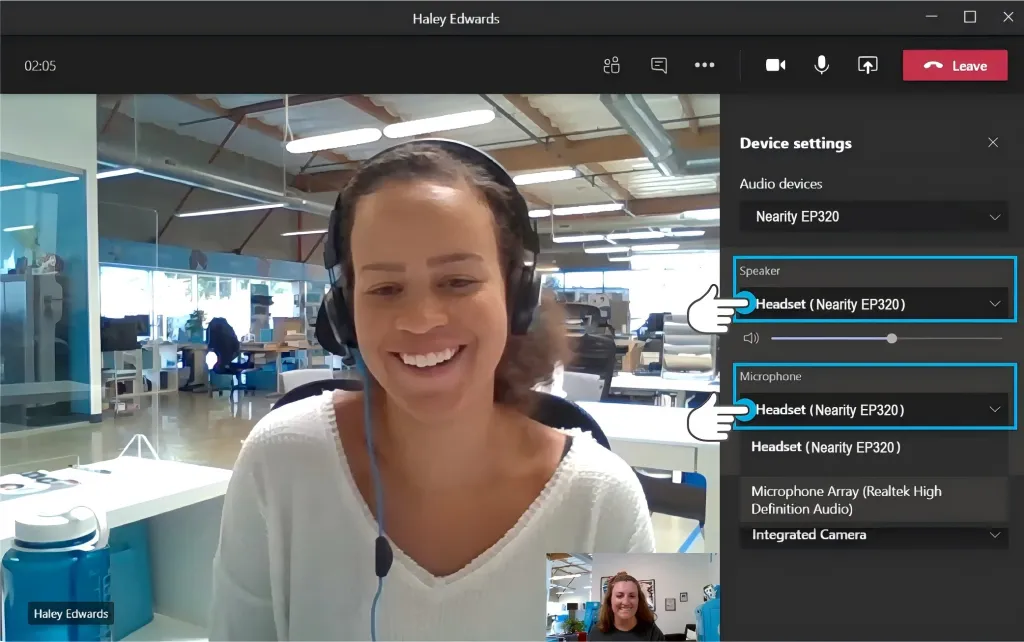
Google Meet
Here's how you change your microphone and speaker settings in Google Meet (Hangouts).
- When in Google Meet, go the bottom right and select the three dots.
- Select "Settings."
- Under "Audio" from the menu, you can select the Microphone and Speakers you'd like to use.
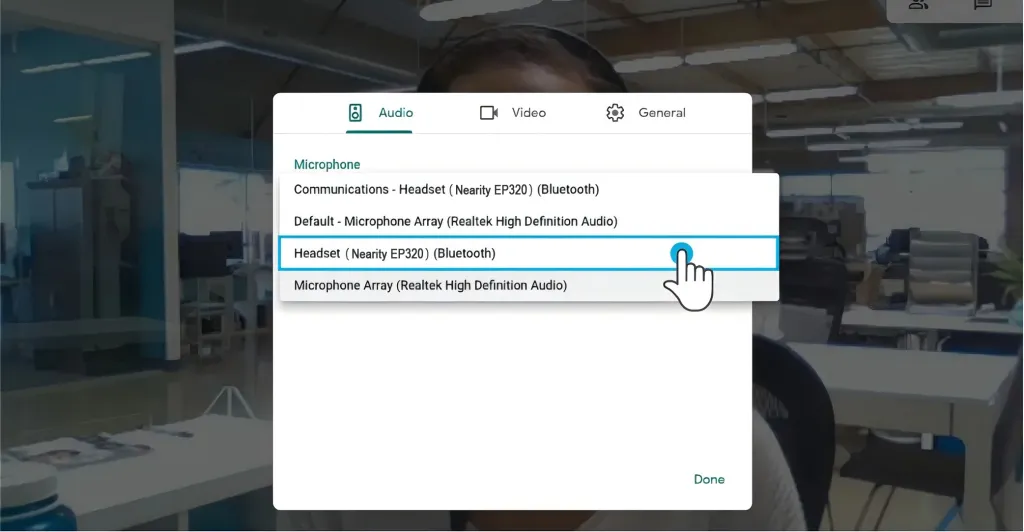
Best Headset for Working at Home: Factors to Consider
When you're looking for the best headsets for working from home, there are several crucial factors that will make a big difference in your overall experience. Don't just grab the first pair you see; think about how you'll use them and what matters most to you.
Comfort: All-Day Wearability is Key
Uncomfortable headsets don't just distract; they actively detract from your focus and can even lead to physical fatigue or headaches. Comfort is arguably the most paramount factor, especially if you anticipate wearing your headset for extended periods for work calls, online learning, or even just long listening sessions.
- Weight: Lighter headsets are your best friends for prolonged wear. A few extra grams might not seem like much, but over several hours, it can feel like a significant burden.
- Ear Cushions: Look for soft, breathable materials like memory foam or plush leatherette that rest gently on or encompass your ears. Consider ear cup designs that either fully encompass your ears (over-ear) to distribute pressure evenly or rest softly on them (on-ear) without undue squeeze.
- Headband: The headband plays a crucial role in weight distribution. Look for models with adjustable and adequately padded headbands that prevent uncomfortable pressure points on your scalp. A stretchable headband with a padded sling can further enhance adaptability and comfort.

Call Quality: Hear and Be Heard Clearly
If you're using these for work or frequent phone calls, call quality is paramount. This includes both how well you can hear others and, critically, how well they can hear you. Look for models with:
- Noise-Canceling: For professional environments, effective NCM is absolutely critical. High-end models often features AI-powered Environmental Noise Cancellation (ENC) with multiple microphones and sophisticated Digital Signal Processing (DSP). This technology can suppress an impressive amount of background noise, making it a vital component of a truly effective Bluetooth noise-canceling headset.
- Voice Optimization: Some headphones are meticulously engineered with a specific frequency response curve to make human speech clearer, sharper, and more accurate. This dedicated voice optimization is essential for capturing nuances in conversations and ensuring every word is understood, reducing listener fatigue.
- Full Duplex Audio: This advanced feature enables both parties to speak and be heard simultaneously without interruptions or 'clipping' of voices. It mimics natural face-to-face conversations, making virtual interactions feel more fluid, spontaneous, and less like a walkie-talkie exchange.
Deep learning has changed the game of headsets. Nearity is the real pioneer applying deep learning to audio. You will be surprised how good is Nearity's audio quality compared to the legacy brand, which still uses legacy audio technology.

Battery Life: Power Through Your Day
Excellent battery life is not just a feature; it's a fundamental requirement for any reliable open-ear headphones.
- Long Talk Time: This is the most crucial metric for communication. How many hours of continuous talk time can the headset deliver on a single charge? Professional-grade headsets often boast impressive figures, ranging from 20, 30, or even 40+ hours.
- Quick Charging: Even with phenomenal battery life, the ability to quickly 'top up' your headset for a few hours of use in a short amount of time can be a lifesaver when you're in a pinch. Look for fast-charging claims.

Bluetooth Distance: Freedom to Move
How much freedom of movement do you truly need during calls? Are you someone who likes to walk around your home office, or step into another room for a private moment? The Bluetooth range of your headset directly dictates this level of liberty.
- Standard Range: Basic Bluetooth connections (Class 2) typically offer a modest range of about 33 feet (10 meters). While sufficient for staying at your desk, it quickly becomes limiting if you need to move beyond arm's reach of your connected device.
- Enhanced Range (with Dongle): As previously discussed, a dedicated USB dongle (Bluetooth adapter) can dramatically extend this range. Headsets equipped with specialized dongles can often maintain a robust connection over distances of up to 100 feet (30 meters) or even more in optimal, obstruction-free environments. This extended reach is crucial for large offices or home setups where you might step away from your computer.
Dongle or No Dongle: The Connectivity Choice
While many modern PCs and Macs feature built-in Bluetooth, relying solely on it for critical communication can unstable and prone to issues like audio dropouts, latency, or inconsistent microphone performance.
- With Dongle: Recommended for PC/Mac/Chromebook use. Provides superior stability, better audio quality, and extended range. Often enables multi-point connections.
- Without Dongle: Fine for smartphones and tablets. Can work with computers if your PC's built-in Bluetooth is reliable, but may lack the dedicated performance of a dongle-equipped model.

Choosing the Headset for Working at Home Suits You Best
When evaluating a work from home headset, you should ask a few core questions to narrow down the choices. It's not just about what's popular, but what truly fits your specific needs.
- What's Your Environment Like?
If it's a bustling household with kids, pets, or significant background noise, please prioritize a best noise cancelling headset with mic for working from home. If your space is generally quiet, then microphone noise cancellation is still important, but ANC might be less of a make-or-break feature.
- How Much Do You Move Around?
If you're constantly getting up to grab files, make coffee, or tend to something quickly, a best wireless headset for working from home is non-negotiable. The freedom it provides really boosts my productivity. If I'm mostly stationary, a wired headset might offer slightly better audio reliability and no battery concerns.
- How Long Are Your Calls?
If you're on back-to-back calls for hours, comfort is paramount. Lean towards over-ear designs with plush earcups and a lightweight frame. Battery life for wireless options also becomes critical here.
- What Devices Do You Use?
Do You need it for laptop, smartphone, or both? USB-A, USB-C, Bluetooth, or a combination? Compatibility is key. Some headsets come with USB dongles for a more stable wireless connection to a computer than standard Bluetooth.
FAQs about Best Work from Home Headset
What's the most important feature for a work from home headset?
The most important feature is a high-quality microphone with excellent noise cancellation. This ensures you sound clear and professional to others, even if there's background noise in your environment. Close seconds are comfort for long wear and reliable connectivity.
Should I get a wired or wireless headset for working from home?
It really depends on your work style. A wireless headset for working from home offers greater mobility, allowing you to move around during calls. However, you need to manage battery life. Wired headsets offer consistent audio quality without battery concerns and are generally more affordable, but they limit your movement. For most remote workers, the freedom of wireless is a significant advantage.
My colleagues always say I sound muffled. What's wrong with my headset?
This usually points to an issue with your microphone. It could be poor microphone quality, ineffective noise cancellation allowing too much background noise to come through, or simply incorrect placement of the microphone boom. Ensure your microphone is positioned close to your mouth and check your audio settings on your computer or conferencing software.
Are over-ear headsets better than in-ear for comfort?
Generally, many people find over-ear headsets more comfortable for long periods because the earcups surround the ear, distributing pressure more evenly and often providing better passive noise isolation. In-ear headsets rest on the ear, which can be lighter but might cause discomfort for some after extended wear. Ultimately, comfort is personal, so try different styles if possible.
Final Thoughts: Investing in Your Remote Work Experience
Choosing the best headset for working from home isn't just about buying a gadget; it's about investing in your productivity, professionalism, and overall well-being. A high-quality headset can transform your remote work experience, turning noisy distractions into focused work time and ensuring every conversation is crystal clear.
When you're comfortable and confident in your audio setup, you can truly excel in your work from home role. So, take your time, consider your specific needs, and choose a headset that will empower you to do your best work, no matter where your "office" happens to be.
Looking for more information to find the best USB headset with mic? Check out these resources:








































































