Are you interested in creating engaging and interactive presentations? If so, NearHub Canvas is an excellent platform to use. With its Canvas Toolbar feature, you can add drawings, shapes, and text to your presentations in a few easy steps.
In this blog post, we’ll go over how to use the Canvas Toolbar on NearHub Canvas (Web SaaS). Let’s get started!
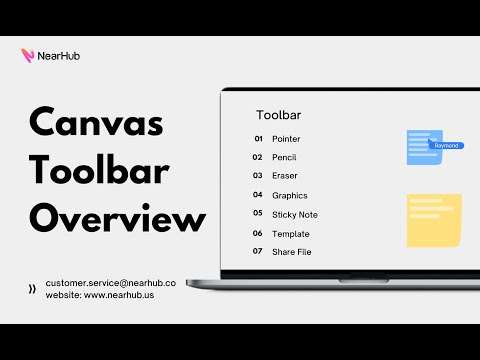
Toolbar
-
Pointer
-
Pencil
-
Eraser
-
Graphics
-
Sticky Note
-
Template
-
Share File
If you meet any problems in the process or have any further questions, please submit a support ticket here. Our support team will respond as soon as possible.




































































