In the hustle of modern life, staying connected to the world while enjoying your favorite tunes can be a challenge. According to research from Business ABC, 37 million people are at risk of "distraction danger" when wearing headphones. Many of us struggle with finding the perfect audio solution that balances comfort, safety, and practicality.
Open-ear headphones offer a revolutionary solution. Whether you're working, doing sports or commuting, these headphones let you experience sound without tuning out the world that keeps you safe. Let's dive into what makes a great open ear headphone and which ones stand out from the crowd.
What Are Open Ear Headphones?
So, what exactly are open ear headphones? Unlike traditional earbuds that seal off your ear canal or over-ear headphones that cup your entire ear, open ear headphones sit outside your ear or use bone conduction technology to deliver sound. This unique design allows you to hear your audio clearly while still being fully aware of your surroundings. It's a game-changer for many.
Open-Ear Design vs. In-Ear vs. Over-Ear: A Clear Difference
Let's break down the key distinctions between open ear headphones and their more common counterparts:
- Comfort is King: One of the biggest advantages of the open-ear design is comfort. Say goodbye to that "plugged-up" feeling you get with in-ear headphones or the pressure and heat build-up from over-ear models. Open ear headphones don't sit in your ear canal, which means no more ear fatigue, stickiness, or soreness, even after hours of use. It’s like they're barely there! This makes them a top contender for the best open ear headphones for extended wear.

- Environmental Awareness for Safety: Imagine jogging or cycling while still being able to hear approaching traffic or someone calling your name. That's the power of headphones open ear designs. They allow ambient sounds to filter in, making them incredibly safe for outdoor activities. You're not cutting yourself off from the world, but rather integrating your audio experience with your surroundings. This makes them the best open-ear headphones for anyone who prioritizes situational awareness.

- Work-Friendly and Polite: In an office environment or during video calls, it can feel a bit isolating to have big, bulky headphones on that signal "do not disturb." Open ear headphones offer a more approachable and polite solution. You can easily hear colleagues or family members around you without having to constantly take your headphones off. This makes them an ideal choice for a work headset, allowing for seamless communication and collaboration. They strike the perfect balance between focus and accessibility.

Two Types of Bluetooth Headsets for Phone Calls
When it comes to using open ear headphones for phone calls, you'll generally encounter two main types of Bluetooth headsets, each with its own benefits. Both offer excellent call quality, but cater to slightly different needs.
Open Ear Bluetooth Headset with Mic
This type is specifically designed for communication, often featuring a dedicated boom mic for crystal-clear voice pickup.
- Nearhub MemPod Pro2s: This is an excellent representation of an open ear Bluetooth headset built with professional calls in mind. Its design prioritizes voice clarity and comfort, making it a strong contender for the best open ear headphone for daily communication. The integrated microphone is optimized to pick up your voice while minimizing background noise, which is crucial for important meetings or conversations. If you're looking for good open ear headphones specifically for calls, a model like the Pro2s is definitely worth considering.
Open Ear Bluetooth Earbud with Dongle
This category offers the flexibility of true wireless earbuds but with the added reliability of a USB dongle, especially useful for desktop use.
- Nearhub MemPod Fit2: While still an open ear headphone, it often comes as a pair of truly wireless earbuds, but with the crucial addition of a USB dongle. This dongle is a game-changer for PC, Mac, or Chromebook users, as it provides a much more stable and reliable connection than relying solely on your computer's built-in Bluetooth, which can sometimes be spotty. If you often switch between phone calls and computer-based meetings, a model like the Fit2 could be the best open-ear headphones for your versatile needs.

💡Tip: The main difference between two types of open-ear headphone comes down to the microphone and overall design.
- An open ear headset typically features a dedicated boom microphone that extends closer to your mouth, which is ideal for superior voice pickup and noise cancellation during calls.
- Open ear earbuds are usually more compact, truly wireless, and rely on integrated microphones, making them more versatile for general listening and casual calls.
How to Use Your Open Ear Headphones
Getting started with your open ear headphones is usually quite straightforward, whether you're connecting to your phone or your computer.
Bluetooth Pairing with Your Phone
This is the most common way to connect your open ear headphone to your mobile device. Here's a quick rundown:
- Activate Pairing Mode: This usually involves pressing and holding a dedicated Bluetooth button or the power button on your headset for a few seconds. You'll typically see an LED light flashing to indicate it's in pairing mode. Check your headset's manual for specific instructions.

- Open Phone's Bluetooth Settings: On your smartphone, go to "Settings," then navigate to "Bluetooth."

- Scan for Devices: Your phone will start searching for nearby Bluetooth devices.
- Select Your Headset: Once your headset's name appears in the list, tap on it to connect.
- Confirm Connection: You'll usually hear an audio prompt from your headphone saying "Connected" or see a solid blue light.
And just like that, you're ready to make and receive calls wirelessly!
Dongle Connection to PC/Mac/Chrome: Why It's Often Better
While most computers have built-in Bluetooth, it's often unreliable for consistent, high-quality audio, especially for the microphone.
- USB Dongle: Many professional Bluetooth headsets for calls include a dedicated USB dongle (Bluetooth adapter).
- Dongle Benefits:
- Recommendation: For professional use, always use the dedicated dongle if one is provided. It makes a significant difference in connection stability and clarity.
Software Compatibility
One of the great things about open ear headphones with good Bluetooth and/or dongle connectivity is their wide compatibility with popular communication platforms. This is essential for anyone using them for work or online meetings.
Zoom
Here's how you change your microphone and speaker settings in Zoom after you have plugged in your headphones to the device OR have connect your wireless headphones to to your computer via Bluetooth.
- When in Zoom, go the bottom left and select the up-arrow by "Stop Video".
- Select "Video Settings."

- Select "Audio" from the left side menu.
- For Speaker (what device you use to hear other people) select the headphones you'd like to use. For microphone, select the headphones/device you want to collect your voice. Example: Headset .

Microsoft Teams
Here's how you change your microphone and speaker settings in Microsoft Teams.
- When on a Teams video or audio only call, go the bottom middle and select the Settings button.
- Under "Audio Settings" select the Speaker (what device you use to hear other people). For microphone, select the headphones/device you want to collect your voice. Example: Headset.
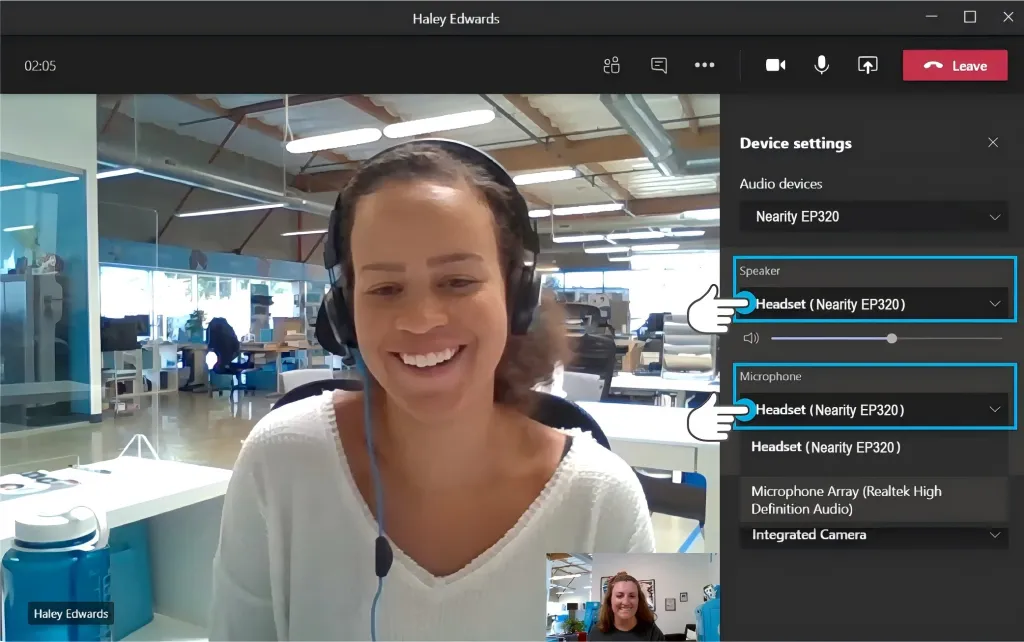
Google Meet
Here's how you change your microphone and speaker settings in Google Meet (Hangouts).
- When in Google Meet, go the bottom right and select the three dots.
- Select "Settings."
- Under "Audio" from the menu, you can select the Microphone and Speakers you'd like to use.
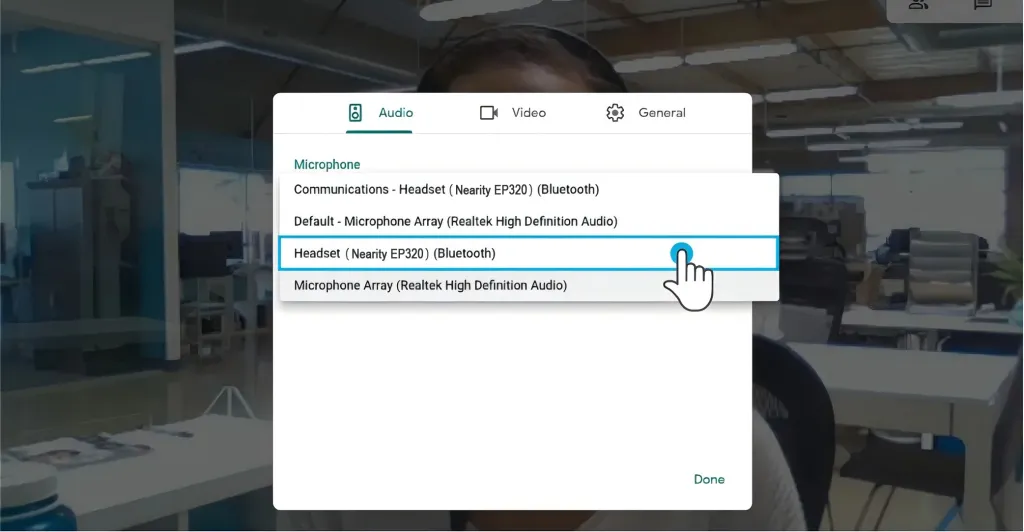
Best Open Ear Headphones: Factors to Consider
When you're looking for the best open ear headphones, there are several crucial factors that will make a big difference in your overall experience. Don't just grab the first pair you see; think about how you'll use them and what matters most to you.
Comfort: All-Day Wearability is Key
Uncomfortable headphones don't just distract; they actively detract from your focus and can even lead to physical fatigue or headaches. Comfort is arguably the most paramount factor, especially if you anticipate wearing your headset for extended periods for work calls, online learning, or even just long listening sessions.
- Lightweight Design: The less weight on your ears or head, the more comfortable the headphones will be, especially for long listening sessions. Many headphones open ear designs are inherently lighter than over-ear alternatives.
- Flexible and Gentle Materials: Look for materials that feel soft against your skin and are pliable enough to conform to your unique ear shape without digging in. Many top models utilize:
- Ergonomic Ear Hooks: Many designs feature hooks that gently rest over or around your ear, distributing weight evenly.

Call Quality: Hear and Be Heard Clearly
If you're using these for work or frequent phone calls, call quality is paramount. This includes both how well you can hear others and, critically, how well they can hear you. Look for models with:
- Noise-Canceling: For professional environments, effective NCM is absolutely critical. High-end models often features AI-powered Environmental Noise Cancellation (ENC) with multiple microphones and sophisticated Digital Signal Processing (DSP). This technology can suppress an impressive amount of background noise, making it a vital component of a truly effective Bluetooth noise-canceling headset.
- Voice Optimization: Some headphones are meticulously engineered with a specific frequency response curve to make human speech clearer, sharper, and more accurate. This dedicated voice optimization is essential for capturing nuances in conversations and ensuring every word is understood, reducing listener fatigue.
- Full Duplex Audio: This advanced feature enables both parties to speak and be heard simultaneously without interruptions or 'clipping' of voices. It mimics natural face-to-face conversations, making virtual interactions feel more fluid, spontaneous, and less like a walkie-talkie exchange.
Deep learning has changed the game of headsets. Nearity is the real pioneer applying deep learning to audio. You will be surprised how good is Nearity's audio quality compared to the legacy brand, which still uses legacy audio technology.

Battery Life: Power Through Your Day
Excellent battery life is not just a feature; it's a fundamental requirement for any reliable open-ear headphones.
- Long Talk Time: This is the most crucial metric for communication. How many hours of continuous talk time can the headset deliver on a single charge? Professional-grade headsets often boast impressive figures, ranging from 20, 30, or even 40+ hours.
- Quick Charging: Even with phenomenal battery life, the ability to quickly 'top up' your headset for a few hours of use in a short amount of time can be a lifesaver when you're in a pinch. Look for fast-charging claims.

Bluetooth Distance: Freedom to Move
How much freedom of movement do you truly need during calls? Are you someone who likes to walk around your home office, or step into another room for a private moment? The Bluetooth range of your headset directly dictates this level of liberty.
- Standard Range: Basic Bluetooth connections (Class 2) typically offer a modest range of about 33 feet (10 meters). While sufficient for staying at your desk, it quickly becomes limiting if you need to move beyond arm's reach of your connected device.
- Enhanced Range (with Dongle): As previously discussed, a dedicated USB dongle (Bluetooth adapter) can dramatically extend this range. Headsets equipped with specialized dongles can often maintain a robust connection over distances of up to 100 feet (30 meters) or even more in optimal, obstruction-free environments. This extended reach is crucial for large offices or home setups where you might step away from your computer.
Dongle or No Dongle: The Connectivity Choice
While many modern PCs and Macs feature built-in Bluetooth, relying solely on it for critical communication can unstable and prone to issues like audio dropouts, latency, or inconsistent microphone performance.
- With Dongle: Recommended for PC/Mac/Chromebook use. Provides superior stability, better audio quality, and extended range. Often enables multi-point connections.
- Without Dongle: Fine for smartphones and tablets. Can work with computers if your PC's built-in Bluetooth is reliable, but may lack the dedicated performance of a dongle-equipped model.

Compare: Pro2s, Fit2 vs. Shokz OpenFit
Now, let's put some top contenders head-to-head. We'll focus on core features to help you find the best open ear headphones.
td {white-space:nowrap;border:0.5pt solid #dee0e3;font-size:10pt;font-style:normal;font-weight:normal;vertical-align:middle;word-break:normal;word-wrap:normal;}
Feature / Model | |||
|---|---|---|---|
Price | $149.99 | $90.00 | $159.95 |
Type | Open-ear headset with mic | Open-ear earbuds | Open-ear earbuds |
Ideal For | Professionals, remote workers, call center agents | Hybrid workers, athletes, everyday use | Casual listeners, workouts |
Comfort | High comfort, designed for extended wear | Very comfortable, lightweight, secure fit | High comfort, lightweight, secure for active use |
Microphone | Dual dedicated mic with ENC, | MEMS integrated mic with ENC, | Integrated mic with ANC, |
Battery Life | Up to 15 hours | Up to 45 hours (with charging case) | Up to 28 hours (with charging case) |
Dongle Included | ✅ | ✅ | ❌ |
Choosing between these often comes down to your primary use. Do you prioritize professional call clarity above all else? Mempod Pro2s. Do you need a versatile solution for both work and play with reliable computer connectivity? Mempod Fit2. Are you an athlete or someone who needs ultimate situational awareness during activities? Shokz OpenFit. All are good open ear headphones, but they excel in different areas.
💡Tip:
1. Pick one with AI enabled Noise cancelling, it really makes you sound like a pro even when your kids are playing in the background.
2. Pick one with wireless dongle, the built-in bluetooth in Laptop especially for windows is very unreliable.
FAQs About Open Ear Headphones
Can I use open ear headphones for working out?
Yes, many open ear headphones are excellent for working out. Their secure yet comfortable fit often means they stay in place even during vigorous exercise. Plus, the open-ear design allows you to hear your surroundings, which is a major safety benefit when running or cycling outdoors. Look for models with an IPX rating for sweat and water resistance.
Do open ear headphones leak sound?
To some extent, yes, open ear headphones will have some sound leakage because they don't create a seal in your ear. However, the amount of leakage is often minimal, especially at moderate volumes. It's generally not an issue in most typical environments unless you're in a very quiet space and have the volume cranked up. The trade-off for situational awareness is usually worth it for most users.
How do I choose the best open ear headphones for calls?
When choosing the best open ear headphones for calls, prioritize call quality. Look for models with a dedicated boom microphone or advanced noise-canceling microphone technology. A stable connection is also key, so consider models that include a USB dongle for computer use. Comfort and battery life for extended talk times are also important factors.
Conclusion
Hope this deep dive into open ear headphones has helped you understand their unique benefits and how to choose the best open ear headphones for your lifestyle. They truly offer a fresh perspective on personal audio, balancing immersive sound with essential awareness. Ready to give open-ear headphones a try!
Looking for more information to find the best open ear headphone? Check out these resources:
- Nearity Mempod Pro 2s AI Powered Smart Open ear Headset Review
- Why I Will Never Get Earbuds Again!!! Nearity MemPod Fit 2 Open Ear Headphones Review
- The GPT Powered Note-Taking Headset Mempod Pro 2S
- True Open-ear Headphone for Work&Entertain
- The Science of Clear Calls: Choosing a Bluetooth Headset with Mic for Optimal Audio








































































