With remote work becoming the norm, virtual meetings have skyrocketed in popularity. However, ensuring these meetings are engaging and effective requires more than just a stable internet connection. This article outlines key strategies for successful virtual meetings and highlights the C50 All-in-One Video Conferencing Camera, which enhances communication through innovative features like 360-degree cameras, noise cancellation, and AI-powered modes.
With remote work becoming the new normal, the way we conduct meetings has radically shifted. No longer are we restricted to physical meeting rooms. According to Statista, virtual meetings have become a dominant force in workplace communication. Now, over 70% of meetings are conducted virtually, using platforms like Zoom, Microsoft Teams, and Google Meet. However, while these meetings offer unparalleled convenience and flexibility, they come with their own set of challenges.
You’ve probably noticed how much easier it is to schedule and attend a virtual meeting compared to an in-person one. In fact, Forbes reports that virtual meeting attendance rates are 15% higher than their in-person counterparts, thanks to the increased accessibility. But with the surge in virtual communication comes a downside: Harvard Business Review has found that 45% of employees experience Zoom fatigue, a type of burnout caused by frequent video calls.
So, how can you ensure your virtual meetings remain effective, engaging, and productive without overwhelming your team? Let’s explore some virtual meeting best practices that will help you achieve just that!
Virtual Meeting Meaning: Why They Matter for Your Business
A virtual meeting takes place online, often through video conferencing platforms like Zoom or Microsoft Teams, where participants collaborate, discuss, and share resources without being in the same physical space. With remote work here to stay, mastering virtual meetings is more important than ever.
Virtual meetings are essential for keeping teams aligned and projects moving forward. With the right tools and structure, they can be just as productive as in-person meetings—sometimes even more so. Virtual meetings remove geographical barriers, allow for quicker decision-making, and foster continuous collaboration.
Virtual Meeting Best Practices: Running Successful Online Meetings
Virtual meetings can be incredibly effective if done right. Let’s take a look at some best practices to ensure your online meetings are not only productive but engaging as well.
1.Set Clear Objectives and Agendas
Start by defining the purpose of the meeting. Whether it’s a team update, a brainstorming session, or a decision-making discussion, being clear about the objectives helps set expectations and keeps everyone aligned.
A detailed agenda will ensure all relevant topics are covered without going off track. Send it out in advance, so participants come prepared to contribute effectively.
2.Test Your Technology Before the Meeting
Avoid the tech glitches that can disrupt your meeting. Test your microphone, camera, and internet connection ahead of time. Use tools like the C50 All-in-One Video Conferencing Camera for a 360-degree panoramic view and noise-cancelling microphones, ensuring clear communication without interruptions.
3.Keep Meetings Short and Focused
As we know, virtual meetings can drag on, causing participants to lose focus. Shortening meetings to under 30 minutes has been shown to improve productivity by 20% (HubSpot). Time-boxing helps maintain energy and ensures that everyone stays engaged.
4.Encourage Participation with Interactive Tools
Don’t let your meetings become monotonous! Utilize features like polls, Q&A, and breakout rooms to increase engagement. According to Microsoft, interactive tools can boost engagement by 25%. These features promote active involvement and make your meetings more dynamic.
5.Maintain Professional Virtual Meeting Norms
Follow virtual meeting norms to ensure respect and professionalism. Mute your mic when you're not speaking to avoid distractions, stay engaged and attentive, and maintain a professional background for your video calls. Video helps enhance communication by conveying non-verbal cues. It also creates a more connected atmosphere.
Icebreakers for Virtual Meetings: How to Make the Meeting Fun
Starting your virtual meeting with an icebreaker can set a positive tone and get everyone engaged. Here are a few fun virtual meeting icebreakers to help loosen up your team:
1.Fun Polls and Questions
Start with a light-hearted question, like “If you could live anywhere in the world, where would it be?” or “What’s your go-to comfort food?” Polls are a quick way to get people talking and create a relaxed atmosphere.
2.Two Truths and a Lie
Ask each participant to share two truths and one lie about themselves, then have the others guess which one is the lie. This game helps participants learn more about each other and builds a sense of camaraderie.
3.Show and Tell
Encourage everyone to show something fun from their workspace or home. It could be a favorite mug, a piece of art, or even a pet! This icebreaker helps personalize the meeting and can spark conversation.
For more fun icebreakers, check out the top icebreaker games for meetings, perfect for work and virtual teams.
How the C50 All-in-One Video Conferencing Camera Enhances Your Virtual Meetings
In the age of remote work, high-quality communication tools are essential to ensure virtual meetings are effective and engaging. Enter the C50 All-in-One Video Conferencing Camera, a game-changer in enhancing the virtual meeting experience. With advanced features tailored for various meeting scenarios, this camera offers AI-powered capture modes that take your video conferences to the next level.
Whether you're collaborating with a team, presenting to clients, or hosting a brainstorming session, the C50 has a mode designed to suit each unique need. Let’s explore the three key AI-powered modes that can optimize your virtual meetings:
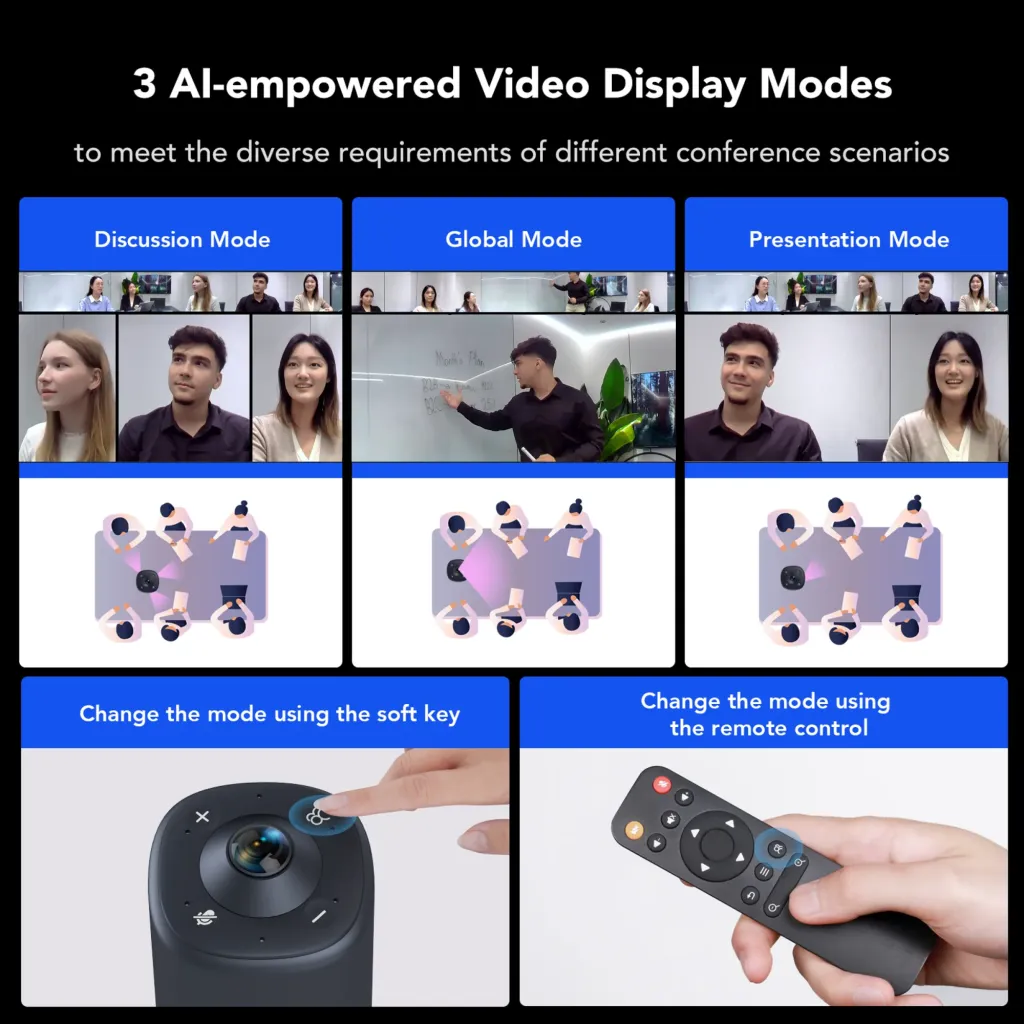
1. Discussion Mode: Bringing Group Conversations to Life
Perfect for team meetings or group discussions, Discussion Mode ensures that all active speakers are highlighted clearly. This mode automatically focuses on up to three participants in close-up, providing a more dynamic and natural group experience. By highlighting individuals in the conversation, it keeps everyone engaged, even in larger teams, making sure no voice gets lost in the shuffle.
2. Global Mode: Seamless Wide-Angle Views for Larger Groups
In virtual meetings with multiple participants, it can be difficult to capture everyone in the frame. Global Mode solves this issue by offering a 115° field of view to ensure that no one is left out of the conversation. This mode focuses on the entire room or group, without needing to adjust the camera. It's perfect for all-hands meetings or virtual team workshops where you want to maintain a wide, inclusive view of everyone in the room.
3. Presentation Mode: Spotlight the Speaker for Clear Communication
When you need to showcase a speaker, whether it's for a product demo, a presentation, or a training session, Presentation Mode automatically identifies and highlights the active speaker, ensuring they’re the focal point of the meeting. The camera follows the speaker’s movements, so participants can always see and hear them clearly, making your presentation feel more interactive and professional.
By integrating the C50 All-in-One Video Conferencing Camera into your virtual meetings, you’ll not only enhance the audio-visual quality but also optimize engagement with tailored capture modes suited to any meeting environment.
FAQ: Common Questions About Running Effective Virtual Meetings
Q1: How can I avoid "Zoom fatigue" during virtual meetings? A1: To minimize Zoom fatigue, keep meetings short and to the point. Incorporating interactive elements, like polls, Q&A, and breakout rooms, can help maintain engagement. It's also important to schedule regular breaks between meetings and allow time for participants to rest their eyes and stretch.
Q2: What's the best way to manage larger virtual meetings? A2: For larger meetings, it's crucial to have a clear structure and agenda. Tools like screen-sharing, breakout rooms, and Q&A sessions can help maintain focus and encourage participation. You may also want to rotate speaking opportunities to ensure everyone has a chance to contribute.
Q3: How can I make virtual meetings more engaging? A3: Boost engagement by introducing interactive elements like polls, fun icebreakers, and group activities. Starting with light-hearted questions or games like “Two Truths and a Lie” can also help participants feel more relaxed and connected.
Q4: How can I ensure the quality of my virtual meetings? A4: Quality virtual meetings depend on good technology and preparation. Ensure your internet connection is stable, and test your microphone and camera before the meeting. Use high-quality audio and video tools like the C50 All-in-One Video Conferencing Camera to deliver crystal-clear audio and video. A good microphone, camera, and speakers to significantly improve communication and make meetings feel more natural.
Q5: Should I always use video during virtual meetings? A5: While it's encouraged to use video for better communication and connection, it's also important to be mindful of participants' comfort. In some cases, audio-only meetings or turning off video for part of the session can help reduce fatigue and keep focus on key discussions.







































































