Medical school is intense—your notes shouldn’t be. This in-depth guide reviews the top 7 note-taking apps every med student should know in 2025. From Obsidian’s long-term learning structure to Notion’s all-in-one productivity setup, we break down each app's pros, cons, best use cases, and how they align with the way top students—including those at Harvard—take notes. Bonus: we also cover how to combine these apps with Todoist and smart whiteboards to level up your workflow.
🤯 “Which App Should I Use for Notes in Med School?”
If you're a med student trying to balance lectures, labs, study groups, and rotations, you’ve probably asked yourself:
- “Should I be handwriting my notes or typing them?”
- “Is there a best app for organizing class notes and clinical pearls?”
- “Do Harvard med students use Obsidian or Notion?”
You're not alone. The sheer amount of information overload in medical school is no joke. The right note-taking app can make or break your ability to review efficiently, stay organized, and actually retain what you’re learning.
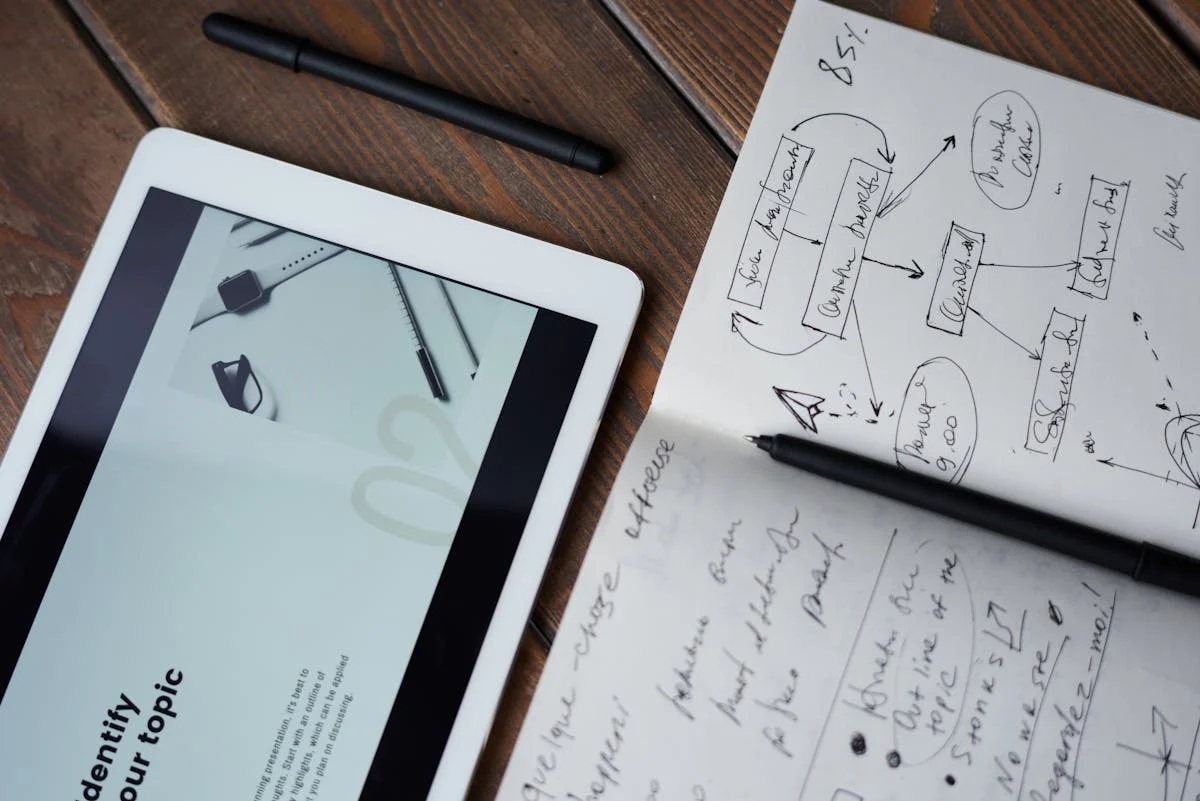 As a former note hoarder turned digital minimalist, I’ve tested a ton of apps—so you don’t have to.
As a former note hoarder turned digital minimalist, I’ve tested a ton of apps—so you don’t have to.
Let’s get into the Top 7 note-taking apps every med student should know in 2025—with honest reviews, pros/cons, and best-use scenarios.
🔍 Quick Preview: 7 Best Note-Taking Apps for Medical Students (2025 Edition)
| App Name | Best For | Score (★ out of 5) | Offline Access | Sync with Todoist | Use on iPad | Templates |
|---|---|---|---|---|---|---|
| Notion | Integrated study system | ★★★★☆ | ❌ | ✅ (via API) | ✅ | ✅ |
| Obsidian | Long-term knowledge management | ★★★★★ | ✅ | ✅ (plugin) | ✅ | ✅ |
| OneNote | Handwritten + typed notes combo | ★★★★☆ | ✅ | ❌ | ✅ | ✅ |
| GoodNotes | Handwriting on iPad | ★★★★☆ | ✅ | ❌ | ✅ | ✅ |
| Notability | Recording + annotating lectures | ★★★☆☆ | ✅ | ❌ | ✅ | ❌ |
| Evernote | Cross-platform syncing | ★★★☆☆ | ✅ | ✅ | ✅ | ✅ |
| Logseq | Structured, networked thinking | ★★★★☆ | ✅ | ✅ (via plugin) | ❌ | ✅ |
🧠 1. Obsidian – The Best Note App for Medical School (Especially for Knowledge Retention)
🔎 Why It’s Loved by Harvard and Beyond
If you're a med student who loves structured knowledge and retention over time, Obsidian is your new best friend.
Many Harvard med students reportedly use Obsidian for personal knowledge management. And once you try it, you'll get why.
Obsidian works off Markdown files stored locally, meaning your notes are yours—not floating in someone else’s cloud. You can easily link concepts like “anaphylaxis” to “epinephrine” to “alpha receptors.” Over time, your vault becomes a second brain.
Best for: Students who value long-term learning, spaced repetition, and Zettelkasten-style thinking.
LSI keywords: Zettelkasten method, PKM (personal knowledge management), linking notes, Markdown note app
Bonus Tip: Pair Obsidian with a smart whiteboard like this one to draw concept maps live during study sessions.
📓 2. Notion – The Best Notes App with Todoist-Like Functionality
✅ For the Organized Med Student Who Loves All-in-One Tools
If you want an app that’s part note-taker, part planner, part dashboard, Notion is gold. Create daily study logs, embed videos, use toggle lists for anatomy flashcards, and link to your own study templates.
You can even sync your Notion notes with Todoist using third-party automation like Zapier.
Best for: Med students juggling classes, research, and USMLE prep who want it all in one workspace.
LSI keywords: Notion for students, medical study planner, Notion vs Todoist
Internal tip: In a team study group or remote whiteboard session, use this smart camera whiteboard to brainstorm live and drop notes straight into Notion later.
✍️ 3. OneNote – Best for Mixed Note Styles (Typing + Drawing)
🎨 A True Classic for Med Students with Diverse Needs
OneNote is still going strong, especially for those who love to handwrite diagrams and type case summaries all in one spot.
Anatomy? Draw it. Pharmacology? Type it. Everything can go in one colorful notebook tab.
Best for: Students who don’t want to choose between handwriting and typing.
LSI keywords: Microsoft OneNote for school, freeform note app, handwriting note software
Pro Tip: Pair your OneNote setup with a smart digital whiteboard for class-wide review sessions.
✍️ 4. GoodNotes – Best iPad Note-Taking App for Medical Diagrams
🖊️ The Go-To for Handwriting and Flashcards
If you own an iPad and Apple Pencil, GoodNotes is a buttery-smooth experience for writing, annotating slides, or drawing nephron pathways. You can even turn notes into flashcards using their spaced repetition tool.
Want to label the Circle of Willis in your own handwriting? This app is perfect.
Best for: Students who prefer writing over typing and want visually rich notes.
LSI keywords: iPad note apps for medical school, handwritten notes app, PDF annotation for students
🔊 5. Notability – Best for Recording Lectures While Taking Notes
🎧 Capture Every Word, Even When You Zone Out
Notability’s audio sync feature lets you tap a word you wrote and replay what your professor said at that moment.
Ideal when you’re too tired during that 8am renal physiology lecture.
Best for: Students who want to record, annotate, and revisit lectures.
LSI keywords: lecture note app, best iPad note app for college, voice recording notes
🌱 6. Logseq – Best for Students Who Love Outlining & Active Recall
🧩 A Markdown-Based, Connected Thinking App
Logseq is like Obsidian's nerdy cousin. It supports bi-directional linking, outlining, and active recall through its flashcard + journal system.
Best for: Highly structured thinkers who want a clean daily review system with lots of control.
LSI keywords: connected thinking app, active recall app for med school, Markdown journaling app
📝 7. Evernote – Best for Simple, Cross-Device Syncing
🔄 A Familiar Face, Still Doing the Basics Well
Evernote may not be flashy, but it’s reliable. If you need something that just works—for typing notes, clipping articles, scanning PDFs—Evernote remains solid.
Especially useful if you bounce between laptop, tablet, and phone.
Best for: Students who want to keep it simple, searchable, and synced.
LSI keywords: cross-platform note app, Evernote for college, simple note app for med students
🧠 Quick Summary: How to Choose the Best Note-Taking App for You
| If you are... | Try This App |
|---|---|
| A knowledge nerd who wants long-term memory | Obsidian |
| A planner-type who loves structure | Notion |
| A handwriter with an iPad | GoodNotes or Notability |
| A mixed learner who types + draws | OneNote |
| A minimalist who wants speed + sync | Evernote or Logseq |
🖥️ Bonus: Level-Up with a Smart Whiteboard in Your Study Space
Whether you’re working alone or in a study group, having the right tech setup makes all the difference. Tools like the NearHub smart digital whiteboard let you:
- Draw pathways or diagrams collaboratively
- Record whiteboard sessions for later review
- Present clinical cases during group meetings
If you’re on rotations or in group discussions, the NearHub meeting room smart board is designed for real-time sharing and annotation—perfect for group work and remote tutoring.
💬 Frequently Asked Questions (FAQs)
❓What is the best note-taking app used by Harvard med students?
While there's no official app, many Harvard med students reportedly use Obsidian, Notion, and Logseq for their flexibility and long-term knowledge-building features.
❓Is there a best notes app with Todoist integration?
Yes! Notion, Obsidian, and Logseq all offer integrations with Todoist via API or plugins. These combos are perfect for managing tasks alongside your notes.
❓Should I handwrite or type my notes in med school?
It depends! Handwriting (GoodNotes, Notability) can improve memory, while typing (Obsidian, Notion) makes it easier to search and organize. Some students mix both using OneNote.
❓What app is best for clinical rotations?
Apps with fast note capture and syncing—like Evernote or Notion—are ideal for jotting down pearls or case notes on the go.
✅ Final Thoughts: Choose What Works for You
Med school is intense—but with the right note-taking app, you’ll study smarter, not harder. My advice? Try 2–3 apps and stick with what feels natural. The best app is the one you’ll actually use consistently.
And if you're studying with others or prepping for OSCEs, don’t overlook how powerful a smart camera whiteboard can be to level-up your visuals and collaboration.

























































