In today’s digital world, many individuals experience discomfort and pain from prolonged computer use, including tech neck and carpal tunnel syndrome. This blog discusses how to create an ergonomic workspace to prevent these issues. It offers actionable advice on monitor setup, chair adjustments, and keyboard positioning, highlighting the importance of ergonomics in reducing strain. The article also provides chair recommendations and stretching tips to keep your body comfortable while working long hours.
Spending long hours at a desk ⌛ can lead to:
Tech neck 📱
Carpal tunnel 🤲
Chronic discomfort 😣
Today we're exploring computer ergonomics 💻 - designing workspaces that:
✔️ Fit your body 👤
✔️ Improve posture 🧘♂️
✔️ Boost productivity 🚀
Proper ergonomics can transform your:
Comfort level 😌
Work performance 📊
Long-term health 💪
What Are Computer Ergonomics?
Computer Ergonomics 101 🖥️
The science of designing workspaces that:
✔️ Fit your body 👤
✔️ Reduce strain 🚫😣
✔️ Maintain neutral posture �
Key Benefits:
Prevents RSIs 🤲 (tech neck, carpal tunnel)
Boosts productivity 🚀 by minimizing discomfort
Enhances long-term health 💪
It's About:
🪑 Chair height
⌨️ Keyboard position
🖥️ Screen alignment
⏳ Sustainable work habits
Good ergonomics = Happy body + Better work ✨
Why Tech Neck Is More Common Than You Think
You've probably heard the term tech neck thrown around, but what exactly is it? What is ergonomic in computer use? Tech neck refers to the neck pain and stiffness caused by looking down at screens for extended periods. It happens when your head is tilted forward, putting strain on the muscles in your neck and upper back. Over time, this can lead to poor posture and even chronic pain.
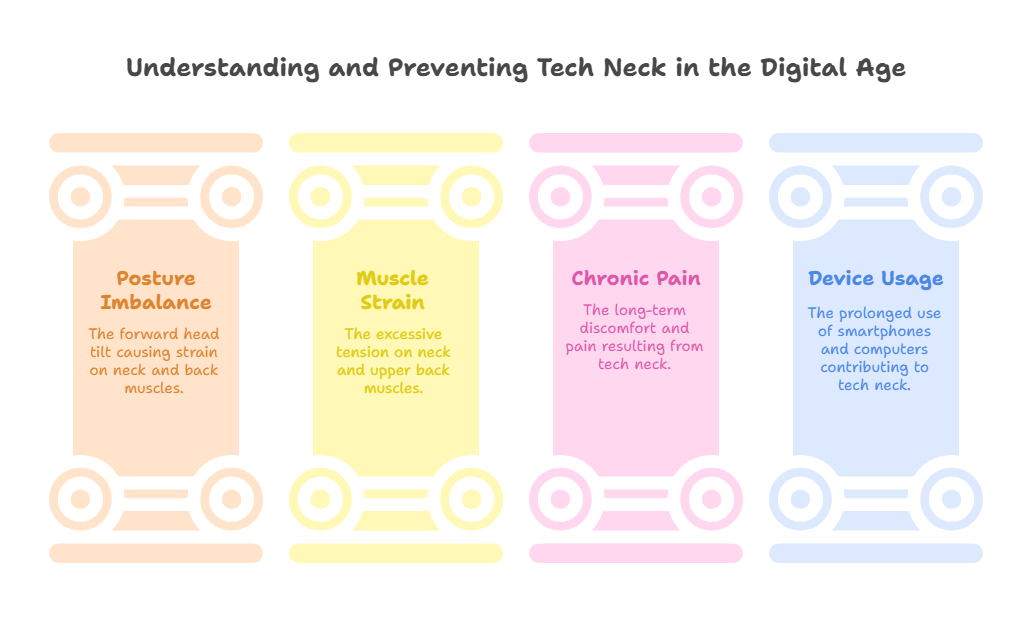
With the rise of smartphones, laptops, and other mobile devices, tech neck has become more common than ever before. People are often hunched over their screens, creating an imbalance in their posture that can lead to long-term problems. But it’s not just a problem for those glued to their smartphones; anyone working on a computer for hours is at risk.
How to Prevent Tech Neck:
Monitor Height: Your monitor should be at eye level, so you’re not straining your neck to see it. If you're slouching or tilting your head, it’s time to make adjustments. A mobile TV stand outdoor can be a great way to mount your screen at the perfect level if you have a larger display.
- Take Breaks: Every 30 minutes, look away from your screen and move your head in all directions. This stretches your muscles and prevents stiffness.
Use an Ergonomic Chair: Sitting in an ergonomic chair that supports your posture can help you keep your neck in a more natural position. An ergonomic chair, such as the small ergonomic desk chair, encourages better posture and helps relieve pressure from your neck and back.
Carpal Tunnel Syndrome: What Is It and How to Avoid It?
Carpal tunnel syndrome is another common issue for people who spend a lot of time typing. It occurs when the median nerve, which runs from your forearm into the palm of your hand, becomes compressed. This can cause tingling, numbness, or pain in your hands and wrists.
Preventing Carpal Tunnel:
- Keyboard Positioning: Your wrists should be in a neutral position (not bent up or down) when typing. The keyboard should be at a height that allows your forearms to be parallel to the floor.
- Use an Ergonomic Keyboard and Mouse: Ergonomic keyboard designs allow for better wrist positioning, reducing strain.
- Take Frequent Breaks: Stretch your wrists and hands regularly to keep muscles from becoming stiff and fatigued.
- Proper Desk Setup: Your chair and desk height can affect your wrist position, so make sure you're sitting comfortably and at the right height to prevent overextension.
For a comfortable typing experience, consider investing in a mesh office chair for tall people. The support provided by such chairs will keep you sitting at the right height, ensuring your wrists are in a neutral position while typing.

Ergonomics & Your Workspace 🖥️
Steps for Success:
✔️ Desk Height 📏 - Arms at 90° when typing
✔️ Monitor Position 👀 - Top third at eye level
✔️ Chair Setup 🪑 - Feet flat, thighs parallel
For small spaces:
Consider a compact ergonomic chair 🏠 that delivers full support without bulk.
The Chair's Role 🪑
A proper ergonomic chair prevents:
Slouching 🚫🧎
Neck/back pain 😣
Productivity loss 📉
Must-Have Features:
✔️ Adjustable height 🔄
✔️ Lumbar support 🦴
✔️ Armrest adjustability ↔️
For larger frames:
Big & Tall chairs 🏋️ offer customized comfort.
Movement Matters 🏃♂️
Even the best setup needs:
✔️ Neck rolls 🔄 - Release tension
✔️ Wrist stretches 🤲 - Prevent strain
✔️ Shoulder shrugs 💪 - Reduce stiffness
The Best Desk Chairs for Your Body Type
Choosing the right ergonomic chair is crucial to maintaining good posture and preventing pain. Whether you're looking for a budget-friendly chair or a high-end option, there’s a perfect fit for everyone.
Budget-Friendly Options:
If you’re on a budget, check out the best budget desk chair options. These provide support without breaking the bank, offering features like adjustable height, lumbar support, and durable construction.
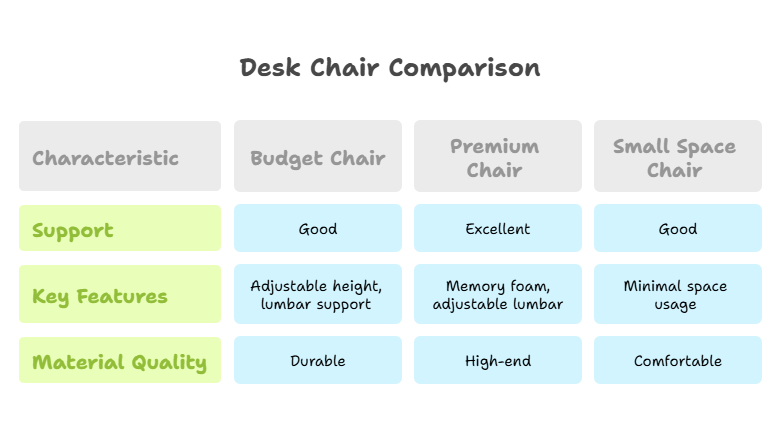
Premium Options:
For those who want to splurge a little, premium ergonomic chairs offer advanced features like memory foam, adjustable lumbar support, and high-end materials.
For smaller spaces or tight work areas, the Ergonomic Office Chair for Small Frames is a great choice. It provides comfort while taking up minimal space. It’s an excellent solution if you're limited by the space available in your office or home.
FAQs
Q1: What is ergonomic in computer use?
Ergonomics in computer use refers to setting up your workspace and tools to support your body in a neutral position, minimizing strain and discomfort. This includes adjusting your chair, desk, and monitor to promote proper posture.
Q2: How can I prevent tech neck?
To prevent tech neck, keep your monitor at eye level, sit with your back straight, and take regular breaks to stretch your neck and shoulders.
Q3: Can ergonomic chairs really help with back pain?
Yes! Ergonomic chairs are designed to support your natural body curves, promote good posture, and reduce strain on your back. Using one can make a significant difference, especially if you sit for long hours.
Q4: What’s the best way to avoid carpal tunnel syndrome?
The best way to avoid carpal tunnel is to keep your wrists in a neutral position, take frequent breaks, and use ergonomic keyboards and mice that support wrist health.
Q5: What are some good office chair options for small spaces?
If you're in need of an ergonomic chair for small spaces, check out options like the Ergonomic Office Chair for Small Frames, which provides support while taking up minimal room. These are perfect for home offices or tighter workspaces.
Wrapping Up: Your Ergonomic Journey
Making small changes to your computer ergonomics can lead to big improvements in your comfort and health. By adjusting your workspace, investing in the right chair, and practicing good posture and stretching habits, you can avoid tech neck, carpal tunnel, and other issues associated with long hours of computer use. Remember, the goal is to work smarter, not harder, and with the right ergonomics in place, you’ll be able to focus on your tasks without the distraction of pain.

By following ergonomic best practices, you can significantly reduce your risk of discomfort and long-term injuries.











































