Ergonomic office chairs are more than just a comfort upgrade—they are a health and productivity necessity. This blog explores the top ergonomic chairs, including the Herman Miller Aeron Chair, Flexispot C7, Sihoo Doro C300, Branch Ergonomic Chair Pro, and CoreChair, each designed to address specific needs like back pain, budget constraints, and small workspaces. Learn how features like adjustable lumbar support, breathable materials, and customizable settings can transform your workday. The blog also offers practical advice on choosing, maintaining, and maximizing the value of your ergonomic chair.
Have you ever felt stiff or sore after hours of sitting at your desk? You’re not alone. Choosing the best ergonomic office chair, like the NearhubEC 10 & 20 or Herman Miller Aeron Chair, isn’t just about comfort—it’s about improving your health and productivity. These chairs are designed to support your posture, reduce pain, and keep you focused. Take a look at how they can transform your workday:
Key Takeaways
- Picking the right chair helps your posture and eases pain.
- Find chairs with adjustable height, back support, and armrests.
- A good chair keeps you comfy and helps you focus.
- Mesh chairs are airy; leather ones last long and look nice.
- Stick to your budget but think about long-term benefits.
Top Picks for the Best Ergonomic Office Chairs
Best Overall: Herman Miller Aeron Chair
Key Features of the Herman Miller Aeron Chair:
- Pellicle Suspension Material
- Breathable fabric for airflow, keeping you cool.
- PostureFit SL Technology
- Supports spinal curve, reducing back pain and promoting posture.
- Customizability
- Adjustable armrests, seat height, depth, and tilt for a tailored fit.
- Eco-Friendly Design
- Made with sustainable, recyclable materials.
- Durability
- Built to last with high-quality materials.
- Variety of Sizes
- Available in sizes A, B, and C for a better fit.
- Ergonomic Features
- Adjustable tilt and back angle for dynamic support.
- Iconic Design
- Sleek mesh design adds style to your workspace.
- Warranty & Support
- 12-year warranty and dedicated customer support.
"Ergonomics is the 'science of work,'" says Gary Allread, program director at Ohio State University's Spine Research Institute. He emphasizes the importance of lumbar support and proper chair fit to prevent back and wrist pain.
Pros and Cons
Pros:
- Exceptional lumbar support for maintaining posture.
- Breathable material prevents sweating.
- Highly adjustable for personalized comfort.
- Durable and eco-friendly design.
Cons:
- Premium price point may not suit all budgets.
Best for Budget: Flexispot C7
Key Features
The Flexispot C7 proves that you don’t need to break the bank to enjoy ergonomic comfort. It offers adjustable seat height and a tilt mechanism, ensuring you can find the perfect position for your body. The chair’s mesh backrest promotes airflow, keeping you cool throughout the day. While it’s a budget-friendly option, it doesn’t skimp on essential features like lumbar support and a sturdy build.
Pros and Cons
Pros:
- Affordable without compromising on quality.
- Adjustable features cater to various body types.
- Lightweight and easy to move around.
Cons:
- Limited armrest adjustments may not suit everyone.
Best for Long Hours: Sihoo Doro C300
Key Features
The Sihoo Doro C300 is designed for those marathon work sessions. Its dynamic lumbar support adapts to your movements, maintaining your spine’s natural curve and preventing slouching. The adjustable armrests let you modify their height and angle, reducing stiffness during extended use. The chair’s breathable mesh material ensures proper ventilation, so you stay comfortable even after hours of sitting.
- Enhanced Focus and Concentration: Proper alignment improves blood flow, keeping you alert.
- Reduced Fatigue and Discomfort: The ergonomic design minimizes strain, helping you stay energized.
- Increased Work Efficiency: Comfort and support create a positive work environment.
Pros and Cons
Pros:
- Excellent lumbar support for long hours.
- Adjustable armrests enhance comfort.
- Breathable mesh prevents heat buildup.
Cons:
- Slightly bulkier design may not fit smaller spaces.
Best for Small Spaces: Branch Ergonomic Chair Pro
Key Features
If you’re working in a small office or a cozy home workspace, the Branch Ergonomic Chair Pro is a fantastic choice. Its compact design fits snugly into tight spaces without sacrificing comfort or functionality. The chair features a double-woven mesh backrest, which keeps you cool and supported throughout the day. You’ll appreciate its adjustable lumbar support, ensuring your lower back gets the care it needs. The seat height and depth adjustments make it easy to customize the chair to your body, while the tilt mechanism lets you recline comfortably during breaks.
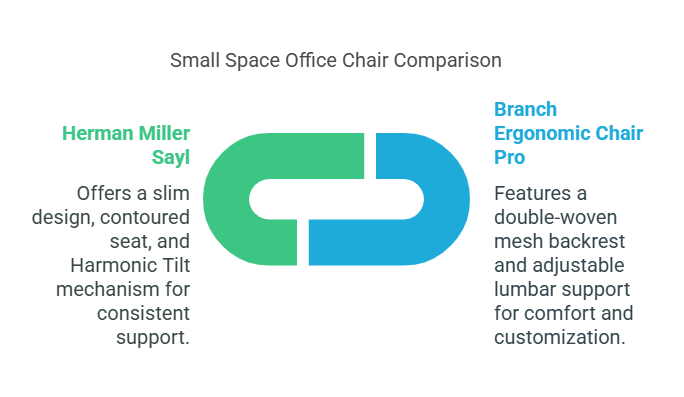
Another great option for small spaces is the Herman Miller Sayl. It’s slim and stylish, with an airy mesh backrest that doesn’t take up much visual space. The contoured seat reduces fatigue, and its Harmonic Tilt mechanism provides consistent support. Plus, it comes fully assembled, saving you time and effort.
Pros and Cons
Pros:
- Compact design ideal for small spaces.
- Adjustable features for personalized comfort.
- Breathable mesh backrest for ventilation.
Cons:
- May lack advanced features found in larger chairs.
Best for Back Pain Relief: CoreChair
Key Features
The CoreChair is a game-changer if you’re dealing with back pain. Unlike traditional chairs, it focuses on active sitting, encouraging micro-movements that strengthen your core and improve posture. Its short backrest supports your lower spine without restricting movement. The adjustable seat height and tilt tension let you find the perfect balance between stability and flexibility. This chair is designed to keep you moving, which can help reduce stiffness and discomfort during long work hours.
Pros and Cons
Pros:
- Promotes active sitting for better posture.
- Reduces back pain through core engagement.
- Compact and easy to move.
Cons:
- Unconventional design may take time to adjust to.
Product Comparisons
Herman Miller Aeron Chair vs. Steelcase Gesture Chair
Price Comparison
- Herman Miller Aeron Chair: Premium price, but maintains long-term value and durability.
- Steelcase Gesture Chair: Slightly more affordable with excellent features, offering a good balance of cost and quality.
- The Aeron’s resale value and longevity make it a worthwhile investment for the long term, while the Gesture may be better for those looking to spend less initially.
Seat Material and Build Quality
- Herman Miller Aeron Chair:
- Features breathable Pellicle mesh that evenly distributes pressure and keeps you cool.
- Ideal for people who prioritize airflow and firm support during long sitting sessions.
- Steelcase Gesture Chair:
- Has a cushioned seat that offers a softer feel for extended periods of sitting.
- Great for users who prefer a plush, more padded seating experience.
Dimensions and Weight Capacity
- Herman Miller Aeron Chair:
- Comes in three fixed sizes (A, B, C) for a more tailored fit based on body type.
- Supports a wide range of body sizes, but requires careful sizing to ensure the best fit.
- Steelcase Gesture Chair:
- Features an adjustable seat depth for greater flexibility, making it suitable for users of different heights.
- Also accommodates a wide range of body sizes, with adjustable features to enhance comfort for shared use.
Customer Reviews
Here’s what users are saying:
- Herman Miller Aeron Chair: Praised for its ergonomic design and breathable mesh. Many consider it the gold standard for office chairs.
- Steelcase Gesture Chair: Loved for its highly adjustable armrests and cushioned seat. Users appreciate its intuitive controls and versatility.
| Feature | Steelcase Gesture | Herman Miller Aeron Remastered |
|---|---|---|
| Armrests | Highly adjustable, mimicking human arm movement. | Ergonomic but less adjustable than Gesture. |
| Seat Comfort | Cushioned seat designed for long-lasting comfort. | Pellicle mesh distributes pressure evenly. |
| Back Support | Firm and ergonomic shape promoting healthy posture. | Mesh back adapts to movements, supporting the spine. |
| Price | Lower entry price, may depreciate more. | Higher cost but retains value over time. |
Flexispot C7 vs. Branch Ergonomic Chair Pro
Price Comparison
- Flexispot C7:
- Budget-friendly, offering essential ergonomic features at an affordable price.
- Great for those looking for value without breaking the bank.
- Branch Ergonomic Chair Pro:
- Slightly more expensive but offers a more polished design with additional features and adjustability.
- Ideal for users who are willing to invest a bit more for extra customization options.
Seat Material and Build Quality
- Flexispot C7:
- Mesh backrest promotes airflow and helps keep you cool during long sitting sessions.
- Sturdy build with a focus on comfort but lacks the premium feel of higher-end models.
- Branch Ergonomic Chair Pro:
- Double-woven mesh back for breathability and cooling.
- More refined finish and a slightly higher-quality build compared to the Flexispot C7.
- Premium look and feel, making it a great choice for those who prioritize aesthetics.
Dimensions and Weight Capacity
- Flexispot C7:
- Lightweight and compact design, making it easy to move and fit into smaller spaces.
- Suitable for smaller users or those in tight spaces.
- Branch Ergonomic Chair Pro:
- More adjustable with customizable seat height and depth, allowing for a better fit for a wider range of users.
- Still compact enough for smaller workspaces, but offers more flexibility and comfort.
- Ideal for shared workspaces due to its adjustability.
Customer Reviews
Here’s what users have to say:
- Flexispot C7: Appreciated for its affordability and simplicity. Users love its lightweight design and ease of use.
- Branch Ergonomic Chair Pro: Praised for its compact yet premium design. Many highlight its adjustability and comfort for small spaces.
| Feature | Flexispot C7 | Branch Ergonomic Chair Pro |
|---|---|---|
| Price | Budget-friendly, great value for money. | Slightly higher price, but offers more features. |
| Seat Material | Breathable mesh for airflow. | Double-woven mesh with a premium finish. |
| Adjustability | Basic adjustments for height and tilt. | Advanced adjustments for seat depth and lumbar support. |
How to Choose the Right Ergonomic Office Chair
Adjustability
When it comes to finding the best ergonomic office chair, adjustability is key. You want a chair that adapts to your body, not the other way around. Look for features like adjustable seat height, backrest angle, and armrest height. These allow you to customize the chair to fit your unique needs. For example, adjusting the seat height ensures your feet rest flat on the floor, reducing strain on your legs. Similarly, armrests that move up, down, or even sideways can help keep your shoulders relaxed.
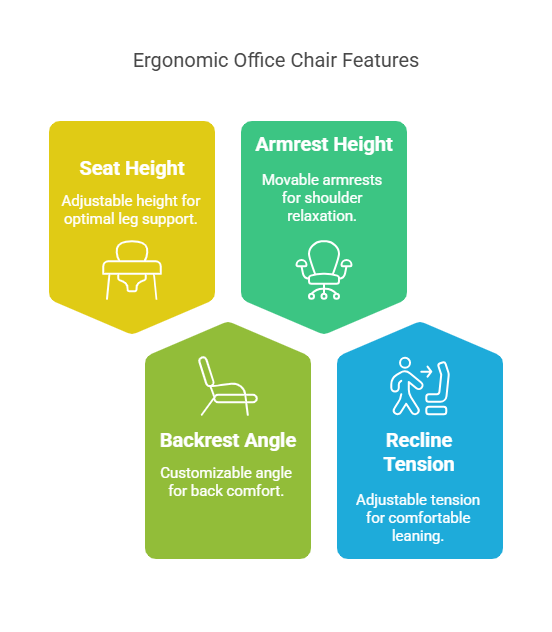
Recline tension is another feature you shouldn’t overlook. It lets you lean back comfortably without feeling like you’re tipping over. This is especially helpful during those moments when you need to stretch or take a quick break. A chair with multiple adjustment options not only boosts comfort but also supports your posture throughout the day.
Pro Tip: Always test the adjustability features before buying. A chair that feels rigid or limited in movement might not provide the long-term comfort you need.
Lumbar Support
Why Lumbar Support Matters for Your Lower Back
- Supports Natural Spine Alignment:
- Lumbar support helps align your spine's natural curve, preventing slouching and poor posture.
- Essential for maintaining a neutral spine position during long hours of sitting.
- Prevents Back Pain:
- Without proper lumbar support, the lower back is prone to strain, which can lead to discomfort and long-term pain.
- Correct lumbar support reduces the risk of chronic back issues like herniated discs or sciatica.
- Improves Posture:
- By supporting the natural curvature of the spine, lumbar support encourages better posture.
- Helps keep your shoulders aligned with your hips, reducing tension in your back and neck.
- Adjustable Features:
- Chairs with adjustable lumbar support allow you to position the support exactly where you need it.
- This customization ensures you can find the most comfortable and supportive position for your unique body.
- Long-Term Health Benefits:
- Proper lumbar support helps reduce the risk of fatigue and discomfort, enabling you to stay productive for longer periods.
- Contributes to better spinal health over time, keeping you more comfortable and pain-free.
- Essential for Ergonomic Comfort:
- When combined with other ergonomic chair features (like seat depth and armrest adjustments), lumbar support creates an ideal seating experience.
- This combination promotes better circulation, reduces muscle fatigue, and enhances focus.
Did You Know? Sitting without lumbar support for extended periods can compress your spinal discs, leading to long-term damage. Investing in a chair with this feature is a step toward better back health.
Material and Build Quality
The material of your chair plays a big role in both comfort and durability. Mesh, leather, and fabric are the most common options, each with its own pros and cons.
| Material | Advantages | Disadvantages |
|---|---|---|
| Mesh | Allows air circulation, lightweight, easy maintenance, economical | Less comfortable for prolonged use, less durable, limited designs |
| Leather | Elegant appearance, durable, comfortable with thick padding | Higher cost, prone to scratches, can crack or bleach out with exposure to heat and light |
| Fabric | Soft and cozy, available in various colors and patterns | Harder to clean, less breathable, may wear out faster |
Mesh chairs are great if you tend to get warm while working. They allow air to circulate, keeping you cool. Leather chairs, on the other hand, offer a luxurious feel and are highly durable. However, they require more care and can be pricey. Fabric chairs strike a balance between comfort and affordability but may not last as long as leather or mesh options.
Quick Tip: Choose a material that matches your work environment. If you’re in a hot climate, mesh might be your best bet. For a professional look, leather could be the way to go.
Seat Comfort and Depth: Key Factors for Proper Leg Support
- Proper Weight Distribution:
- A well-designed seat ensures your weight is evenly distributed across the chair.
- This prevents pressure points and reduces strain on your lower back and thighs.
- Ideal Seat Depth:
- A seat that's too deep can compress the back of your knees, disrupting circulation and causing discomfort.
- A shallow seat may not support your thighs adequately, leading to fatigue or soreness.
- The perfect seat depth allows for a gap of two to three fingers between the edge of the seat and the back of your knees, promoting healthy circulation.
- Leg Support and Comfort:
- Proper leg support helps reduce strain on your lower limbs, preventing discomfort during long periods of sitting.
- Adjustable seat depth allows you to customize the fit to your body for optimal comfort.
- Seat Material Choices:
- Memory foam provides superior comfort by molding to your body’s contours while retaining its shape.
- High-density foam cushions offer a firm yet supportive feel, helping with pressure relief and long-lasting support.
- Soft, plush padding may feel good initially but can cause discomfort and fatigue over time if it doesn’t provide the necessary support.
- Adjustable Seat Height:
- Seat height adjustment is essential for achieving proper leg positioning and ensuring your feet are flat on the floor.
- This prevents your legs from dangling, reducing strain on your knees and hips.
- The seat height should allow your thighs to be parallel to the floor for optimal comfort.
- Posture Alignment:
- A well-sized seat helps maintain a neutral spine position, reducing the risk of slouching and back pain.
- Proper seat depth, combined with lumbar support, encourages a sitting posture that supports your spine and helps reduce tension in your lower back.
- Long-Term Comfort and Health:
- Investing in a chair with proper seat depth and padding helps prevent long-term health issues like poor circulation, back pain, and fatigue.
- Regular use of a supportive seat can increase comfort, productivity, and overall well-being during long working hours.
Quick Tip: When testing a chair, sit all the way back and check if your feet rest flat on the floor. If they don’t, adjust the height or consider a footrest for added support.
Price vs. Value
Balancing budget with long-term benefits.
Finding the perfect ergonomic chair often feels like a balancing act. You want something affordable, but you also want it to last. So, how do you decide? Start by thinking about the long-term value. A chair that costs more upfront but lasts for years can save you money in the long run.
Here are some factors to keep in mind:
- Consumer Awareness and Education: The more you know about ergonomic benefits, the easier it is to spot a chair that offers quality at a fair price.
- Economic Factors: With fluctuating economies, it’s smart to invest in a chair that won’t need replacing anytime soon.
- Maintaining Quality at Lower Costs: Some brands innovate their production processes to deliver high-quality chairs without raising prices.
- Competitive Market Landscape: Intense competition means brands often lower prices or add extra features to attract buyers.
- Innovation in Design and Materials: Look for chairs made with advanced materials or designs that combine affordability with durability.
Think of it this way: a $300 chair that lasts five years costs you about $60 per year. Compare that to a $100 chair that breaks down after a year. The pricier option often ends up being the better deal. Plus, a well-made chair supports your health, which is priceless.
Pro Tip: Don’t just look at the price tag. Check reviews, warranties, and materials to ensure you’re getting the best bang for your buck.
Benefits of Using an Ergonomic Office Chair
Improved Posture
How ergonomic chairs support spinal alignment.
Have you ever caught yourself slouching at your desk? It’s easy to do, especially when your chair doesn’t support your back properly. An ergonomic office chair can change that. These chairs are designed to align with the natural curve of your spine, helping you sit upright without straining. Features like lumbar support and adjustable seat height ensure your lower back gets the care it needs.
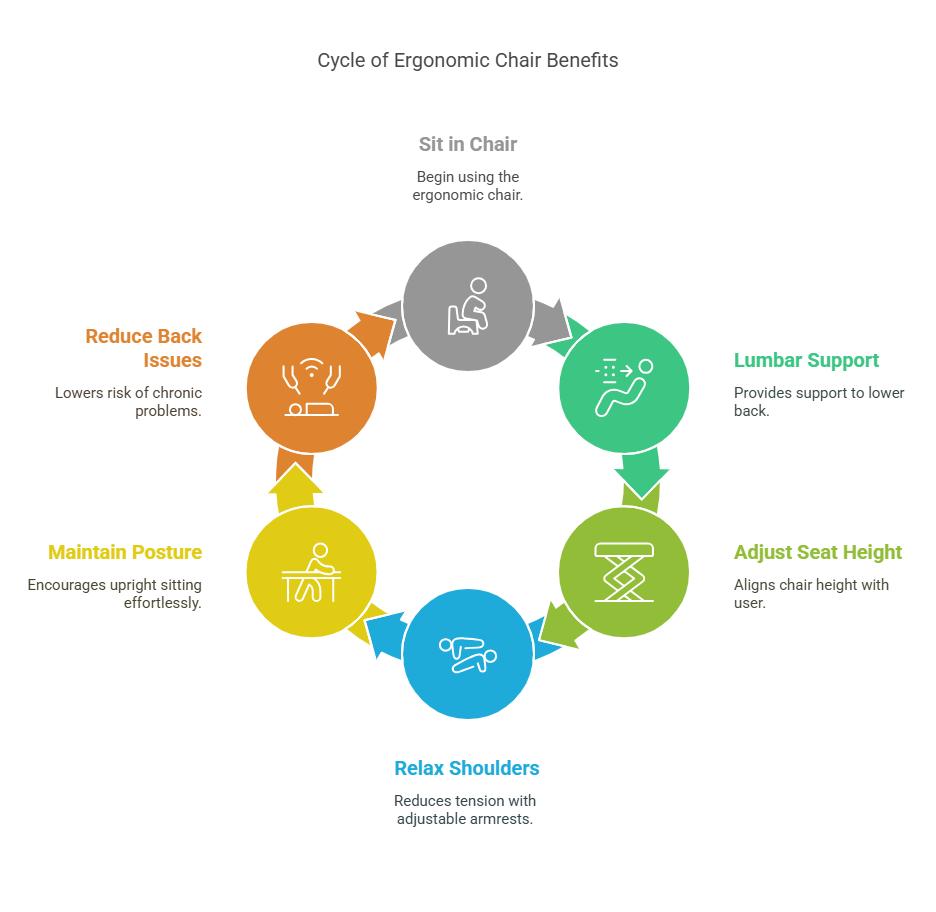
For example, lumbar support fills the gap between your lower back and the chair, keeping your spine in a neutral position. Adjustable armrests also play a role by letting your shoulders relax, which prevents tension from building up. When your body feels supported, maintaining good posture becomes effortless. Over time, this can reduce the risk of developing chronic back issues.
Quick Tip: Adjust your chair so your feet rest flat on the floor and your knees are at a 90-degree angle. This setup promotes better posture and circulation.
Reduced Pain and Discomfort
How Ergonomic Chairs Alleviate Strain:
- Lower Back Support:
- Proper lumbar support ensures your lower back is in the correct position, reducing the risk of back pain from prolonged sitting.
- Adjustable lumbar support allows you to customize the depth and firmness, offering optimal support to your spine’s natural curve.
- Neck Pain Relief:
- Chairs with adjustable headrests provide neck support, especially when reclining or resting, reducing strain on neck muscles.
- A headrest ensures your neck stays in a neutral position during breaks, preventing stiffness and discomfort.
- Shoulder Relief:
- Adjustable armrests help to reduce shoulder strain by positioning your arms at the correct height.
- Keeping your shoulders relaxed, rather than elevated or hunched, can prevent pain and tension from building up.
- Improved Posture:
- An ergonomic chair encourages proper posture, which helps to prevent strain on the neck, back, and shoulders.
- Proper alignment of the spine reduces the risk of chronic pain and allows for comfortable sitting throughout the day.
- Seat Depth and Tilt:
- A properly adjusted seat depth prevents pressure on the thighs and promotes even weight distribution, which alleviates lower back and leg discomfort.
- Adjustable tilt allows you to shift your weight periodically, relieving pressure on the spine and maintaining comfort.
- Active Sitting:
- Some ergonomic chairs are designed for active sitting, encouraging slight movements and shifts in position, which help reduce muscle fatigue.
- This dynamic seating promotes circulation and prevents stiffness, which is especially helpful for long hours of sitting.
- Relieving Pressure Points:
- Cushioned seats with memory foam or high-density foam conform to your body shape, helping to alleviate pressure on your hips and lower back.
- Even weight distribution prevents soreness from building up in one area, keeping you more comfortable.
- Customizability for Comfort:
- Adjustable features like seat height, tilt, armrests, and back support allow you to find the most comfortable and supportive position for your body.
- Tailoring these features to your specific needs ensures that pressure points are minimized, reducing strain on key areas.
- Preventing Fatigue:
- A well-supported body is less likely to experience fatigue and discomfort. Ergonomic chairs help you stay energized throughout the workday by reducing unnecessary strain.
- By minimizing muscle tension and promoting comfort, you can stay focused on your tasks for longer periods without feeling worn out.
Did You Know? Poor seating can compress your spinal discs, leading to long-term discomfort. Investing in a quality chair can save you from future medical expenses.
Enhanced Productivity
The link between comfort and focus during work.
Comfort isn’t just about feeling good—it directly impacts how well you work. When you’re comfortable, you’re less likely to get distracted by aches or stiffness. Ergonomic chairs create the ideal conditions for focus by supporting your body and reducing fatigue. Here’s how they enhance productivity:
- Increased comfort reduces aches and distractions, helping you stay focused.
- Proper posture improves blood flow, keeping your energy levels up.
- Supportive designs minimize muscle strain, so you can work longer without feeling tired.
These chairs also boost morale. When you feel good in your workspace, you’re more motivated to tackle tasks. Over time, the health benefits of using an ergonomic chair can lead to fewer sick days and higher overall productivity. It’s a win-win for both you and your work.
Pro Tip: Think of an ergonomic chair as an investment in your health and career. The comfort it provides can pay off in better focus and fewer interruptions.
Internal Links to Related Products
Best Desk Chair for Short Person with Back Pain
Finding the right chair when you're shorter can feel like a challenge, especially if you also deal with back pain. Many chairs are designed for average heights, leaving shorter users with dangling feet or unsupported backs. But don’t worry—there are ergonomic options tailored just for you. Chairs like the best desk chair for short person with back pain are game-changers.

What makes these chairs special? They often feature higher backrests to support your entire spine, including your neck. Deeper seat pans prevent pressure on the back of your knees, ensuring proper blood circulation. Adjustable armrests and extended height adjustments let you customize the chair to fit your body perfectly. Plus, lumbar support is a must-have for reducing back pain.
| Key Features | Description |
|---|---|
| Higher Backrests | Support the entire spine, including the upper back and neck. |
| Deeper Seat Pans | Prevent pressure on the back of the knees for better circulation. |
| Extended Height Adjustments | Allow you to customize the chair to your height and desk. |
| Adjustable Armrests | Prevent shoulder strain by letting you adjust their height. |
| Lumbar Support | Keeps your spine aligned and reduces back pain. |
If you’re looking for a chair that checks all these boxes, the Sihoo Doro C300 is a fantastic option. Its self-adaptive lumbar support and adjustable seat height make it ideal for shorter users. Plus, it’s designed to keep you comfortable during long hours of work.
Really Tall Chair for Big and Tall Users
If you’re taller, you’ve probably struggled to find a chair that fits. Standard chairs can feel cramped, leaving your legs unsupported and your back aching. That’s where chairs like the really tall chair come in. These chairs are built with taller users in mind, offering features that ensure comfort and proper support.

For example, deeper seat pans provide ample space for your thighs, preventing pressure on the back of your knees. Extended height adjustments let you raise the chair to match your desk, so you’re not hunched over. Adjustable armrests can be customized to prevent shoulder and neck strain. And, of course, lumbar support helps keep your spine aligned.
| Feature | Description |
|---|---|
| Deeper Seat Pans | Provide enough space for your thighs and prevent knee pressure. |
| Extended Height Adjustments | Allow you to raise the chair to suit your height and desk. |
| Adjustable Armrests | Prevent strain on your shoulders and neck by adjusting to your needs. |
| Lumbar Support | Promotes healthy spine alignment for long-term comfort. |
A chair like this isn’t just about comfort—it’s about supporting your body so you can focus on your work without distractions.
Sit and Stand Desk for Versatile Workspaces
Sitting all day isn’t great for your health, but standing all day isn’t either. That’s why a sit-and-stand desk paired with an ergonomic chair is such a smart choice. The sit and stand desk lets you switch between sitting and standing effortlessly, keeping you active and engaged throughout the day.

Using a sit-and-stand desk has some surprising benefits. It gives you the freedom to move, which reduces lower back pain. Perch seating, often used with these desks, provides support while standing, making transitions between sitting and standing more comfortable. Plus, standing desk chairs encourage you to lean and shift your weight, activating your leg muscles and improving circulation.
| Benefit | Description |
|---|---|
| Freedom of Movement | Lets you shift your weight and engage your core, reducing back pain. |
| Enhanced Comfort | Perch seating supports you while standing, easing transitions. |
| Muscle Activation | Encourages movement, keeping your legs active throughout the day. |
Pairing a sit-and-stand desk with an ergonomic chair creates a workspace that’s not only comfortable but also promotes better health and productivity.
Roll Around TV Stand for Office Presentations
Have you ever struggled to find the perfect setup for an office presentation? A roll-around TV stand might be just what you need. These stands are designed to make your presentations smoother and more engaging, no matter where you’re working.
One of the biggest perks of a rolling TV stand is its flexibility. You can easily move it from one room to another, making it perfect for offices with multiple meeting spaces. Whether you’re presenting in a conference room or a smaller workspace, this stand adapts to your needs. It’s like having a portable presentation assistant!

Another advantage is how much space it saves. If your office feels cramped, a rolling TV stand can help. Its compact design keeps things tidy while still giving you a professional setup. You won’t have to worry about bulky equipment taking up valuable room.
The adjustable features are a game-changer too. You can tweak the height and angle of the TV to ensure everyone in the room has a clear view. This makes your presentation more effective and keeps your audience engaged. No more craning necks or squinting at the screen!
Here’s why a roll-around TV stand is worth considering:
- Flexibility to move the TV to different areas.
- Space-saving design for smaller offices.
- Adjustable height and angle for better viewing.
If you’re looking for a reliable option, the roll around TV stand is a fantastic choice. It combines all these benefits into one sleek, easy-to-use product. With a rolling TV stand, you’ll elevate your presentations and impress your audience every time.
Pro Tip: Pair your rolling TV stand with a sit-and-stand desk for a dynamic and versatile workspace. It’s a combo that boosts productivity and keeps your team engaged.
Why the Right Chair Matters for Your Workday:
- Ergonomic Design:
- A good ergonomic chair is designed to support your natural body posture, preventing strain on your back, neck, and legs.
- Features like lumbar support, adjustable armrests, and tilt mechanisms help maintain alignment and comfort throughout the day.
- Comfort and Health:
- Proper seating can help reduce common discomforts like lower back pain, neck stiffness, and poor circulation.
- A chair that supports your body correctly boosts your overall comfort and reduces fatigue.
- Productivity Boost:
- Comfortable, supportive seating enhances focus and productivity by preventing aches and pains that distract you.
- An ergonomic chair allows you to work for longer periods without discomfort or interruptions.
- Adjustability:
- Chairs with adjustable features, such as seat height, armrests, back angle, and lumbar support, allow for a personalized fit.
- Customizing your chair to your body shape and preferences can prevent strain and improve comfort.
- Durability and Longevity:
- Investing in a high-quality chair, like the Herman Miller Aeron, ensures durability and long-term support.
- A well-built chair can last for years, saving you money on replacements.
- Iconic Style:
- The Herman Miller Aeron chair’s modern, sleek design adds sophistication to any workspace.
- Its timeless appearance and reputation for quality make it an attractive option for both home and office settings.
- Warranty and Support:
- Many ergonomic chairs, including the Aeron, come with generous warranties that guarantee long-term reliability.
- Replaceable parts ensure the chair can be maintained and adjusted as needed.
- Tailored for Back Pain:
- Many ergonomic chairs, like the Aeron, are specifically designed to alleviate back pain by promoting proper posture and spinal alignment.
- Look for a chair that offers targeted lumbar support to prevent or reduce back discomfort.
- Budget vs. Quality:
- While budget-friendly chairs are available, investing in a higher-end option, like the Aeron, ensures better long-term comfort, durability, and support.
- Consider your health and comfort needs when balancing price with quality.
- Personal Testing:
- If possible, test out chairs before making a purchase. Comfort and fit can vary, and trying out different models helps you make the best choice.
- Pay attention to how the chair feels after sitting for long periods to gauge its true comfort level.
FAQ
1. What makes an ergonomic office chair different from a regular chair?
Ergonomic chairs are designed to support your body. They help improve posture, reduce pain, and boost productivity. Features like adjustable lumbar support, armrests, and seat height make them customizable to your needs. Regular chairs lack these benefits, often leading to discomfort during long hours.
Tip: Always check for adjustability and lumbar support when choosing an ergonomic chair.
2. How do I know if an ergonomic chair is right for me?
You’ll know it’s right if it feels comfortable and supports your posture. Look for adjustable features that fit your body. Your feet should rest flat on the floor, and your back should feel supported. If you experience less pain after sitting, it’s a good fit.
3. Are ergonomic chairs worth the investment?
Absolutely! They improve your health, reduce back pain, and increase productivity. While they may cost more upfront, their durability and benefits save you money in the long run. Think of it as an investment in your well-being and work performance.
Pro Tip: Compare warranties and customer reviews to ensure you’re getting value for your money.
4. Can ergonomic chairs help with back pain?
Yes, they can! Ergonomic chairs provide lumbar support that aligns your spine. This reduces strain on your lower back. Features like adjustable seat depth and recline tension also help distribute your weight evenly, minimizing pressure points.
5. How do I maintain my ergonomic chair?
Keep it clean by wiping it with a damp cloth regularly. Check and tighten screws or bolts every few months. Avoid overloading the chair beyond its weight capacity. Proper care ensures your chair lasts longer and stays comfortable.
Note: Refer to the manufacturer’s manual for specific maintenance tips.












































