The "smart board and projector" setup, long a standard in meeting rooms and classrooms, is struggling to meet the demands of modern hybrid collaboration. While established players like BenQ offer modular projection-based solutions, their inherent limitations—including sensitivity to ambient light, input lag, maintenance needs, and complex setup—create friction that hinders dynamic teamwork.
This analysis contrasts the traditional component-based approach with all-in-one interactive displays like NearHub, which integrate computing, audio, video, and a zero-lag touchscreen into a single device.
By examining total cost of ownership, user experience, and future-proof capabilities like integrated AI and seamless wireless collaboration, this guide demonstrates that for most 2025 collaboration scenarios, the integrated efficiency, clarity, and reliability of a solution like NearHub delivers superior long-term value over legacy projector systems.
Key Takeaways
The End of the Projector's Reign: Traditional projector-based smart boards are fundamentally challenged by ambient light, cause presenter shadows and eye strain, and require ongoing maintenance, making them a poor fit for bright, dynamic, modern workspaces.
All-in-One vs. Component Ecosystem: BenQ represents a modular, component-based philosophy (separate projector, PC, cameras, speakers), while NearHub offers a unified "meeting room in a box" with integrated computing, 4K display, audio, and video for instant, plug-and-play collaboration.
Superior Touch & Visual Experience: NearHub's direct-bonded display technology eliminates the input lag and parallax issues of projectors, offering a natural writing feel. It also standardizes 4K resolution and accurate color gamuts, ensuring clarity for detailed work without the premium cost of a 4K projector.
True Value is in Total Cost of Ownership (TCO): While a projector may have a lower initial hardware cost, its true TCO is higher when factoring in installation, bulb replacements, filter maintenance, and the significant productivity loss from setup delays and technical issues.
Built for the Future of Hybrid Work: NearHub is inherently designed for hybrid collaboration, featuring built-in cameras and mics for equitable remote participant inclusion, wireless casting, and AI-ready hardware for features like meeting transcription—capabilities a passive projector cannot natively provide.
We have all been there. You walk into a meeting room or a classroom, ready to present a groundbreaking idea. You plug in your laptop, and then the dance begins. The projector needs to be warmed up. The image is slightly trapezoidal, requiring a hunt for the remote to fix the keystone. The lights need to be dimmed, killing the energy in the room. This is the traditional reality of the smart board and projector setup that has dominated boardrooms for decades.
But as we move deeper into 2025, the expectations for collaboration have shifted drastically. Hybrid work is no longer a novelty; it is the standard. Educational environments demand instant connectivity, not a five-minute board electronic setup routine. This shift has sparked a fierce debate in the tech world: should you stick with the trusted, modular hardware from giants like BenQ, or is it time to switch to an all-in-one interactive solution like NearHub?

Choosing between a component-based system and an integrated solution is about more than just hardware; it is about workflow, budget, and future-proofing your space. In this comprehensive guide, we will dissect the differences, analyze the costs, and determine whether a traditional smart board and projector configuration can still hold its own against modern all-in-one displays.
Interactive Board Battle: NearHub vs. BenQ Solutions
When we talk about the interactive board battle, we are essentially comparing two different philosophies of office technology. On one side, you have BenQ, a brand synonymous with high-quality optical equipment and display solutions. On the other side, you have NearHub, representing the new wave of "meeting room in a box" solutions designed for the agility of 2025.
The Legacy and Evolution of BenQ
BenQ has been a heavyweight in the projection and monitor industry for years. Their approach has traditionally been modular. You buy a high-quality BenQ projector, perhaps a separate BenQ smart board or interactive whiteboard overlay, and a computing module. This allows for a high degree of customization. If you have a massive auditorium, a projector is often the only way to get a 100-inch plus image without spending a fortune. BenQ has also pivoted recently to offer flat panels, but their ecosystem is often viewed through the lens of their projection heritage.
The Rise of NearHub and Integrated Tech
NearHub takes a different approach. Their flagship devices are designed to eliminate the friction of starting a meeting. Instead of piecing together a camera, a microphone array, a computer, a touch screen, and a speaker system, NearHub integrates all of these into a single slab of glass. The philosophy here is "plug and play." This reduces the IT burden significantly. There are no cables connecting a soundbar to the display, no HDMI running to a ceiling-mounted projector, and no separate webcam balancing on top of a monitor.
Comparing the Installation Complexity
If you are managing facilities for a school or office, installation is a major factor. A smart board and projector setup often requires professional installation. You need ceiling mounts, cable runners through the walls to a floor box, and careful calibration of the throw distance. In contrast, a solution like NearHub can often be mounted on a rolling stand or a simple VESA wall mount in a matter of minutes. This mobility is a crucial differentiator in 2025, where flexible office spaces are replacing fixed conference rooms.
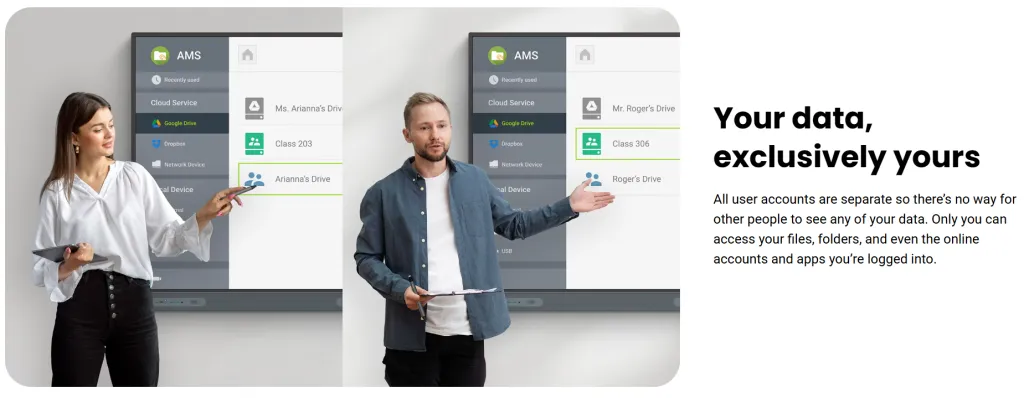
Your Smart Board Interactive Whiteboard Checklist: NearHub vs. BenQ
Making the final decision requires a side-by-side comparison of the hard specs and features. Below is a checklist to help you decide which solution fits your needs.
| Feature | BenQ Projector + Smart Board Electronic Setup | NearHub All-in-One Display |
|---|---|---|
| Display Technology | Projection (DLP/LCD) | Direct LED / LCD |
| Ambient Light Performance | Poor (Requires dimming) | Excellent (Works in daylight) |
| Resolution | Typically 1080p (4K is expensive) | Standard 4K UHD |
| Maintenance | High (Bulbs, Filters, Calibration) | Zero (Solid State) |
| Touch Experience | Often laggy, shadow interference | Instant, multi-touch, no shadows |
| All-in-One? | No (Requires external PC/Audio/Cam) | Yes (Integrated Cam/Mic/OS) |
| Setup Time | Minutes to start (Warm-up/Connect) | Seconds (Instant On) |
| Lifespan | 4,000 - 20,000 hours (Light source) | 50,000+ hours |
| Mobility | Fixed installation usually required | Mobile on rolling stand |
This comparison highlights that while BenQ offers a specific utility (massive screen size for low cost), NearHub offers a superior user experience for collaboration.
Smart Board for Modern Teams: Why NearHub Beats BenQ Monitor-Only Approach
Modern teams operate differently than they did five years ago. Collaboration is rarely static. It involves fluid movement between brainstorming, video conferencing, and data analysis. While BenQ offers excellent monitors, a monitor-only approach often lacks the interactivity required for deep collaboration.
The Limitations of Passive Viewing
A standard BenQ monitor setup is excellent for presenting information. The color accuracy is usually top-tier, and the resolution is sharp. However, in a collaborative environment, passive viewing is the enemy of engagement. When team members cannot walk up to the screen and annotate directly on the data, the meeting becomes a lecture. To achieve interactivity with a standard monitor, you often need additional peripherals or "overlays," which introduces latency and calibration issues.
The NearHub "Canvas" Experience
NearHub treats the screen not just as a display, but as an infinite canvas. This is where the concept of the interactive electronic whiteboard truly shines. Unlike a passive monitor, the NearHub allows multiple users to write, erase, and move objects simultaneously. This tactile engagement boosts memory retention and keeps the energy level of the meeting high.
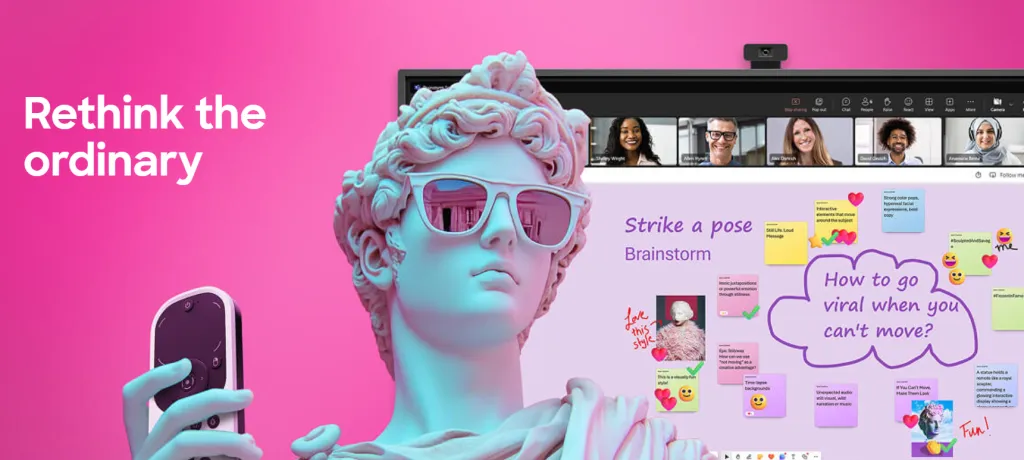
Furthermore, modern collaboration often involves remote participants. In a BenQ monitor-only setup, the remote participants are usually relegated to a small window, and they cannot see what is being written on a physical whiteboard in the room. NearHub bridges this gap. The digital whiteboard is shared in real-time with remote users, allowing them to contribute as if they were in the room. This level of integration is what defines the best smartboards of 2025.
Beyond the Projector: BenQ Limitations in Collaborative Spaces
The phrase "smart board and projector" evokes a specific image: a teacher standing in front of a glowing screen, casting a shadow over the very text they are trying to read. While projection technology has advanced with ultra-short-throw laser projectors, inherent physical limitations remain that are difficult to overcome in a modern collaborative space.
The Battle Against Ambient Light
- Ambient light is a major drawback for projectors, as it washes out images and forces users to dim the lights and close blinds, creating a dull environment.
- While high-lumen projectors help, they can't defeat physics. A backlit LED/LCD panel emits its own light, providing superior contrast and allowing for a bright, energetic room.
Shadows and Eye Strain
- Shadows remain a significant usability problem, blocking information and interrupting presentation flow when a user approaches the screen.
- Presenters looking at the audience often stare directly into the projector's bright light source, leading to considerable eye strain over time.
Maintenance Reality Check
- Projectors require more upkeep; their fans pull in dust, requiring filter cleaning, and bulbs or laser modules eventually need replacement.
- In contrast, an all-in-one LED panel is a rugged, sealed unit with minimal moving parts, offering a long lifespan of 50,000+ hours with virtually zero maintenance.
The All-in-One Alternative: Introducing NearHub to BenQ Users
If you have been a loyal BenQ user for years, switching brands can feel daunting. You might worry about software compatibility, learning curves, and hardware reliability. However, NearHub has been designed specifically to address the pain points of traditional projector users while keeping the transition familiar.
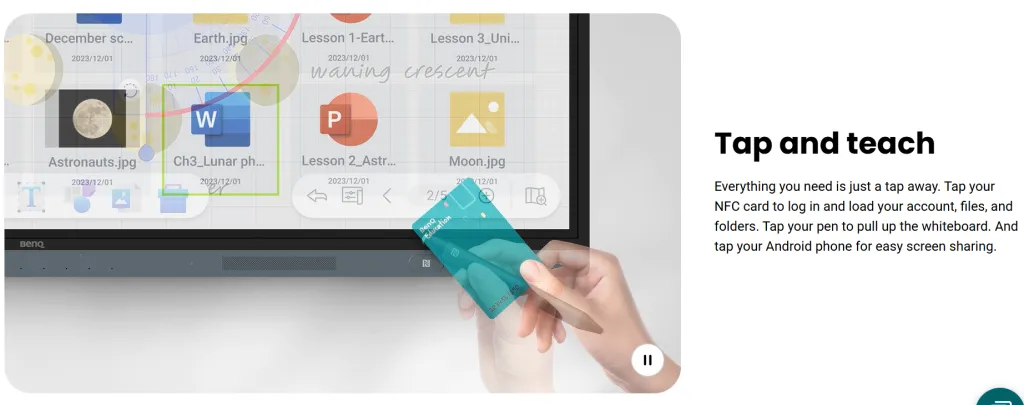
The Operating System Advantage
Most BenQ projectors are dumb terminals; they display whatever video signal is fed to them. Some newer "smart" projectors run a version of Android, but they are often underpowered compared to a dedicated tablet or computer. NearHub boards typically come with a powerful built-in Android OS and often an optional slot-in Windows PC (OPS). This means the board is a standalone computer. You do not need to bring a laptop to the meeting. You can walk in, tap the screen, log into your cloud drive, and pull up your presentation instantly.
Audio and Video Integration
For a BenQ projector setup to handle a Zoom call, you need a separate camera and a separate microphone / speakerphone puck on the table. This creates a "rat's nest" of USB cables. NearHub integrates a high-definition camera (often with auto-framing AI) and a microphone array directly into the bezel. The microphones are tuned to filter out background noise and focus on the speaker, regardless of where they are standing in the room. This cleanup of hardware clutter is often the primary driver for companies switching to all-in-one alternatives.
Interactive Display Face-Off: NearHub Canvas vs. BenQ Projector & Monitor Ecosystem
Let’s get technical. When we compare the visual and tactile experience of a NearHub Canvas against a BenQ ecosystem, the differences in technology become apparent. This isn't just about resolution; it's about the "feel" of the work.
Touch Latency and Parallax
- Traditional projector-based smart boards often exhibit noticeable input lag, where digital ink trails behind your stylus or finger, disrupting the natural flow of writing.
- While projected setups avoid the glass gap found in older flat panels, they introduce persistent shadow interference during use.
- NearHub eliminates these issues with zero-bonding technology, removing the air gap for precise, immediate response—like writing directly on the display with real marker-like feedback.
Resolution and Clarity
- Many classroom and office projectors remain limited to 1080p resolution, while 4K projector options come at a significantly higher cost.
- NearHub standardizes with 4K UHD displays, delivering sharp text and detailed visuals—essential for spreadsheets, schematics, or code—without pixelation or blur, even from a distance.
Color Gamut and Accuracy
- While BenQ’s professional monitors excel in color accuracy, their business projectors often sacrifice color fidelity for brightness, resulting in washed-out or inaccurate visuals.
- NearHub integrates high-performance IPS/VA panels with wide color gamut coverage (sRGB/DCI-P3), giving creative teams confidence that colors displayed during collaborative reviews remain true to source files.
Collaboration Reinvented: How NearHub Replaces Your BenQ Setup
The hardware is just the vessel; the software is the fuel. The way NearHub handles software fundamentally changes how teams collaborate, moving away from the "presentation" model of BenQ to a "co-creation" model.
The Wireless Casting Revolution
With a legacy BenQ projector, if a visitor wants to share their screen, they usually need to hunt for an HDMI dongle or download a proprietary app that may or may not work with their firewall settings. NearHub supports native casting protocols like AirPlay, Miracast, and Chromecast. This allows anyone with a phone, tablet, or laptop to throw their screen onto the board in seconds, without downloading extra software.
Furthermore, NearHub often supports "reverse casting". This means the content on the smart board can be mirrored back to the participants' personal devices. If you are sitting at the back of a large boardroom, you can see the detailed presentation on your own iPad in real-time.

Digital Whiteboarding 2.0
The built-in whiteboarding software on a NearHub device is lightyears ahead of the static overlays used with projectors. It features an "infinite canvas," meaning you never run out of space. You can pinch to zoom out and keep writing. You can insert images, videos, and PDFs directly onto the canvas and annotate over them.
Once the session is done, there is no need to take a blurry photo of the whiteboard with your phone. You simply tap "save," and the entire session is uploaded to the cloud or emailed to all participants as a PDF. This seamless transition from ideation to documentation is why many consider the NearHub ecosystem a superior smartboard experience.
Smart Board Value Assessment: BenQ Hardware vs. NearHub Experience
Budget is always a deciding factor. When procurement managers look at the price tag of a projector versus an interactive flat panel, the projector often looks cheaper initially. However, a true value assessment requires looking at the Total Cost of Ownership (TCO).
The Hidden Costs of Projectors
A high-quality BenQ projector suitable for a lit room might cost $1,500. A decent screen costs $200. An interactive overlay or module costs another $300-500. Installation costs can run $500+. Then you have the cost of bulb replacements (every 2-3 years) and filter cleaning labor. Additionally, the PC required to drive the projector is a separate purchase.
The NearHub All-in-One Value
A NearHub unit has a higher upfront cost, but it includes the display, the computer (Android), the speakers, the camera, the microphones, and the mounting system (if using a stand). There are no bulbs to change. The energy consumption is often lower than a projector-plus-PC combo.
Furthermore, we must consider the cost of productivity. If a meeting is delayed by 10 minutes because of projector connectivity issues, and there are six executives in that room, the company has just lost hundreds of dollars in salary time. The reliability of an all-in-one system pays for itself in uptime.

When analyzing the market, checking the smart board cost reveals that the gap between projectors and flat panels has narrowed significantly, making the switch to panels much more financially viable for 2025 budgets.
Future-Proof Your Meeting Room: Why NearHub is the Next Step After BenQ
We are building workspaces for the future, not the past. The technology we install today needs to be relevant in 2030. The trajectory of technology clearly points away from projection and toward direct-view LED and LCD displays.
Integration with AI
2025 is the year of AI integration in the meeting room. NearHub is at the forefront of this, integrating AI that can transcribe meetings in real-time, summarize action items, and even translate languages on the fly. While a BenQ projector can display this information if connected to a PC running AI software, it is not native to the device. NearHub's integrated sensors (cameras and mics) provide the raw data that AI needs to function effectively.
The Hybrid Work Standard
According to a 2024 report by Gallup, nearly 50% of the US workforce in capable jobs are working continuously in hybrid arrangements. This statistic highlights a critical need: equity between remote and in-person participants. A projector setup prioritizes the people in the room. An all-in-one NearHub board electronic setup, with its front-facing camera and digital integration, democratizes the meeting, giving remote workers a seat at the table.
Scalability and Device Management
For IT directors managing 50 interactive smart boards for classrooms or meeting rooms, managing 50 standalone projectors is a nightmare. NearHub devices often come with Mobile Device Management (MDM) software. This allows IT to push software updates, change security settings, and broadcast emergency messages to every screen in the building remotely. This level of fleet management is rarely available with standard board electronic setups involving projectors.
Real-World Collaboration Test: NearHub Board vs. BenQ Smart Board in Action
To truly understand the difference, let’s walk through two common scenarios.
Scenario A: The Design Sprint
A marketing team is reviewing a new video ad.
- BenQ Setup: The lights are dimmed so the colors on the projector look right. The team watches the video. Someone wants to make a note on a specific frame. They have to pause the video on the laptop, walk to the screen, and try to write with an interactive pen. The calibration is slightly off, so the circle they draw around the logo is offset by an inch. It’s frustrating.
- NearHub Setup: The room is bright. The video plays in 4K. The creative director pauses the video by touching the screen. She grabs the stylus and circles the logo—the ink is precise. She drags a screenshot of a competitor's logo from a web browser open on the other half of the split-screen to compare side-by-side. The workflow is fluid and unhindered by tech limitations.
Scenario B: The Classroom Lesson

A teacher is explaining complex geometry.
- BenQ Setup: The teacher stands in front of the projector. As she reaches up to draw an angle, her body blocks the light, casting a shadow over the board. The students on the far left struggle to see the projection because of the glare from the window.
- NearHub Setup: The teacher stands beside the panel. The image is bright and visible from 178-degree viewing angles. She uses the "compass" tool in the software to draw a perfect circle. She then casts her iPad screen to the board to show an AR application of the geometry in real life. The students are engaged, and the visual information is clear.
For schools exploring options, understanding the versatility of an interactive smart board for classrooms is vital to improving student engagement scores.
Conclusion
The era of the noisy, hot, and dim projector in the meeting room is drawing to a close. While BenQ remains a formidable name in the world of display technology, the specific configuration of a "smart board and projector" is rapidly being outpaced by the convenience, clarity, and capability of all-in-one interactive displays.
In 2025, teams demand speed and flexibility. They need to walk into a room, touch a screen, and instantly connect with colleagues halfway around the world. They need a canvas that captures their ideas without lag and displays them in crisp 4K resolution, regardless of how sunny the room is. NearHub provides this integrated future, packaging hardware and software into a seamless ecosystem that empowers collaboration rather than hindering it.
If you are still clinging to the legacy setup of a smart board and projector, you are likely paying more in maintenance, downtime, and lost productivity than you realize. It is time to cut the cables, turn on the lights, and embrace the future of interactive work.
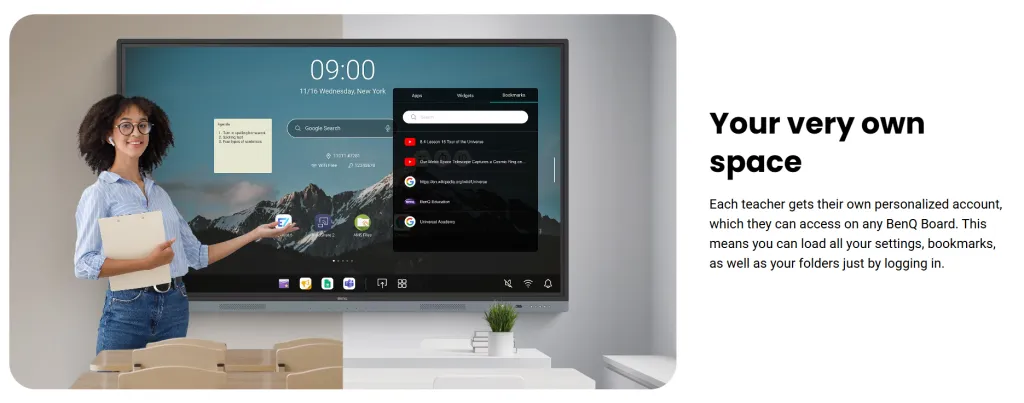
Frequently Asked Questions
Is a smart board and projector setup cheaper than an all-in-one display in 2025?
Initially, the hardware cost of a low-end projector and whiteboard might appear lower. However, when you factor in the cost of a computer to run it, installation fees, regular maintenance (bulbs/filters), and the shorter lifespan of the projector, an all-in-one display like NearHub often yields a better Return on Investment (ROI) over a five-year period.
Can I use BenQ projectors with a NearHub setup?
Technically, yes. You could use a BenQ projector as a secondary display output from a NearHub board if you needed to duplicate the image onto a massive auditorium screen. However, for the primary interactive interface, the NearHub panel replaces the need for the projector entirely.
How does the touch sensitivity compare between a projector overlay and a smart board interactive whiteboard?
Projector overlays usually use infrared (IR) sensors mounted around the frame or cameras to track a pen. This can be disrupted by physical objects or calibration drift. A modern smart board interactive whiteboard like NearHub uses advanced IR or capacitive touch directly bonded to the glass, providing tablet-like responsiveness and multi-touch capabilities (up to 20 or 40 points of touch) that projectors simply cannot match.
Why is "smart board and projector" considered outdated technology?
The terminology is shifting because the technology has evolved. The "smart board and projector" model was "Interactive Whiteboard 1.0." It relied on two separate devices trying to work together. The modern standard is the "Interactive Flat Panel Display" (IFPD), which integrates the computing, display, and touch interface into one cohesive unit, eliminating shadows, calibration issues, and noise.
What happens if the NearHub screen breaks compared to a projector bulb blowing out?
Projector bulbs are consumables and are expected to blow out; replacing them is routine but annoying. NearHub screens are built with tempered, anti-glare glass (often 7H or 9H hardness) designed to withstand heavy impacts in classrooms or meeting rooms. While a broken screen is a more significant repair than a bulb, the likelihood of it happening during normal use is extremely low compared to the certainty of a projector bulb failing.
Do I need a specific computer to run a smart board for classroom use?
With a traditional projector setup, yes, you need a dedicated PC or laptop connected at all times. With a NearHub, the device comes with an embedded Android OS that handles web browsing, whiteboarding, and document viewing natively. For Windows-specific applications, you can slide in an OPS PC module, making the board a fully functioning, powerful Windows computer without any external cables.

































































