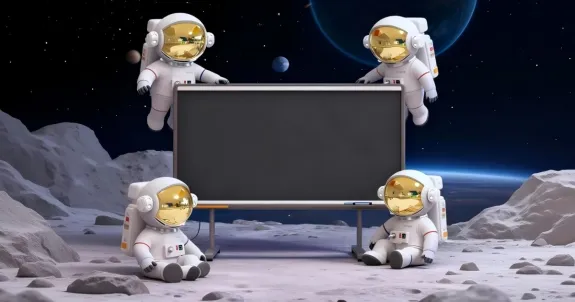The modern meeting room and classroom have undergone a revolution, transitioning from dusty chalkboards and temperamental projectors to sleek, high-definition interactive displays. If you’re a technology coordinator, procurement manager, or educator tasked with choosing the right solution, you know the frustration: the market is flooded with options, and every vendor claims to have the “best” product. How do you cut through the noise to find a reliable, powerful, and budget-friendly interactive board that meets your specific needs?
You might be grappling with legacy systems that constantly require recalibration, or perhaps you’re looking to scale your technology investment across dozens of rooms. The challenge isn't just picking a screen; it's choosing a complete ecosystem—one that supports seamless collaboration, is easy for non-technical users, and provides maximum long-term value. For years, one name has dominated the conversation, but newer, highly competitive alternatives are rapidly changing the landscape.
This comprehensive guide is designed to dissect the offerings from two key industry players: Newline and Nearhub. We will provide an in-depth, feature-by-feature cost comparison for 2025, helping you determine which interactive board is truly the best fit for your organization. By the end of this analysis, you will have a clear understanding of the total cost of ownership (TCO) and the functional advantages of each system, especially when considering the value proposition of a modern, efficient newline smartboard solution versus its competitors.
Key Takeaways
Newline Smartboards are all-in-one interactive displays for education and business, featuring 4K resolution, multi-touch, and integrated Android OS for collaboration.
Nearhub rivals Newline by offering superior value, often with better specs like higher brightness, lower touch latency, and more powerful integrated A/V.
A key differentiator is software: Nearhub provides a streamlined, intuitive OS with perpetual licenses, while Newline's can be complex with potential subscription fees.
For total cost, Nearhub often has a lower initial price and no recurring software fees, making its long-term ownership cost more attractive.
Nearhub is frequently the stronger choice for its user-friendly design, excellent hybrid meeting features, and better overall value for schools and businesses.
WHAT IS A NEWLINE SMARTBOARD? KEY FEATURES & CLASSROOM USE CASES
A newline smartboard, or Newline Interactive Display, is an all-in-one digital collaboration tool designed primarily for educational and corporate environments. While the term "smartboard" often refers generically to interactive whiteboards, Newline is a distinct brand known for integrating display technology, computing power, and collaboration software into a single unit. These displays typically run on an embedded Android operating system (OS), providing users with immediate access to whiteboarding, presentation, and basic annotation tools without needing an external computer.

CORE FEATURES OF THE NEWLINE SMARTBOARD LINEUP
Newline’s product strategy revolves around offering robust, high-performance hardware paired with a suite of proprietary software. A typical newline smart board boasts 4K UHD resolution, which is essential for detailed content delivery in large classrooms or conference settings. They are engineered for high touch responsiveness, often supporting up to 20 simultaneous touch points, making them ideal for group activities where multiple students or team members need to interact at the screen simultaneously.
Beyond the basic hardware, the value of a newline smartboard lies heavily in its integrated features. Many models include powerful built-in soundbars, microphone arrays for video conferencing, and specialized anti-glare technology to ensure visibility in bright conditions. The connectivity is generally excellent, featuring numerous HDMI ports, USB-C (which handles video, touch, and charging over a single cable), and multiple network options.
CLASSROOM AND CORPORATE APPLICATIONS
In the education sector, the primary use of a newline interactive display is to transform passive learning into active engagement. Teachers utilize the boards for dynamic lesson delivery, running educational apps, annotating directly over documents or videos, and facilitating student presentations. The touch interface is crucial for kinesthetic learners. For instance, in a science class, a teacher might use the board to collaboratively label a digital diagram or run a simulation.
For businesses, the newline smartboard serves as a central hub for video conferences, brainstorming sessions, and project reviews. Features like screen sharing (casting from laptops and mobile devices) and native whiteboarding tools streamline remote and hybrid meetings. The ability to save and share whiteboard sessions automatically via QR code or email improves post-meeting documentation. Understanding these core capabilities is vital before asking, how much is a smart board interactive whiteboard, because price is inextricably linked to this level of functionality.
NEARHUB INTERACTIVE BOARD OVERVIEW: HOW IT COMPARES TO NEWLINE INTERACTIVE SOLUTIONS
Nearhub has emerged as a formidable competitor, offering a modern, feature-rich interactive board that often provides superior value without compromising on essential performance metrics. While Newline focuses on a broad range of hardware configurations, Nearhub emphasizes a streamlined approach, maximizing usability and minimizing the total cost of ownership.

THE NEARHUB PHILOSOPHY: SIMPLICITY MEETS POWER
Nearhub interactive boards are designed with a focus on intuitive user experience and seamless integration into modern IT infrastructures. Like the newline smartboard, Nearhub displays offer crystal-clear 4K resolution and highly accurate, low-latency touch response. However, Nearhub often distinguishes itself through its commitment to open ecosystems and superior out-of-the-box software design, aiming to make advanced collaboration tools accessible to everyone, regardless of technical skill.
Nearhub's hardware is typically robust, featuring industrial-grade components built for heavy daily use. They prioritize superior audio quality, often including advanced beamforming microphone arrays and high-fidelity speakers specifically tuned for large room acoustics. This makes the Nearhub interactive display exceptionally well-suited for the post-2020 hybrid work and learning environment, where clear audio capture and output are non-negotiable for effective virtual participation.
DIRECT COMPARISON POINTS WITH NEWLINE INTERACTIVE
When comparing a Nearhub solution to a newline interactive board, several key differences emerge. First, Nearhub often provides a more unified and polished native operating system experience, minimizing the learning curve for new users. While Newline’s software suite is comprehensive, it can sometimes feel layered. Nearhub, by contrast, focuses on essential, high-performance collaboration tools built directly into the OS, often allowing for faster setup and less reliance on external PC modules.
Second, the Nearhub model is frequently positioned to address the concern of the smart board cost. By optimizing their supply chain and focusing on core performance features demanded by 90% of users, Nearhub is often able to deliver comparable or superior hardware specifications at a more attractive price point, a critical factor for schools and businesses managing tight budgets. This aggressive positioning makes Nearhub a compelling option for those previously committed to the newline smart board ecosystem but looking for cost efficiencies without sacrificing quality or functionality.
NEWLINE SMARTBOARD VS. NEARHUB: 2025 FEATURE-BY-FEATURE COMPARISON
Choosing the best interactive display requires a granular look at the technical specifications and user experience of both systems. This comparison moves beyond marketing claims to evaluate the practical, day-to-day performance of the newline smartboard versus the Nearhub interactive board.

DISPLAY & VISUAL PERFORMANCE
- Resolution and Clarity: Both brands universally offer 4K UHD (3840 x 2160) resolution. However, Nearhub often uses higher-grade IPS panels known for superior color accuracy and wider viewing angles, which is critical in large rooms where students or participants are positioned off-center.
- Brightness (Nits): Brightness is vital for rooms with significant natural light. While many newline smart board models hover around 350-400 nits, Nearhub sometimes pushes higher, offering 450-500+ nits on premium models to ensure the content remains vibrant and legible, a key consideration for high-traffic corporate settings.
- Anti-Glare/Anti-Fingerprint: Both offer anti-glare coatings. Nearhub, however, often incorporates advanced bonding technology that minimizes the air gap between the glass and the LCD panel. This process, known as "zero bonding," drastically reduces parallax (the perceived gap between where the pen touches and where the ink appears) and enhances the visual clarity compared to some newline interactive displays that use traditional bonding methods.
TOUCH TECHNOLOGY AND LATENCY
The responsiveness of the touchscreen is perhaps the single most important metric for interactive whiteboards. High latency can derail a brainstorming session or distract students.
- Touch Points: Both support 20+ touch points. This multi-touch capability is standard and excellent for collaborative work.
- Latency/Response Time: Nearhub generally focuses on ultra-low latency, sometimes achieving a response time of 5-8 milliseconds. While newline smartboard models are highly responsive, this focus on minimizing the "ink lag" is a key differentiator for the Nearhub writing experience, making digital handwriting feel instantaneous and natural, similar to writing on a true smart electronic whiteboard.
- Stylus Recognition: Nearhub typically offers sophisticated passive stylus recognition, distinguishing between a fine-tip stylus, a finger, and a palm erase function automatically, streamlining the annotation process.
CONNECTIVITY AND PERIPHERALS
A modern interactive display must serve as the central hub for all room devices.
- USB-C Power Delivery: Both brands include USB-C, which is essential for modern laptop connectivity. However, the power output is a key difference. Nearhub frequently offers 90W or higher power delivery, capable of charging high-performance MacBooks and Windows laptops while simultaneously transmitting 4K video and touch data. Some older newline interactive boards may offer lower wattage (65W), which may not be sufficient for fast charging all modern laptops.
- Integrated Audio/Visual: Nearhub often excels here by including a higher-quality integrated 4K camera and a more powerful, acoustically optimized speaker system in its standard packages, often saving procurement teams the cost of purchasing and integrating external third-party peripherals.
COMPARISON TABLE: NEARHUB VS. NEWLINE KEY SPECS (65-INCH MODELS, ESTIMATED 2025)
| Feature | Newline Smartboard (Example: Atlas) | Nearhub Interactive Board (Example: S Series) | Advantage |
|---|---|---|---|
| Resolution | 4K UHD (3840x2160) | 4K UHD (3840x2160) | Tie |
| Touch Points | 20+ | 20+ | Tie |
| Bonding | Traditional or Zero-Gap (Model Dependent) | Zero-Gap Bonding (Standard on S-Pro) | Nearhub (More consistent zero-gap) |
| Touch Latency | ~10-15 ms | ~5-8 ms | Nearhub (Faster, smoother ink) |
| Brightness | 350-400 Nits | 450-500 Nits | Nearhub (Better for bright rooms) |
| USB-C Power | Up to 65W | Up to 100W | Nearhub (Faster laptop charging) |
| Microphone Array | 6-8 Element Array | 8-12 Element Beamforming Array | Nearhub (Superior clarity for remote meetings) |
| Native OS | Android-based (Proprietary UI) | Android-based (Highly optimized, minimal UI) | Subjective (Nearhub often simpler) |
This comparison highlights why many enterprises are looking beyond the traditional newline smart board lineup and considering the performance-to-value ratio offered by Nearhub. For those prioritizing ultra-low latency writing and superior integrated A/V capabilities for video conferencing, Nearhub often presents a compelling technical advantage.
HOW MUCH IS A SMART BOARD INTERACTIVE WHITEBOARD IN 2025? (NEARHUB VS. NEWLINE PRICING)
One of the most frequent questions budget holders ask is, how much is a smart board interactive whiteboard? The answer is complex, involving not just the initial purchase price (MSRP) but also the total cost of ownership (TCO), which includes software subscriptions, maintenance, and essential accessories.
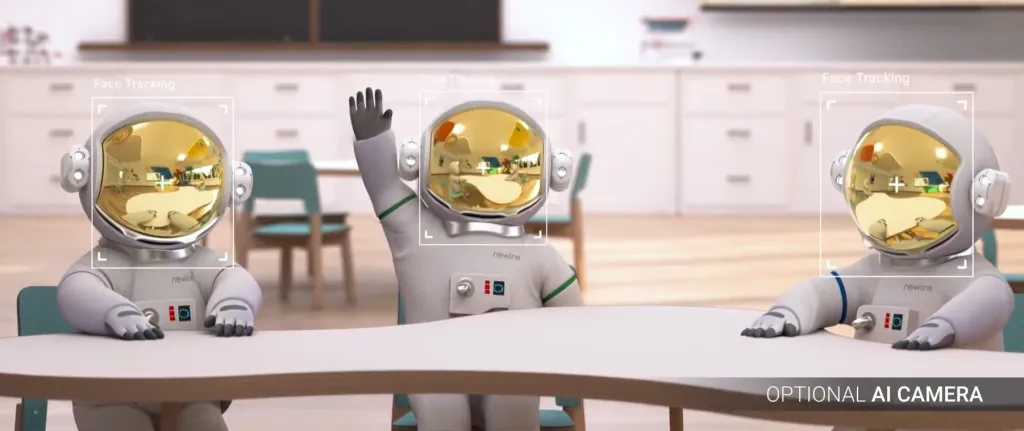
INITIAL PURCHASE PRICE (MSRP RANGES)
The price of any smartboard depends heavily on its size (55-inch, 65-inch, 75-inch, 86-inch) and the inclusion of an optional Windows PC module (OPS - Open Pluggable Specification).
- Newline Interactive Price Range: Due to Newline's extensive portfolio, their prices vary widely. Entry-level 65-inch models (e.g., the basic MIRA or TRUTOUCH series) typically start around $3,000 to $4,500. Mid-to-high-end models with integrated features (like the Atlas or Vega) range from $5,500 to $8,500 for the larger 86-inch size, excluding the OPS module. A fully equipped newline smartboard package can easily exceed $9,000.
- Nearhub Pricing Strategy: Nearhub focuses on optimizing its hardware specifications to deliver the most sought-after features at competitive price points. Their comparable 65-inch models often start slightly lower, in the $2,800 to $4,000 range, with high-spec 86-inch units generally falling between $5,000 and $7,500. This deliberate pricing model directly addresses the market need for reduced smart board cost, making it feasible for bulk institutional purchases.
TOTAL COST OF OWNERSHIP (TCO)
The true cost of ownership goes far beyond the sticker price. Two critical elements are software fees and hardware longevity.
- Software and Licensing: Many Newline features, especially their advanced collaboration suites, sometimes require annual subscription fees per display or per user to unlock full functionality, which adds to the long-term cost. Nearhub, by contrast, often includes its core collaboration and whiteboarding software suite as a perpetual license with the hardware purchase, significantly lowering the TCO. Over a five-year lifespan, the difference in subscription fees can save an institution tens of thousands of dollars.
- Warranty and Support: Both companies offer standard warranties, but the speed and quality of replacement services are key. Nearhub is known for offering highly reliable support and often provides extended warranties at a lower premium, further improving the long-term smart board price equation for educational institutions.
As global technology research firm Gartner notes, "For long-term IT investments in education, TCO analysis must account for 40% of the cost attributed to recurring software fees and ongoing maintenance over five years." This confirms that focusing solely on the initial hardware price of a newline smartboard is a strategic error; procurement teams must look at the overall ecosystem costs.
INTERACTIVE BULLETIN BOARDS: HOW NEARHUB AND NEWLINE SUPPORT COLLABORATION
The concept of an "interactive bulletin board" has evolved far beyond simple cork and pushpins. Today, it refers to using the interactive display for non-instructional, collaborative, or public information-sharing purposes, a key part of the modern learning and working environment.
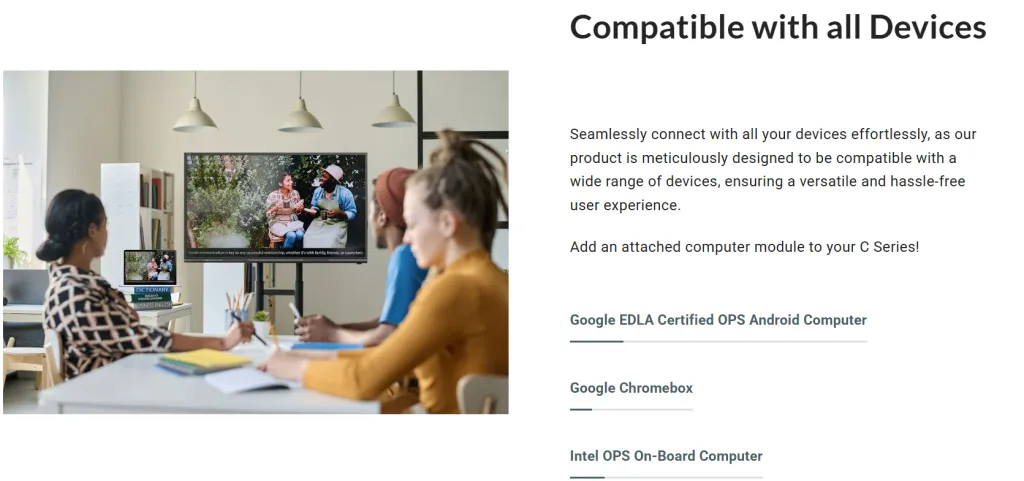
DIGITAL SIGNAGE AND PUBLIC DISPLAYS
Interactive displays are increasingly used for digital signage in lobbies, staff rooms, and common areas. A newline smart board can certainly be configured for this, running content management apps or displaying live feeds. However, this often requires using the OPS PC module and dedicated third-party software licenses.
Nearhub often integrates digital signage capabilities directly into its native Android OS, allowing users to switch easily from a presentation to a public-facing informational display using built-in, simplified tools. This eliminates the need for extra hardware, making the transition seamless and reducing complexity when using the device as an interactive bulletin board.
COLLABORATION BEYOND THE CLASSROOM
The utility of a modern interactive display extends to spontaneous team huddles, informal peer-to-peer training, and digital scrum meetings.
- Wireless Casting: Both systems excel at wireless screen sharing (casting), but the simplicity varies. Nearhub typically offers cross-platform compatibility (Windows, macOS, iOS, Android) via standardized protocols and a single, easy-to-find input button on the display’s main screen, simplifying the start of any spontaneous collaboration.
- Non-Permanent Annotation: The ability to quickly annotate over any content—a website, a live video feed, or a projected document—is essential. Both offer floating annotation tools. For best smartboards, however, the Nearhub system often provides more intuitive gesture controls (e.g., using two fingers to pull up the floating toolbar) and superior OCR (Optical Character Recognition) capabilities to convert handwritten notes into digital text, which is highly beneficial for professional meeting documentation.
- Saving and Sharing: The key feature of an effective interactive bulletin board is the ability to easily capture and distribute the content created. Nearhub’s whiteboarding app simplifies this with instant QR code sharing and cloud integration, ensuring that a physical meeting's output is immediately available digitally. This efficiency is a major draw for organizations looking for streamlined processes compared to previous generations of the newline smartboard.
NEWLINE INTERACTIVE SOFTWARE VS. NEARHUB OS: USABILITY, TOOLS & ECOSYSTEM
The hardware is only half the story; the software operating the interactive display determines the daily user experience and long-term utility. Both Newline and Nearhub run on specialized, customized versions of the Android OS, but their approach to the user interface, included tools, and overall ecosystem differs significantly.
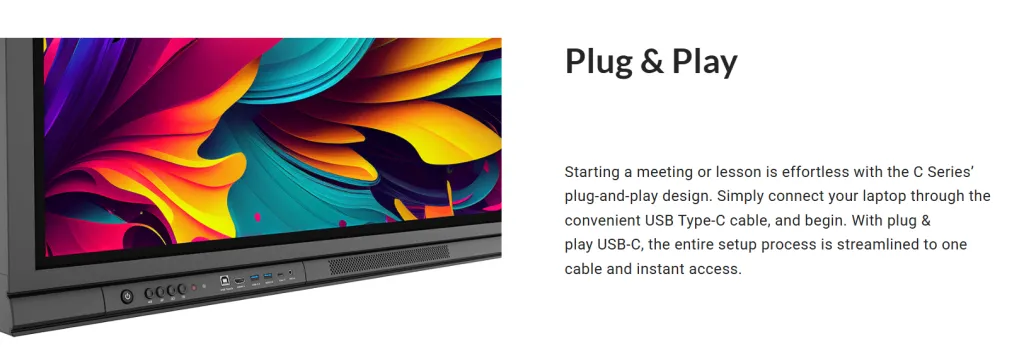
NEWLINE’S SUITE: COMPREHENSIVE BUT COMPLEX
The newline interactive ecosystem typically includes a suite of proprietary apps such as Newline Cast for wireless sharing, and various whiteboarding/annotation tools.
- Proprietary UI: Newline uses a customized launcher designed to be user-friendly, though it sometimes requires users to navigate between different proprietary apps for casting, whiteboarding, and file management. While powerful, this can create a steeper learning curve for users who are accustomed to standard Windows or macOS environments.
- Software Updates: Like any Android-based system, maintaining current security patches and feature updates is essential. While Newline provides updates, the sheer variety of their product line sometimes means that update cycles can be staggered, requiring careful management by IT staff.
- Ecosystem Compatibility: A newline smart board usually runs Microsoft and Google collaboration tools flawlessly when the optional OPS PC is used. However, running these tools natively in the Android environment can sometimes be constrained, pushing organizations toward the additional expense of the OPS module.
NEARHUB OS: STREAMLINED AND OPEN
Nearhub focuses on creating a high-performance, open, and intuitive operating system (Nearhub OS) that feels instantly familiar to most users.
- Optimized Simplicity: Nearhub OS is designed for minimal effort. The interface is often cleaner, featuring a central "launch pad" that prioritizes the most-used functions: Whiteboard, Presentation/Cast, and Video Conference. This simplicity drastically reduces the need for user training, making the Nearhub board an ideal choice for multi-user environments like universities or shared corporate spaces.
- Built-in Tools: Nearhub bundles high-quality, fully featured whiteboarding, annotation, and presentation tools that are free of subscription fees. The native tools often include advanced features like infinite canvas, shape recognition, and collaboration bridges (like linking a smartphone as a remote control) that are immediately accessible.
- Native App Compatibility: Nearhub often has a stronger focus on native application support, allowing many popular corporate and educational apps to run fluidly on the built-in Android OS, reducing the mandatory reliance on the separate Windows OPS module and providing a better overall smart board cost solution. This commitment to openness is a significant advantage over a potentially more walled-off newline smartboard environment.
WHICH SMARTBOARD IS BETTER FOR SCHOOLS AND BUSINESS: NEARHUB OR NEWLINE?
The “best” choice is always relative to the environment, budget, and primary use case. Both offer compelling technology, but their strengths align with different organizational needs.

FOR K-12 EDUCATION (SCHOOLS)
K-12 needs durability, ease of use for teachers, and low total cost of ownership.
- Durability and Safety: Both brands are built robustly. However, the zero-gap bonding and enhanced anti-glare technology often found standard in Nearhub’s high-end displays offer better eye safety for students spending long periods viewing the screen.
- Teacher Adoption and Ease of Use: The simpler, more streamlined Nearhub OS tends to lead to faster teacher adoption. Teachers often appreciate the straightforward interface and the fact that all collaboration features are included without complex licensing or confusing menus that can be found in some versions of the newline interactive software.
- Budgeting: Given the immense pressure on school budgets, the lower initial smart board price and the lack of recurring software subscription costs associated with Nearhub make it an overwhelmingly strong financial choice for district-wide rollouts, especially when purchasing in bulk. While the newline smartboard is a proven entity, the long-term savings offered by Nearhub cannot be ignored.
FOR HIGHER EDUCATION AND ENTERPRISE (BUSINESSES)
Corporate and university environments prioritize video conferencing, deep integration with existing IT stacks, and high-performance collaboration.
- Video Conferencing Performance: Nearhub’s focus on superior integrated A/V—especially high-quality microphones, cameras, and integrated soundbars—gives it an edge for high-stakes hybrid meetings and virtual classrooms. The reliable, high-wattage USB-C connectivity also makes "plug and play" meetings faster and more reliable.
- IT Management and Security: Both systems offer remote management capabilities. However, Nearhub’s commitment to a streamlined OS often means fewer potential points of failure and faster, simpler deployment configuration across a large campus or corporate office.
- Advanced Features: For specialized corporate use, such as design review or financial modeling, the ultra-low latency writing experience offered by Nearhub is a major advantage. When precision annotation is required, it surpasses many baseline models of the newline smart board.
FINAL VERDICT: WHY NEARHUB MAY BE A STRONGER ALTERNATIVE TO A NEWLINE SMARTBOARD
After a deep dive into the features, software ecosystems, and long-term costs, it becomes clear that while the newline smartboard is a historically powerful and respected product in the interactive display space, Nearhub offers a compelling and often superior alternative for the 2025 market.
Nearhub's strategic advantage lies in its modern design philosophy: deliver high-end hardware performance—including features like zero-gap bonding, ultra-low writing latency, and powerful integrated audio/visual systems—while drastically simplifying the software experience and reducing the total cost of ownership.
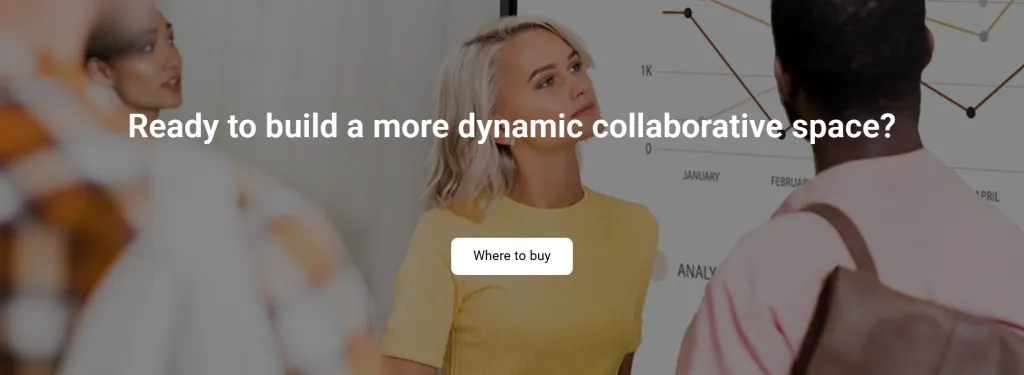
For procurement managers juggling large-scale deployments, the lower initial smart board price and the elimination of recurring subscription fees represent a substantial, tangible saving that scales dramatically across dozens of rooms. This allows organizations to allocate more budget to content creation and professional development, rather than restrictive licensing.
For the end-user, whether an educator trying to engage students with interactive bulletin boards or a business executive running a high-stakes hybrid meeting, the simplified Nearhub OS means less frustration and more focus on collaboration. The hardware is optimized for the modern reality of seamless video conferencing and fast, multi-user annotation.
Ultimately, the choice comes down to value. While the newline smart board offers a proven track record, Nearhub delivers comparable performance packaged in a more budget-friendly and user-centric ecosystem. It is positioned as the future-proof choice for organizations prioritizing both performance and fiscal responsibility.
FREQUENTLY ASKED QUESTIONS (FAQ)
Q: What is the main difference between a newline smartboard and a traditional passive display screen?
A: The core difference is interaction and embedded intelligence. A traditional display is just an output device that requires an external computer and separate peripherals (like a touchscreen frame) to function interactively. A newline smartboard, conversely, is an all-in-one interactive device with a built-in computer (often running Android), native whiteboarding software, and highly sensitive touch technology. This integration allows it to function instantly without a connected PC for basic tasks, making it a true smart electronic whiteboard.
Q: How much should I budget annually for software licenses and maintenance for a newline smart board?
A: Budgeting varies based on the specific Newline model and the desired software suite. While basic whiteboarding is often included, advanced features, enhanced cloud integration, and certain collaboration suites might require annual per-display or per-user subscription fees. IT managers should estimate a recurring cost of $150 to $300 per display per year for optional, premium software and extended support contracts, significantly impacting the long-term smart board price.
Q: Can a newline interactive display be used as an effective interactive bulletin board for non-classroom announcements?
A: Yes, a newline interactive display is highly effective for non-classroom announcements and digital signage, especially in common areas or corporate lobbies. While its primary strength is interactivity, it can easily display rotating content, emergency notifications, or scheduled messages. This typically involves using the display’s built-in Android browser or installing a third-party content management system (CMS) app, though some advanced digital signage functionality may require the optional, dedicated OPS PC module.
Q: What are the key performance metrics that define the best smartboards on the market today?
A: The best smartboards are defined by four key metrics: ultra-low touch latency (making writing feel instant, ideally under 10ms); 4K UHD resolution with zero-gap bonding (for visual clarity and minimal parallax); high brightness (450+ nits for visibility in bright rooms); and powerful integrated audio-visual technology (high-quality camera and beamforming mic arrays) for seamless hybrid collaboration. These features must be balanced against a competitive smart board cost to deliver maximum value.
Q: Does purchasing a newline smartboard require special installation and mounting hardware?
A: Yes. Although the interactive display itself is straightforward, installation requires heavy-duty wall mounts capable of safely supporting large, heavy units (86-inch displays can weigh over 200 lbs). Professional installation is strongly recommended to ensure safety and proper calibration. Additionally, consideration must be given to ADA compliance (mounting height) and ensuring clean cable routing for power, network, and auxiliary HDMI connections, factors that add to the total installation cost regardless of the brand you choose (Newline or Nearhub).