In this guide, we are going to walk you through exactly how to modernize your business, boost efficiency, and choose the best digital whiteboard to transform your office into a productivity powerhouse. Whether you are upgrading a single huddle space or overhauling your entire office, this is your blueprint for success.
Key Takeaways
Outdated meeting tech creates major inefficiencies, frustrating both in-person and remote teams.
Smart meetings, enabled by interactive digital whiteboards eliminate friction with wireless casting and cloud integration.
These all-in-one solutions offer a strong ROI by saving time, boosting engagement, and replacing multiple older devices.
Key features to look for include a natural writing experience, dual OS flexibility, and tools for inclusive hybrid collaboration.
Successful implementation requires both the right technology and a cultural shift toward active, collaborative workspaces.
Picture this: It’s 9:05 AM. You’re five minutes into a crucial strategy session. Half the team is in the room, huddled around a speakerphone that sounds like it's underwater. The other half is on Zoom, staring at a pixelated view of a whiteboard where someone is writing with a dried-out marker. "Can you move the camera?" asks a remote voice. "I can't read what that says."
The energy in the room deflates. The creative spark dies. You aren't collaborating; you're struggling with logistics.
If this sounds familiar, you aren't alone. But here is the good news: the era of the clunky conference room is over. Welcome to the age of smart meetings.

The Evolution of the Boardroom: Why Traditional Methods are Failing
The way we work has fundamentally changed. The hybrid model is not a trend; it is the new standard. When your team is split between the office and their home setups, the technology you use acts as the bridge. If that bridge is shaky, your business suffers.
Old-school projectors and dry-erase boards were fine when everyone was in the same room. Today, they are liabilities.
The Pain Points of "Dumb" Meeting Rooms
- Connectivity Nightmares: Spending the first 10 minutes of every meeting hunting for an HDMI cable or a dongle.
- Visibility Issues: Remote participants feeling like second-class citizens because they can't see the physical whiteboard.
- Data Loss: Writing "Do Not Erase" on a whiteboard, only to have the cleaning crew wipe away a million-dollar idea.
- Lack of Interactivity: One person presenting while everyone else passively watches.
To bridge this gap, modern offices are turning to smart business solutions—specifically, the smart electronic whiteboard (like the innovative NearHub Board S55)—to bring digital collaboration into the physical world.
What Exactly is a "Smart Meeting"?

A smart meeting isn't just about having a webcam. It is an ecosystem where hardware and software communicate seamlessly to remove friction. It is about creating an environment where ideas flow freely, regardless of where the participants are located.
Key Characteristics of a Smart Meeting Room
- Wireless Casting: No more cables. Connect from any device instantly.
- Interactive Displays: Touchscreens that allow real-time annotation and manipulation of data.
- Cloud Integration: Saving notes directly to the cloud (Google Drive, OneDrive) instantly.
- Video Conferencing Native: Hardware that runs Zoom, Teams, or Google Meet without needing a separate laptop hookup.
Implementing these changes requires a holistic approach. It’s not just about buying a screen; it’s about looking at your entire infrastructure. For a broader look at upgrading your tech stack, you should explore various small business IT solutions that can stabilize your network to support high-bandwidth video collaboration.
The Core Components of Smart Business Solutions

To build the ultimate smart meeting room, you need the right toolkit. Let's break down the essentials.
1. The Visual Hub (The Smart Board)
This is the anchor of the room. We will dive deeper into this later, but understand that smart boards for business are the replacement for the projector and the whiteboard combined.
2. The Software Ecosystem
Hardware is useless without great software. You need collaboration platforms that allow for asynchronous work.
- Video: Zoom, Microsoft Teams, Google Meet.
- Project Management: Asana, Trello, Monday.com.
- Productivity: This includes time management tools. If you are billing clients for consultation time, using reliable time tracking software for small business is essential to ensure your meetings remain profitable and on-schedule.
3. Audio and Video Peripherals
While many smart boards come with built-in cameras, ensuring crystal-clear audio is vital.
- Microphone Arrays: To pick up voices from the back of the room.
- Auto-framing Cameras: AI cameras that zoom in on the active speaker.
4. Specialized Applications
Don't limit your smart board to just drawing. Use it to run your business apps. For example, startup founders can utilize the best free apps for small business owners directly on the large interface of a smart board to review finances, manage tasks, or brainstorm marketing strategies collaboratively.
Revolutionizing Collaboration: How the NearHub Board S55 Powers Your Smart Office
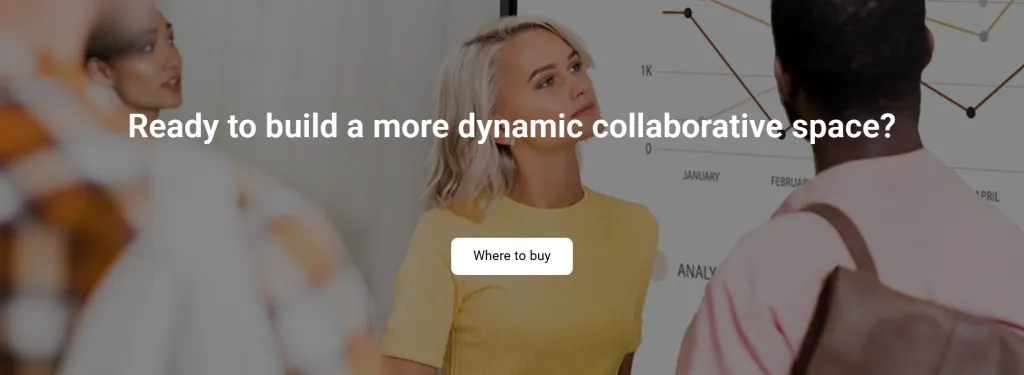
You can have all the software in the world, but if your hardware interface is clunky, your team won't use it. This is where the NearHub Board S55 smart electronic whiteboard changes the game.
Unlike generic interactive displays that are often laggy or difficult to navigate, the NearHub Board S55 was engineered specifically for the agility required in modern smart business solutions. It serves as an all-in-one station that replaces the projector, the whiteboard, the PC, and the TV.
Why NearHub S55 is the "Best Digital Whiteboard" Candidate
- Dual System Flexibility: It runs on Android 11.0 and Windows (via OPS module), giving you the familiarity of a PC with the ease of a tablet. You can switch between brainstorming in a whiteboard app to presenting a PowerPoint in seconds.
- Superior Visuals: With a 4K UHD display and anti-glare technology, every detail is crisp, ensuring that remote participants viewing the shared screen can read every word, and in-person attendees aren't squinting at reflections.
- Zero-Bonding Technology: This creates a natural writing experience. The gap between the glass and the display is minimized, so it feels like you are writing on paper rather than a thick piece of glass. The latency is virtually non-existent.
- Collaboration Features:
- Split Screen: View a data report on one side and video conference on the other.
- QR Code Saving: At the end of the meeting, scan a code to download the notes to your phone. No more taking photos of the whiteboard!
By integrating a smart electronic whiteboard like the NearHub S55, you aren't just buying a gadget; you are buying back the time usually lost to technical difficulties.
The ROI of Smart Boards for Business
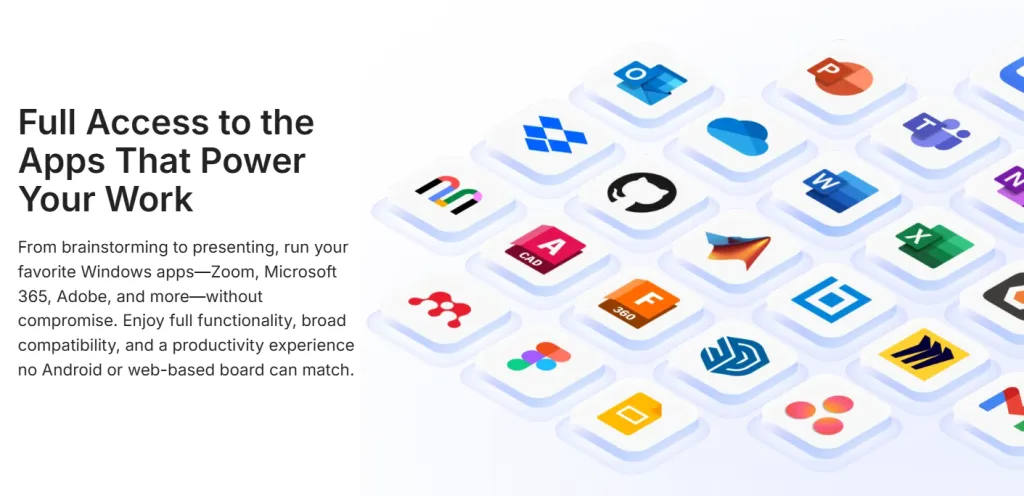
Many business owners hesitate at the initial cost of smart technology. However, when you calculate the Return on Investment (ROI), the case for smart boards for business becomes undeniable.
According to a study by Harvard Business Review, inefficient meetings are not just annoying; they are expensive. Executives spend an average of 23 hours a week in meetings. If the tech fails for 10% of that time, you are burning thousands of dollars in salary costs annually.
The Cost-Benefit Breakdown
| Traditional Meeting Room | Smart Meeting Room |
|---|---|
| Setup Time: 10-15 minutes (Cables, login issues) | Setup Time: Instant (One-touch join) |
| Note Taking: Manual typing or photos of whiteboard | Note Taking: Instant digital save & share |
| Remote Experience: Passive, audio-only, disconnected | Remote Experience: Immersive, visual, interactive |
| Hardware Costs: Projector + Bulb replacements + Screen + PC + Whiteboard | Hardware Costs: All-in-one Smart Board |
| Engagement: Low (Lecture style) | Engagement: High (Collaborative style) |
Practical Use Cases
- Marketing Reviews: Pull up your analytics dashboard on the big screen. If you are using seo tracking software, you can display real-time keyword rankings and annotate traffic spikes directly on the screen, making the data actionable for the whole team.
- Design Sprints: Designers can sketch concepts on the smart electronic whiteboard, while the product manager drags and drops reference images alongside the sketches.
- Client Presentations: Instead of a boring slide deck, walk the client through their project interactively, zooming in on details and marking up changes live.
Comparing Technology: Projectors vs. TVs vs. Digital Whiteboards

To truly understand why the best digital whiteboard wins, we need to compare it against the alternatives commonly found in offices.
1. The Projector
- Pros: Large image size, relatively cheap initial hardware.
- Cons: Requires a dark room (kills energy), noisy fans, expensive bulb replacements, low resolution, zero interactivity.
- Verdict: Obsolete for modern collaboration.
2. The Standard TV
- Pros: Good brightness, 4K resolution available.
- Cons: It is a passive device. You cannot write on it. Connecting laptops is often a hassle involving dongles.
- Verdict: Good for signage, bad for meetings.
3. The Smart Digital Whiteboard (e.g., NearHub)
- Pros: Interactive touch, built-in computer, 4K resolution, video conferencing ready, infinite canvas.
- Cons: Higher initial investment than a standard TV (but replaces multiple devices).
- Verdict: The gold standard for smart meetings.
How to Choose the Right Smart Board for Meeting Rooms
Not all boards are created equal. When you are ready to invest, there are specific criteria you must evaluate to ensure you get the best value.
Key Selection Criteria
- Size Matters:
- 55-inch: Perfect for huddle rooms and executive offices (3-5 people).
- 65-75 inch: Standard conference rooms (6-10 people).
- 86+ inch: Large boardrooms or training halls (15+ people).
- Operating System: Look for boards that support both Android (for quick apps) and Windows (for full power). The ability to install your own APKs or software is crucial.
- Touch Points: A good board should support at least 20 touch points, allowing multiple people to draw simultaneously.
- Connectivity: Ensure it has USB-C, HDMI, and strong Wi-Fi capabilities.
For a deep dive into the technical specifications and sizing guides, I highly recommend reading our detailed guide on the smart board for meeting rooms. It breaks down exactly how to match the hardware to your room acoustics and lighting.
Implementation: Bringing Smart Tech into Your Culture

Buying the gear is step one. Getting your team to use it is step two. Even the best digital whiteboard becomes a glorified TV if the culture doesn't shift.
Tips for Adoption
- The "No Laptop" Rule: Encourage teams to stand up and use the board during brainstorms rather than hiding behind their laptop screens.
- Training Sessions: designate a "champion" in the office who masters the smart electronic whiteboard (like the NearHub S55) and teaches others the cool shortcuts.
- Template Library: Pre-load the board with templates for SWOT analysis, Kanban boards, and flowcharts so meetings can start immediately.
Enhancing Workflow with External Tools
Smart boards act as a hub. By connecting them to the wider internet, you unlock their potential.
- Cloud Storage: Link your Google Drive or Dropbox.
- Industry Tools: According to Forbes, digital transformation is about tool integration. If you are an IT firm, pull up your network topology diagrams. If you are in marketing, pull up your SEO dashboards.
Conclusion: The Future is Interactive
The days of passive listening and messy markers are behind us. The businesses that will thrive in the next decade are those that embrace smart meetings—meetings that are inclusive, digital-first, and highly efficient.
By integrating smart business solutions into your workflow, you aren't just buying hardware; you are investing in your team's collective intelligence. You are removing the barriers that stop great ideas from surfacing.

If you are ready to take that step, the NearHub Board S55 is your ideal partner. With its stunning 4K display, seamless dual-system integration, and intuitive writing experience, it stands out as the smart electronic whiteboard that truly delivers on the promise of the future office.
Don't let outdated tech hold your brilliant team back. Upgrade your space, engage your employees, and start holding meetings that actually matter.
Frequently Asked Questions (FAQ)
Q1: Do smart boards require a dedicated computer to run?
No. Most modern smart boards, including the NearHub Board S55, come with a built-in Android operating system. This allows you to browse the web, use whiteboard apps, and open documents right out of the box. However, connecting a PC (via OPS or cable) unlocks full Windows functionality.
Q2: Can remote participants write on the digital whiteboard?
Yes! This depends on the software you use (like Zoom Whiteboard or Microsoft Whiteboard), but high-quality smart boards facilitate bi-directional annotation, meaning someone in London can write on the board located in New York.
Q3: Is the NearHub Board S55 difficult to install?
The NearHub Board S55 is designed for user-friendly setup. It can be mounted on a wall for a permanent fixture or placed on a mobile stand to move between rooms, offering flexibility for dynamic office layouts.
Q4: How does a smart board help with meeting fatigue?
Passive listening leads to fatigue. Smart boards force active participation. Standing up, moving objects on the screen, and visually mapping ideas keeps blood flowing and energy levels high, combating "Zoom fatigue."
Q5: Are smart meeting rooms secure?
Security is paramount. Enterprise-grade smart boards offer features like USB locks, secure cloud log-ins, and automatic data wiping after sessions to ensure proprietary information doesn't leave the room.

































































