In online education, background noise is a critical barrier to learning. This brief establishes audio quality as the new standard for teaching quality, detailing how noise disrupts focus and communication. It identifies the ideal wireless headset—prioritizing battery life, comfort, and speech clarity—as an essential tool for educators and students. The Nearity EP320 is highlighted as a solution designed to silence distractions, ensuring clear communication and effective learning.

Imagine this: A teacher is explaining a critical concept, but students can't
hear the lecture over a neighbor's noise. This is the new reality of online education. We've solved for video and whiteboards, but we've ignored a new, invisible barrier: noise.
In remote learning, noise isn't just an annoyance. It's an invisible barrier to learning. It doesn't just interfere with hearing; it shatters focus, reduces comprehension, and hinders information absorption. When the brain has to fight to filter background noise, there's little energy left for actual learning.
This leads to a critical conclusion: In the digital age, sound quality is becoming the new standard for teaching quality.
The ability to communicate clearly is no longer a 'soft skill'; it's the foundation of the online educational experience. Therefore, finding the right wireless headset has become the most important hardware decision for students and teachers. This guide is designed to help you reclaim focus in the classroom. We'll explore all the key features and spotlight tools, like the noise cancelling headphone with mic, that are setting this new standard.
The Learning Crisis in Noisy Environments: The Overlooked Productivity Killer
Before diving into technical specifications, we must first confront a core problem: noise, the widely overlooked productivity killer in online learning. It's not just "a little loud"; it's eroding the quality of education on multiple levels.
Increased Cognitive Load: The Brain's "Invisible Drain"
Imagine your brain is a processor. In a quiet environment, it can dedicate almost all its resources to processing, understanding, and remembering new information. But when background noise (like streets, appliances, conversations) floods in, the brain is forced to divert a large portion of its resources to an extra task: "filtering" the noise.
Students must expend extra cognitive effort to distinguish the teacher's voice from the surrounding din. This constant "filtering" is a high-intensity cognitive load that rapidly depletes precious mental resources, leading to exhaustion before the class is even halfway over.
Decreased Communication Efficiency: The Broken Information Chain
Noise doesn't just lower the volume; it actively sabotages the flow of information, creating a frustrating, low-fidelity experience for everyone.
- For Teachers: The "Can you hear me?" loop is exhausting. Constantly repeating information shatters the teaching pace and breaks the flow of a lecture, leading to educator anxiety.
- For Students: The consequences are severe. Missing a key definition is like a "missing brick" in a foundation—the next concept becomes incomprehensible. This leads to misunderstandings, poor assignments, and eventual disengagement when it becomes too embarrassing to keep asking "what?"
- For the Class: The environment becomes fragmented. Group discussions fail, and the shared learning journey is lost, replaced by individuals struggling alone against the noise.
Elevated Psychological Stress: The Vicious Cycle of Fatigue and Distraction
Have you ever felt exceptionally tired after spending a long time in a noisy environment? It's not your imagination. Research shows that prolonged exposure to noise increases stress levels, leading to a rise in cortisol (the stress hormone).
This physiological stress response translates directly into mental fatigue and distraction. Students become more irritable and find it difficult to maintain focus for long periods. It's not that they don't want to learn; it's that their brains, under constant assault from noise, are overwhelmed and have initiated a "protective distraction" mechanism. The "Zoom Fatigue" of online learning is, in large part, exacerbated by this poor auditory experience.
A Dual Perspective for Educators and Learners: What Do They Really Need?
Before we dive into technical specs, let's explore the real-world needs from both sides of the virtual classroom.
The Teacher's Perspective:
- Clarity is Command: They need to transmit their voice clearly to maintain class rhythm and authority.
- Vocal Preservation: They can't end every day with a hoarse throat from shouting over a poor-quality mic.
- Simplicity is Sanity: They need equipment that is simple, reliable, and "plug-and-play" simple.
The Student's Perspective:
- Focus is Everything: They need to hear clearly, filter out distractions, and stay focused on the lesson.
- All-Day Comfort: The headset can't become a source of pain or discomfort during back-to-back classes.
- Uninterrupted Flow: Their learning rhythm can't be shattered by a dead battery or a dropped connection.
Both groups need more than just a "noise-cancelling headset." They need a tool that makes communication feel natural and effortless again.
So, let's translate those needs into the features that deliver them.
Battery Life: The All-Day Marathon
A dead headset means a missed class.
- Avoid: 5-8 hours. This creates "battery anxiety" and will fail if you forget one charge.
- The Standard (20+ Hours):: This is the sweet spot. A single charge can last for days, or even a full week of classes.
- Quick Charge: A lifesaver. 10-15 minutes of charging provides several hours of use for emergencies.
Comfort and Ergonomics: Surviving the 3-Hour Seminar
If it's not comfortable, you won't wear it.
- Over-Ear is Better: On-ear models press on your ear and cause pain. Over-ear models go around your ear for superior, all-day comfort.
- Materials: Look for soft, breathable materials like memory foam and protein leather, not hard plastic.
- Weight & Clamping Force: It should be lightweight and grip your head firmly for a good seal, but not so tight that it causes pressure or headaches.
Connection is King: Stability and Flexibility
A choppy connection is as bad as no connection.
- Bluetooth 5.0+: This is the minimum for good range, stability, and battery efficiency.
- Multipoint (Must-Have): Connects to two devices (like a laptop and phone) at once. It automatically switches between them for calls and lectures.
- USB Dongle (For Stability): Your laptop's Bluetooth is unreliable. A dedicated USB dongle creates a rock-solid, plug-and-play connection that's far more stable.
Audio Quality: Tuning for Clarity, Not Bass
You're not mixing music; you're trying to understand speech.
- Focus on Speech Clarity: You need a neutral sound profile where the human voice is clear and distinct.
- Look for "Communication" Headsets: These are tuned for voice, unlike "gaming" headsets which are tuned for explosions.
Technology's New Role in Education: From "Connection" to "Clarity"
Technology is fundamentally changing the educational experience. The goal is no longer just to "get you online"; it's to "keep you focused."
This shift has made the audio experience a critical factor in online learning success. We used to think internet speed mattered most. Now, it’s clarity that defines a good class.
This leads to a common point of confusion: what's the difference between ANC and ENC? They sound similar, but they solve two completely different problems.
- ANC (Active Noise Cancellation): This is for YOU. ANC captures external noise using built-in microphones and generates opposite sound waves to cancel it out. This actively reduces ambient noise, making it ideal for music, focused work, and immersive experiences.
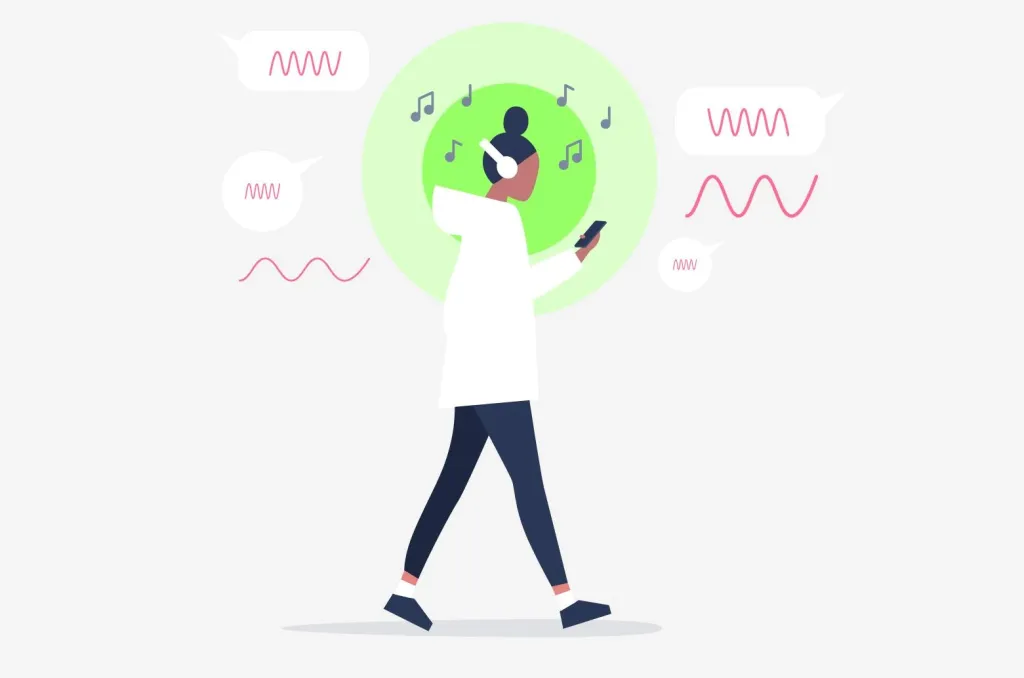
✅ Advantages:
✔ Effective for Low-Frequency Noise – Cancels deep sounds like airplane engines, subways, and air conditioning hums.
✔ Enhances Music & Video Experience – Creates a quieter environment for better sound immersion.
✔ Adjustable Noise Levels – Some high-end ANC headphones allow users to customize noise cancellation intensity.
❌ Disadvantages:
✘ Requires Power – ANC mode consumes battery life.
✘ May Affect Audio Quality – Some ANC headphones slightly alter music sound or create a "pressure" feeling in the ears.
✘ Limited High-Frequency Noise Reduction – Less effective against voices, barking dogs, and keyboard typing.
✅Best Use Cases:
- Airplanes, trains, and offices – For creating a quiet environment.
- Long listening sessions – Ideal for extended music playback or focused work.
- Reducing distractions – Helps users concentrate in noisy surroundings.
- ENC (Environmental Noise Cancellation): This is for THEM. ENC is mainly used for voice call noise reduction. It employs multiple microphones to capture speech while filtering out background noise, ensuring your voice is heard clearly by others.

✅ Advantages:
✔ Enhanced Call Clarity – Removes background noises such as wind, keyboard clicks, and traffic sounds.
✔ Works in Noisy Environments – Ideal for customer service, conference calls, live streaming, and delivery drivers.
✔ Advanced AI Integration – Some high-end ENC devices use AI to further optimize voice quality.
❌ Disadvantages:
✘ Only for Calls – ENC does not reduce the noise that the user hears; it only improves outgoing audio.
✘ Dependent on Microphone Quality – Low-end ENC products may struggle with accuracy, leading to incorrect noise filtering.
✅ Best Use Cases:
- Business calls (Zoom/Teams meetings, call centers)
- Live streaming and broadcasting (where clear speech is essential)
- Noisy environments (subway, outdoor areas, construction sites)
| Feature | ANC (Active Noise Cancellation) | ENC (Environmental Noise Cancellation) |
|---|---|---|
| Technology Focus | Your Ears (The Speakers) | Your Mouth (The Microphone) |
| How it Works | Generates "anti-sound" to cancel noise | Uses algorithms to separate your voice from noise |
| Noise Cancelled | Constant, low-frequency sounds (fans, engines) | Sudden, variable sounds (typing, dogs barking) |
| Who Benefits | You (The wearer) | Them (The person listening to you) |
In fact, many EdTech platforms are now partnering with audio technology companies to enhance remote learning clarity. It’s a shift from software innovation to sensory experience.
The Nearity EP320 Wireless Headset: Silencing Classroom Chaos

This is where technology meets purpose. Nearity, a brand focused on professional communication solutions, has brought these ideas into a headset designed for teachers and students alike—the Nearity EP320. It's built to address the three biggest pain points of online learning: clarity, endurance, and comfort.
- Crystal-Clear Communication (ENC): The EP320 features advanced ENC.
- Long Battery Life: Revel in extended usage with up to 35 hours of continuous calls and 45 hours of music playback on a single charge.
- Comfort Design: Lightweight with a comfortable, adjustable headband.
- For Teachers & Students: It filters distractions for everyone. Teachers' lessons are preserved from home noises (like washing machines), while students' questions are heard clearly without broadcasting dorm room chaos to the entire class.
The Nearity EP320 doesn’t just block noise — it gives educators and learners their focus back.
Pro-Tips: How to Get the Most Out of Your Wireless Headset
You bought it. Now, how do you use it like a pro?

- Tame the Software: Don't just plug it in and pray. Open your Zoom, Teams, or Google Meet settings. Go to the "Audio" tab. Manually select your new headset for both the "Speaker" and "Microphone." Use the "Test Mic" function to ensure your levels are good.
- Embrace the Physical Mute Button: Your headset's mute button is 100x more reliable than fumbling for the on-screen mute icon. Find it, learn it, love it. Many headsets have "mic-flip-to-mute" feature, which is even better.
- Discover "Sidetone" (Mic-Monitoring): The best headsets have a feature called "Sidetone." This gently feeds your own voice back into your ears as you speak. Why? Because when you're wearing noise-cancelling, over-ear headphones, you can't hear yourself. This causes you to subconsciously start shouting. Sidetone lets you speak at a natural, conversational volume. If your headset has it, turn it on.
- Battery Habits: Don't be the person who starts class with "Sorry, my headset is about to die." Get in the habit of charging it once or twice a week (e.g.every Sunday and Wednesday night). Keep the charging cable on your desk, just in case.
- Keep it Clean: You're going to be wearing this thing a lot. Wipe down the earpads with a damp cloth or or an alcohol-free wipe once a week. Store it in its case (if it came with one) to keep it safe.
The Essence of Education: Clear Communication and Equal Participation
In every class, whether physical or virtual, the goal is the same — to connect minds through communication.
Technology isn't here to replace teachers; it's here to make education purer, more focused, and fairer. It strips away the static, the noise, and the frustration, allowing the core purpose of teaching to shine through.
Because when every voice is heard clearly, every student gets the chance to learn fully.
That’s the quiet power behind the Nearity EP320.
Learn more at Nearhub.
FAQs
1. What's more important for online classes: mic quality or sound quality?
For students and teachers, mic quality is more important. If your class can't hear you, it doesn't matter how well you can hear them. For leading discussions or teaching, a clear microphone is the #1 priority.
2. Is a gaming headset good for online classes?
Sometimes, but they can be heavy, look unprofessional (with bright colors/lights), and are often tuned for explosions, not speech. A dedicated communication headset is usually lighter and more professional.
3. How long should a wireless headset battery last for school?
Aim for a minimum of 20 hours. This gives you a buffer so you aren't charging it every single night. Many modern headsets now offer 30-50+ hours.
4. Can I use a wireless headset with any laptop?
Yes, if your laptop has Bluetooth. However, for the most stable connection, we recommend a headset that comes with its own USB dongle. It's a more reliable plug-and-play solution.
5. What's the real difference between Active Noise Cancellation (ANC) and just a good fit?
A good fit (passive isolation) is a physical barrier that blocks high-pitched sounds. ANC is a technology that electronically cancels low-frequency, constant sounds (like a fan or engine). The best headsets use both.
6. On-ear or over-ear for long classes?
Over-ear. On-ear models press on your ear and become painful. Over-ear models go around your ear and are far more comfortable for long sessions.





































































